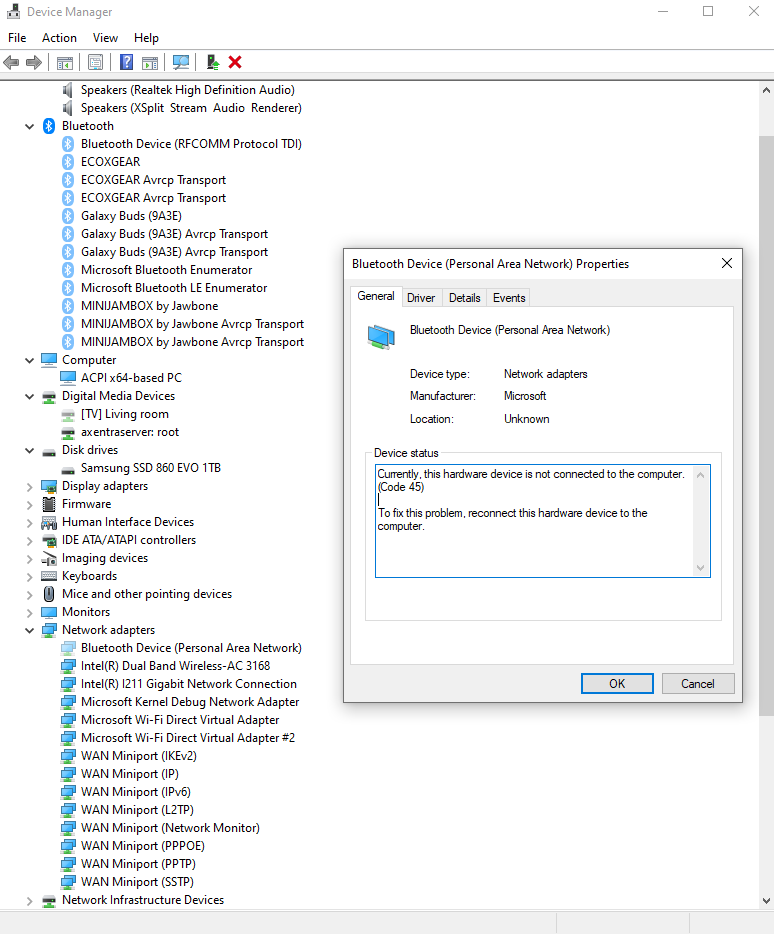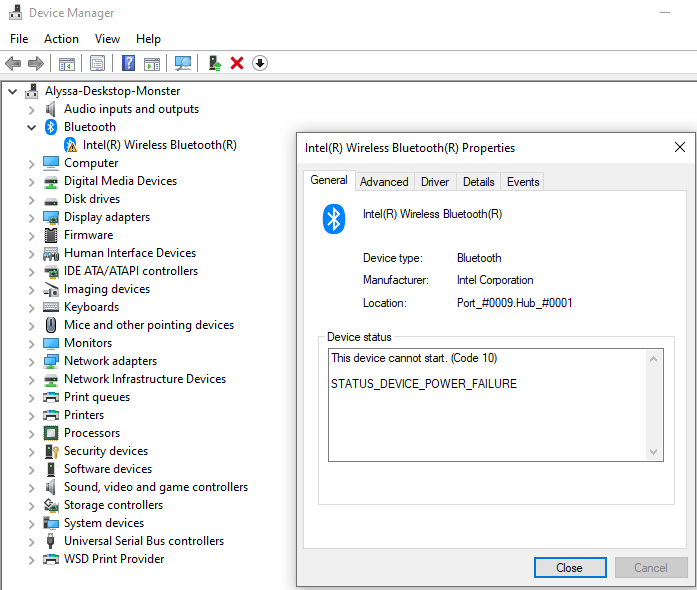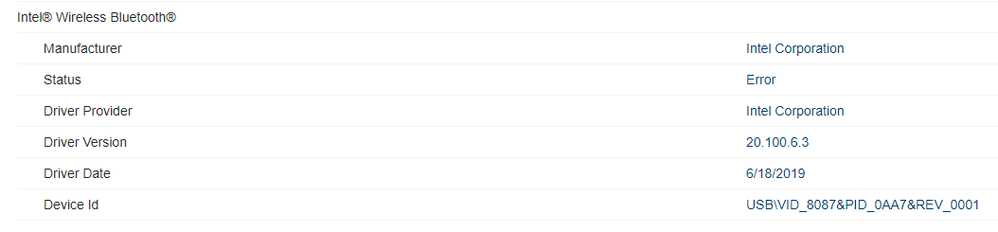- Marcar como nuevo
- Favorito
- Suscribir
- Silenciar
- Suscribirse a un feed RSS
- Resaltar
- Imprimir
- Informe de contenido inapropiado
It originally stopped working, so I tried the windows troubleshooter which told me to try and delete and then update the drivers since the auto-update wouldn't install the most recent version. It had the error code 10 and i couldn't force i had also tried updating the drivers on the network adapter, which didn't affect anything. What do i need to do to get Bluetooth function back? *ASAP*
Enlace copiado
- Marcar como nuevo
- Favorito
- Suscribir
- Silenciar
- Suscribirse a un feed RSS
- Resaltar
- Imprimir
- Informe de contenido inapropiado
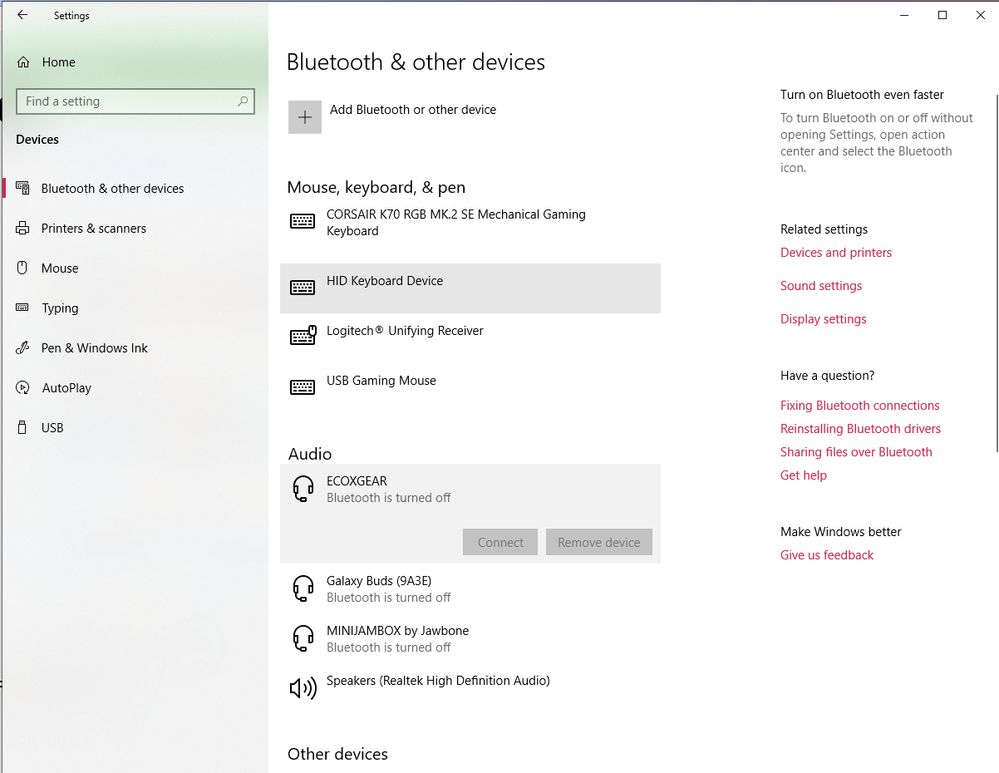
- Marcar como nuevo
- Favorito
- Suscribir
- Silenciar
- Suscribirse a un feed RSS
- Resaltar
- Imprimir
- Informe de contenido inapropiado
okay, so i went to my motherboard's website to try and find the bluetooth drivers, and it got it back to the orginal state before i unistalled the drivers. but it still shows the error code 10
B450 AORUS PRO WIFI is my motherboard that has wifi and bluetooth on board.
- Marcar como nuevo
- Favorito
- Suscribir
- Silenciar
- Suscribirse a un feed RSS
- Resaltar
- Imprimir
- Informe de contenido inapropiado
- Marcar como nuevo
- Favorito
- Suscribir
- Silenciar
- Suscribirse a un feed RSS
- Resaltar
- Imprimir
- Informe de contenido inapropiado
- You are in wrong forum. This forum for Intel NUC computers. while you have Gigabyte board.
- You shall download and update Bios and drivers form Gigabyte site: https://www.gigabyte.com/il/Motherboard/B450-AORUS-PRO-WIFI-rev-10/support#support-dl-bios
- When updating Bios to version F50, you MUST follow the steps as detailed under BIOS F40 description.
- You should update your Windows and download drivers relevant to your Windows version (for example Windows 10 64bit 1909).
Leon
- Marcar como nuevo
- Favorito
- Suscribir
- Silenciar
- Suscribirse a un feed RSS
- Resaltar
- Imprimir
- Informe de contenido inapropiado
okay thanks!
- Suscribirse a un feed RSS
- Marcar tema como nuevo
- Marcar tema como leído
- Flotar este Tema para el usuario actual
- Favorito
- Suscribir
- Página de impresión sencilla