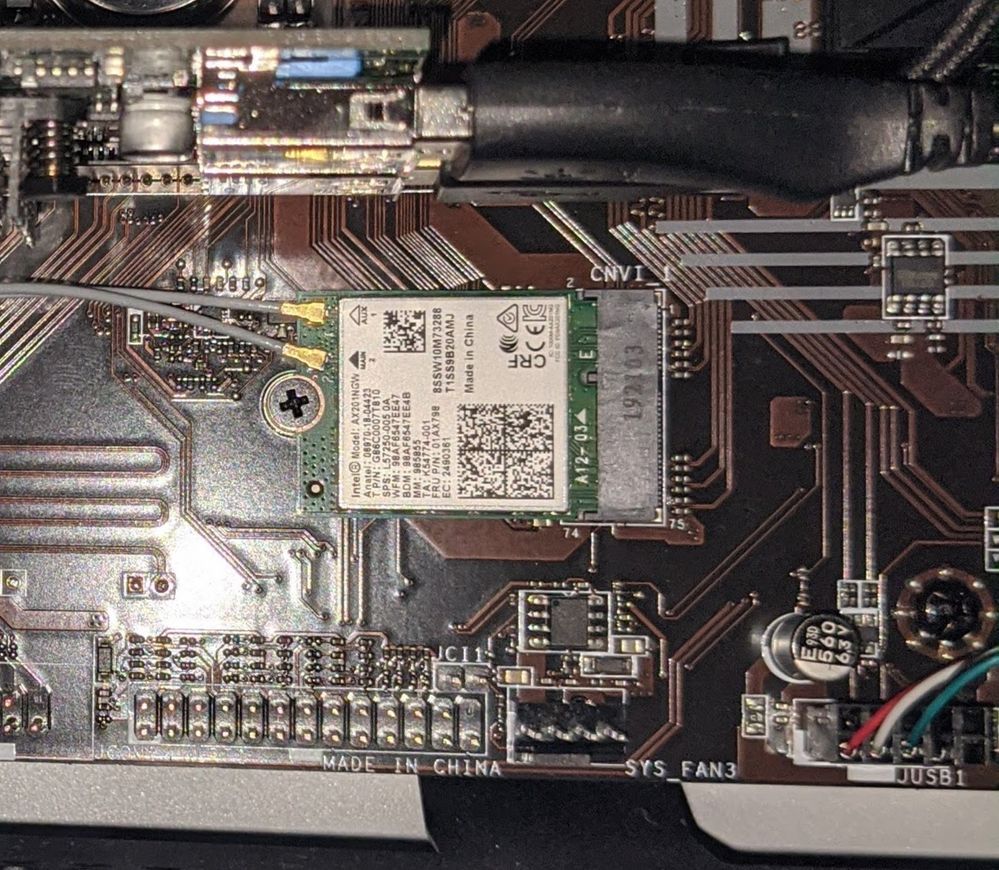- Mark as New
- Bookmark
- Subscribe
- Mute
- Subscribe to RSS Feed
- Permalink
- Report Inappropriate Content
Hello, I have the same issue as the original poster in this question. I originally tried an AX201 but my computer wouldn't boot at all with it inserted and I eventually found this article from MSI so I returned the AX201 card and bought an AX200 card as it suggested.
The AX200 card lets my computer boot but is not functional at all. It is not recognized in device manager or in BIOS board explorer. MSI support suggested getting another AX200 card but I have my doubts with all of the issues I have had with this stupid CNVi interface and the issues I have seen online.
I tried installing the drivers for the card and both the WiFi and Bluetooth drivers install successfully but the card is still not functional or recognized. My BIOS is also fully up to date and I use a M.2 SSD so I am using the correct CNVi_1 slot for the wireless card.
Can someone at Intel please find a solution or tell me to just give up trying. MSI says it's compatible but I have yet to find anyone with my board who got it to work.
Link Copied
- Mark as New
- Bookmark
- Subscribe
- Mute
- Subscribe to RSS Feed
- Permalink
- Report Inappropriate Content
NCipr, Thank you for posting in the Intel® Communities Support.
In reference to the Intel® Wi-Fi 6 AX201 card not working with the computer, the reason for that is because of compatibility, the interface of the wireless card is M.2: CNVio2 and your computer supports M.2: CNVio1:
https://ark.intel.com/content/www/us/en/ark/products/130293/intel-wi-fi-6-ax201.html
MSI is the one that will be able to confirm if the Intel® Wi-Fi 6 AX200 card is compatible with their board, so if they said that it is compatible then it should work with their board.
In reference to the Intel® Wi-Fi 6 AX200 card we just wanted to check a few details:
Besides the Intel® Wi-Fi 6 AX201 card, is this the first Wireless card that you are trying to install?
Could you please provide a picture of how are you connecting the Wireless card to the board?
Where did you purchase it?
Did you purchase the Intel® Wi-Fi 6 AX200 card itself separately or did you purchase it as a kit that includes antenna, cable, bracket and the Wireless card?
Any questions, please let me know.
Regards,
Albert R.
Intel Customer Support Technician
A Contingent Worker at Intel
- Mark as New
- Bookmark
- Subscribe
- Mute
- Subscribe to RSS Feed
- Permalink
- Report Inappropriate Content
Yes, this is the first card I am trying to install other than the AX201.
I purchased the card on Amazon and it was part of the full Intel kit.
Here is a picture of my installation with the AX201 card... I happened to take one with that but not with the AX200 card but I installed them the same way. If you need, I can open my case up and get a picture of the AX200 specifically but I was just hoping to avoid having to unplug and re-plug all of my peripherals:
- Mark as New
- Bookmark
- Subscribe
- Mute
- Subscribe to RSS Feed
- Permalink
- Report Inappropriate Content
NCipr, Thank you very much for proving that information and the picture.
Could you please provide another picture of the other end of the Intel® Wireless card where the antennas are attached to?
By any chance, do you still have the box where the Intel® Wireless kit came in? If that is the case, please provide a picture of it as well.
Regards,
Albert R.
Intel Customer Support Technician
A Contingent Worker at Intel
- Mark as New
- Bookmark
- Subscribe
- Mute
- Subscribe to RSS Feed
- Permalink
- Report Inappropriate Content
There is a picture of the antenna and I bought this kit https://www.amazon.com/gp/product/B085M7VPDP/
- Mark as New
- Bookmark
- Subscribe
- Mute
- Subscribe to RSS Feed
- Permalink
- Report Inappropriate Content
NCipr, Thank you very much for sharing that information.
I was looking at the specifications of the MSI Z390A-PRO motherboard and actually, it says that contains "1 x M.2 slot with E key for Integrated Intel® Wireless-AC(CNVi) module only", meaning that it is fully compatible with Intel® Wireless-AC(CNVi) module only, in this case you are using Intel® Wireless-ACX module, so what we recommend at this point will be to get in contact directly with MSI to confirm if the Intel® Wireless card is fully compatible with the board:
Regards,
Albert R.
Intel Customer Support Technician
A Contingent Worker at Intel
- Mark as New
- Bookmark
- Subscribe
- Mute
- Subscribe to RSS Feed
- Permalink
- Report Inappropriate Content
I have contacted MSI support already and they confirmed that the card is compatible with the motherboard.
- Mark as New
- Bookmark
- Subscribe
- Mute
- Subscribe to RSS Feed
- Permalink
- Report Inappropriate Content
NCipr, Thank you very much for providing those details.
If MSI confirmed that the Intel® Wi-Fi 6 AX200 card is fully compatible with their board, even though the specifications said it supports "1 x M.2 slot with E key for Integrated Intel® Wireless-AC(CNVi) module only", we can try the following steps:
- Option 1: Check device manager: On your keyboard, press the Windows logo key and X at the same time. Then select Device Manager. You’ll be prompted for permission. Click Yes to open Device Manager, while in Device Manager, click View and select Show hidden devices. Click Network adapters to select it. Click Action and click Scan for hardware changes. Double-click Network adapters to expand the list. See if your wireless network adapter (usually the adapter whose name contains the word “wireless”) appears among the list.
- Option 2: In Windows there is a useful tool to resolve network issues, the network troubleshooter. You can follow the instruction below to run the network troubleshooter: On your keyboard, press the Windows logo key and type and then select Identify and repair network problems in the list of search results to run the network troubleshooter. The network troubleshooter will automatically detect the network problems on your PC. You just need to follow the steps in the network troubleshooter and see if this issue can get fixed.
- Option 3: Winsock is a programming interface and supporting program in Windows operating system. It defines how Windows network software should access network services. Resetting Winsock data is helpful for dealing with some network connection issues. Press the Windows Logo Key and R at the same time to open the Run dialog. Type cmd and press Ctrl, Shift and Enter at the same time to run Command Prompt as administrator. You will be prompted for permission. Click Yes to run Command Prompt. Restart your PC to complete the reset.
If your wireless network adapter doesn’t appear in Device Manager after you tried all the fixes above, then the next thing to do will be to get in contact directly with the MSI to replace the Intel® Wireless card since there might be a hardware problem with it.
Regards,
Albert R.
Intel Customer Support Technician
A Contingent Worker at Intel
- Mark as New
- Bookmark
- Subscribe
- Mute
- Subscribe to RSS Feed
- Permalink
- Report Inappropriate Content
Hello NCipr, I just wanted to check if the information posted previously was useful for you and if you need further assistance on this matter?
Regards,
Albert R.
Intel Customer Support Technician
A Contingent Worker at Intel
- Mark as New
- Bookmark
- Subscribe
- Mute
- Subscribe to RSS Feed
- Permalink
- Report Inappropriate Content
Hello NCipr, Since I have not heard back from you, we are closing the case, but if you have any additional questions, just reply back or post a new question.
Regards,
Albert R.
Intel Customer Support Technician
A Contingent Worker at Intel
- Mark as New
- Bookmark
- Subscribe
- Mute
- Subscribe to RSS Feed
- Permalink
- Report Inappropriate Content
Hello, it appears I may be having a similar problem to NCipr's with the same wireless kit and motherboard, as well as the same setup. I have already tried the options you have presented above for NCipr and the network adapter is still not being recognized by the computer or showing up in device manager at all.
EDIT: This may be a problem with the motherboard's compatibility with Wifi 6 CNVi kits.
- Mark as New
- Bookmark
- Subscribe
- Mute
- Subscribe to RSS Feed
- Permalink
- Report Inappropriate Content
I can confirm after trying the same Intel Kit I ordered from Amazon (https://www.amazon.com/gp/product/B085M7VPDP/) , it did not work on an MSI MPG Z390 GAMING PLUS in the M2 Slot. I eventually ordered a 9560 module which does work instead really well in the M2 slot using the antenna's from the aforementioned kit.
It also would not work in my z170 Pro4s Asrock using the Fenvi-102 adapter. I instead used a 9260 module with that adapter and it too works flawlessly.
One day, I will find a machine that might be compatible with the AX200.. .
- Mark as New
- Bookmark
- Subscribe
- Mute
- Subscribe to RSS Feed
- Permalink
- Report Inappropriate Content
If a 9560 works where a AX200 doesn't, it means two things, (1) the slot is designed for CNVio1 support and (2) the implementation of the slot and BIOS are (unnecessarily!) making it impossible for standard, non-CNVio cards to be used. This is not supposed to be an either-or implementation.
...S
- Mark as New
- Bookmark
- Subscribe
- Mute
- Subscribe to RSS Feed
- Permalink
- Report Inappropriate Content
Wait a minute; doing a double-take here...
So, I have a couple of these Fenvi-102 modules, with AX200 cards installed in them, and they work flawlessly! In fact, I am working on a old 4th gen/8 Series system right now that uses one of these cards.
Just saying,
...S
- Mark as New
- Bookmark
- Subscribe
- Mute
- Subscribe to RSS Feed
- Permalink
- Report Inappropriate Content
Yes, I'm with you on that. I think there is an inconsistency on what gets dropped into the Gig+ kits coming from Intel. That's where my current unused Ax200 module came from and why I'm baffled as to why it doesn't work in anything I've tried (it's recognized by the OS, but just won't initialize). I have seen pictures of other people's kits, and they come with different FRU P/N's for that same kit. My kit is the only one that came with the FRU P/N 02HK704 (and it was sealed and blisterpacked) I've seen pictures with 02HK705, and i've seen others that are a completely different numbering. When I search on that Part number to see if there is are any folks who have had luck for that part number, I'm only pulling up oem replacement parts for Lenovo laptops.
- Mark as New
- Bookmark
- Subscribe
- Mute
- Subscribe to RSS Feed
- Permalink
- Report Inappropriate Content
I have no idea what Gig+ kits you are referring to. Intel Customer Support will need to take over this query.
...S
- Mark as New
- Bookmark
- Subscribe
- Mute
- Subscribe to RSS Feed
- Permalink
- Report Inappropriate Content
https://www.amazon.com/gp/product/B085M7VPDP/ref=ppx_yo_dt_b_search_asin_title?ie=UTF8&psc=1, for your reference. Anyways, not worth the trouble for me at this point as I've already replaced the modules. But a piece of the puzzle to solve for others having the same trouble.
- Mark as New
- Bookmark
- Subscribe
- Mute
- Subscribe to RSS Feed
- Permalink
- Report Inappropriate Content
Same here. I just got the Gig+ full kit from Newegg and the MSI Z390 gaming Plus board does not recognize it. Just lovely.
- Subscribe to RSS Feed
- Mark Topic as New
- Mark Topic as Read
- Float this Topic for Current User
- Bookmark
- Subscribe
- Printer Friendly Page