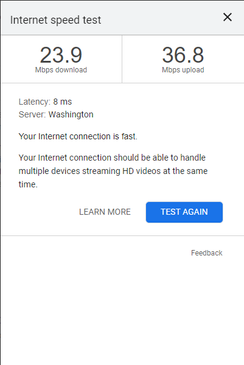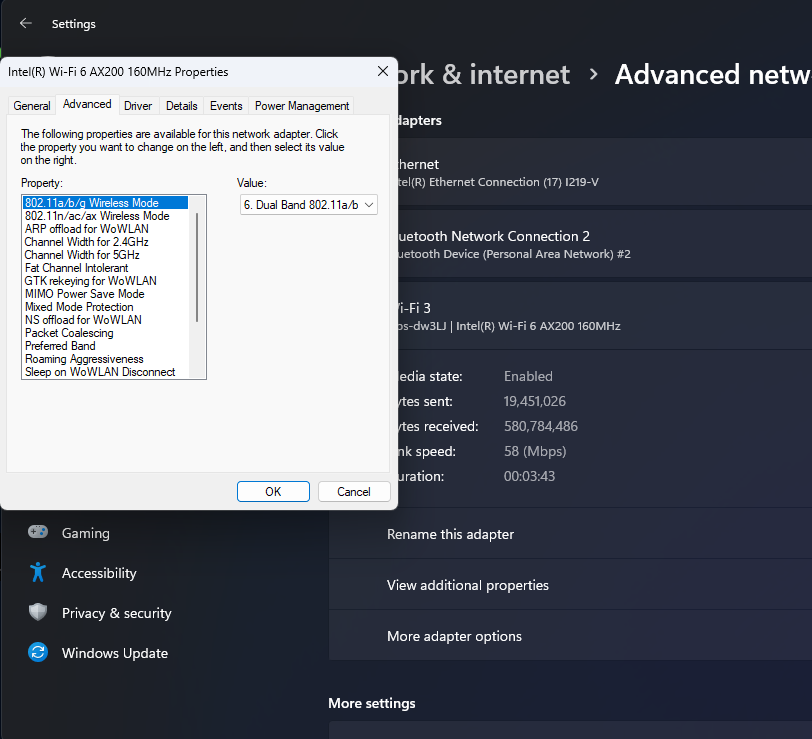- Mark as New
- Bookmark
- Subscribe
- Mute
- Subscribe to RSS Feed
- Permalink
- Report Inappropriate Content
I bought this kit from Amazon and set it up on my gaming pc, i5-12400f and dual rx 6600, but i have been getting really low mbps. I tried to change the property configuration and nothing have changed. My router is a Fios Verizen that is wifi 6 certified but i dont know what else to do to increase this.
Link Copied
- Mark as New
- Bookmark
- Subscribe
- Mute
- Subscribe to RSS Feed
- Permalink
- Report Inappropriate Content
Generally the defaults are set to the access point capability
Ask your ISP for an 802.11ax access point box
- Mark as New
- Bookmark
- Subscribe
- Mute
- Subscribe to RSS Feed
- Permalink
- Report Inappropriate Content
The router i have support 802.11 ax
- Mark as New
- Bookmark
- Subscribe
- Mute
- Subscribe to RSS Feed
- Permalink
- Report Inappropriate Content
Hello GregVargas,
Thank you for posting in Intel community Forum.
Let me gather more details about this issue.
1. Did you upgrade or installed the AX200 on the board?
2. Can you share the link of the driver that you installed?
3. Have you tried connecting to a different router to isolate the issue?
If you have questions, please let us know. Thank you.
Best regards,
Michael L.
Intel Customer Support Technician
- Mark as New
- Bookmark
- Subscribe
- Mute
- Subscribe to RSS Feed
- Permalink
- Report Inappropriate Content
1. I installed the AX200 on the motherboard.
2. This is the link: https://www.intel.com/content/www/us/en/download/19351/intel-wireless-wi-fi-drivers-for-windows-10-and-windows-11.html
3. I have not tried connecting to a different router, however, I have tried connecting to a Wifi Extender, which made no difference.
- Mark as New
- Bookmark
- Subscribe
- Mute
- Subscribe to RSS Feed
- Permalink
- Report Inappropriate Content
Hello GregVargas,
Thank you for the update.
In upgrading the or adding a Wireless card, you need to check it first if the system or the motherboard supports the Wireless card.
Please check this link for more details:
https://www.intel.com/content/www/us/en/support/articles/000005687/wireless.html
If you have questions, please let us know. Thank you.
Best regards,
Michael L.
Intel Customer Support Technician
- Mark as New
- Bookmark
- Subscribe
- Mute
- Subscribe to RSS Feed
- Permalink
- Report Inappropriate Content
Yes my system supports wireless card, I forgot to mention my specs, maybe that would've helped in finding a solution.
I have an I5-12400F paired with an RX 6600.
The motherboard is an ASRock B660M Pro Rs; it has a M.2 Wifi card slot and the antennas are using the last bracket of the case below the GPU.
I'm starting to think that the cause of such low speed is the distance between my router and my system. The router is in the basement, which, considering the distance if it were upstairs for reference, is across the house because my room is on the right corner of the house while the wifi would be in the left bottom corner of the house, in the basement.
Is there any way to check if the distance is the cause?
- Mark as New
- Bookmark
- Subscribe
- Mute
- Subscribe to RSS Feed
- Permalink
- Report Inappropriate Content
[Aside: I hope you also installed the Bluetooth package. The Wireless and Bluetooth driver packages should be treated as a pair.]
Immediately after forming a Wireless connection, go into Windows Setup and then browse to Network & Internet | Wi-Fi | Hardware Properties and record the initial Link Speed. If this is not the expected (I get 1201/1201 with my TP-Link WiFi 6 router). Coming back to this scene after doing some uploads and downloads, you can compare the Link Speed to the initial. How much it has dropped will indicate to you how much distance and interference is affecting your throughput.
You can also use a Smartphone to check the connection. I use an Android app called "Wifi Analyser". You can see the strength of the signal being received from your router at various locations.
Hope this helps,
...S
- Subscribe to RSS Feed
- Mark Topic as New
- Mark Topic as Read
- Float this Topic for Current User
- Bookmark
- Subscribe
- Printer Friendly Page