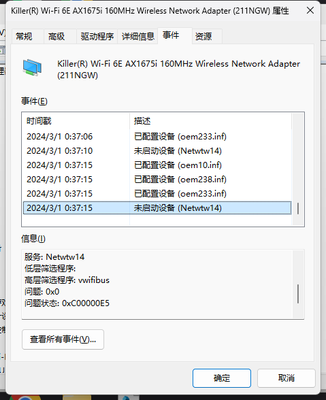- Mark as New
- Bookmark
- Subscribe
- Mute
- Subscribe to RSS Feed
- Permalink
- Report Inappropriate Content
我的电脑经常出现WiFi功能消失且Killer网卡报错代码10的问题,经过多次冷启动之后才能恢复正常。今天在观察其事件时,发现Netwtw14总是未启动,但并不影响其电脑正常上网(此时WiFi功能已恢复正常)。想知道两者是否有联系,且Netwtw14未启动会有什么影响吗?
信息:
设备 PCI\VEN_8086&DEV_51F0&SUBSYS_16721A56&REV_01\3&11583659&0&A3 在启动时出现问题。
驱动程序名称: oem10.inf
类 GUID: {4d36e972-e325-11ce-bfc1-08002be10318}
服务: Netwtw14
低层筛选程序:
高层筛选程序: vwifibus
问题: 0x0
问题状态: 0xC00000E5
Link Copied
- Mark as New
- Bookmark
- Subscribe
- Mute
- Subscribe to RSS Feed
- Permalink
- Report Inappropriate Content
请注意,我只能用英语支持您。 我使用网络翻译工具来翻译此回复,因此可能存在一些不准确的翻译。
Hello YXS1,
Thank you for posting in the Intel® Communities Support.
Code 10 is often referring to bad hardware/software and/or corrupted driver. May I know what are the troubleshooting steps that you have done so far? Also, please download and install the Intel SSU and send the .txt file here so that it can help us with the situation.
You may follow the instructions below for the requested Intel SSU scan
https://www.intel.com/content/www/us/en/support/articles/000057926/memory-and-storage.html
Best regards,
Jay B.
- Mark as New
- Bookmark
- Subscribe
- Mute
- Subscribe to RSS Feed
- Permalink
- Report Inappropriate Content
Hi,
I had tried almost all the troubleshooting steps in https://www.intel.cn/content/www/cn/zh/support/articles/000031150/wireless/wireless-software.html. Nowadays, I haven't had this problem since updating the latest WiFi drivers, although previously it can not work even I update my WiFi driver.
Here is the .txt file obtained from SSU. I still want to know whether the Netwtw14 will be a problem for my computer.
BW
- Mark as New
- Bookmark
- Subscribe
- Mute
- Subscribe to RSS Feed
- Permalink
- Report Inappropriate Content
Hello YXS1,
The Netwtw14 is relating to your Wi-Fi adapter or driver. Since your Alienware x15 R2 is an OEM (Original Equipment Manufacturer) device, and Intel® only supplies generic versions of Wireless Drivers for general purposes. Computer manufacturers might have changed the features, incorporated customizations, or made other changes to the driver software or software packaging.
To avoid potential installation incompatibilities, it is best to use the driver developed by Dell for your Alienware x15 R2. However, since the issue was resolved after updating the driver. We would recommend to report this issue with Dell Support since using the Intel generic driver was able to fix the issue not their customized driver.
Best regards,
Jay B.
- Mark as New
- Bookmark
- Subscribe
- Mute
- Subscribe to RSS Feed
- Permalink
- Report Inappropriate Content
Hi Jay B,
Just when I think everything is working, my WiFi functionality disappears again! The code is still 10.
Best regards,
- Mark as New
- Bookmark
- Subscribe
- Mute
- Subscribe to RSS Feed
- Permalink
- Report Inappropriate Content
Hello YXS1,
At this rate, please do clean install of wireless drivers for your Killer Wi-Fi adapter. Please see guide below for your reference:
https://www.intel.com/content/www/us/en/support/articles/000022173/wireless.html
And ensure you are to install the latest driver (22.250.0.2) for your Alienware x15 R2 from Dell to avoid installation incompatibilities.
If the issue persists, it is best to coordinate with Dell Support for further assistance and troubleshooting.
Best regards,
Jay B.
- Mark as New
- Bookmark
- Subscribe
- Mute
- Subscribe to RSS Feed
- Permalink
- Report Inappropriate Content
Hello YXS1,
Were you able to check the previous post? Let us know if you still need assistance.
Best regards,
Jay B.
- Mark as New
- Bookmark
- Subscribe
- Mute
- Subscribe to RSS Feed
- Permalink
- Report Inappropriate Content
Hi,
I had tried the method you told me to solve this problem, but it still not work.
Best regards
- Mark as New
- Bookmark
- Subscribe
- Mute
- Subscribe to RSS Feed
- Permalink
- Report Inappropriate Content
Hello YXS1,
As previously mentioned since we have exhausted possible troubleshooting on our end, it is best to coordinate with Dell to check if this a possible hardware fault or if the have other recommendation to fix the issue. Please be informed that they may have altered features, incorporated customizations, or made other changes to some components for better compatibility with your system.
Best regards,
Jay B.
- Mark as New
- Bookmark
- Subscribe
- Mute
- Subscribe to RSS Feed
- Permalink
- Report Inappropriate Content
- Subscribe to RSS Feed
- Mark Topic as New
- Mark Topic as Read
- Float this Topic for Current User
- Bookmark
- Subscribe
- Printer Friendly Page