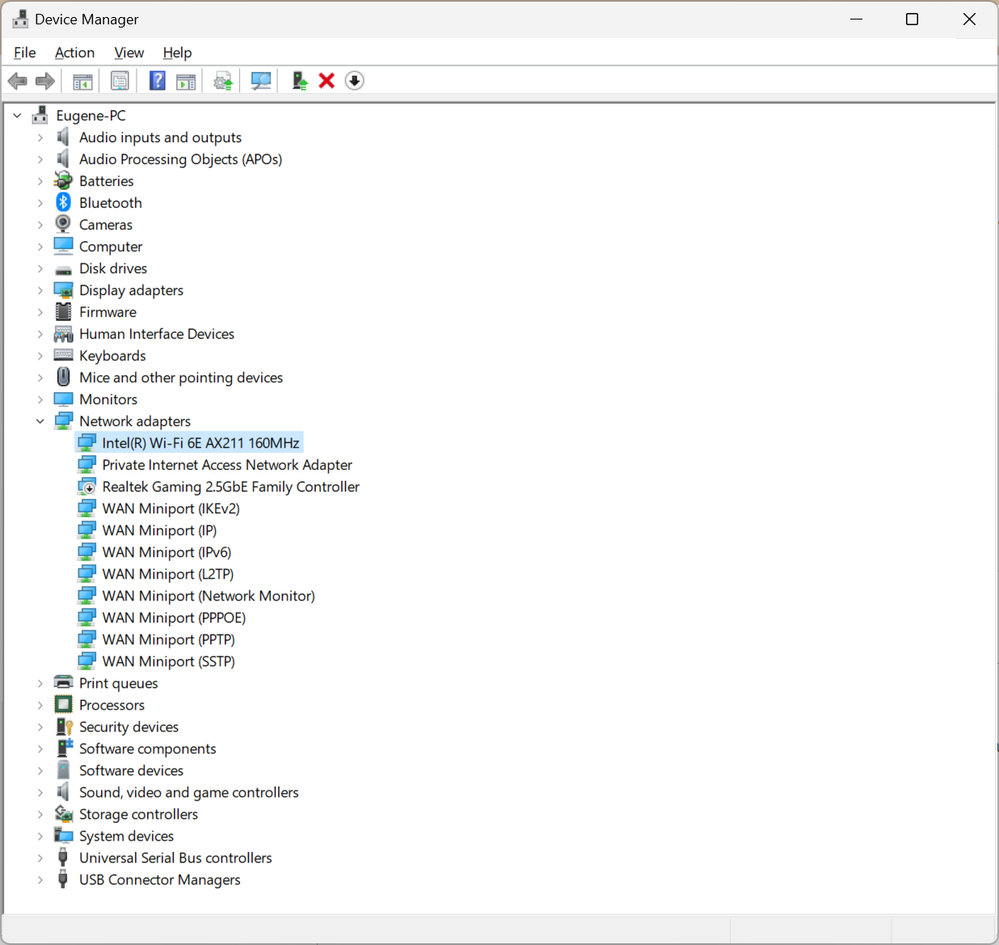- 新着としてマーク
- ブックマーク
- 購読
- ミュート
- RSS フィードを購読する
- ハイライト
- 印刷
- 不適切なコンテンツを報告
WiFi has been dropping regularly daily with the issue as
"The description for Event ID 6062 from source Netwtw14 cannot be found. Either the component that raises this event is not installed on your local computer or the installation is corrupted. You can install or repair the component on the local computer."
in event viewer.
コピーされたリンク
- 新着としてマーク
- ブックマーク
- 購読
- ミュート
- RSS フィードを購読する
- ハイライト
- 印刷
- 不適切なコンテンツを報告
Hello I_DarkShadow,
Thank you for posting in our communities.
Please provide the following information in order for us to further isolate the issue and provide you with a solution:
- When did the issue start? And has your wireless card worked fine before, and have you made any changes to your system that might cause the issue?
- Please go to your device manager, then take a screenshot and share it with me.
- Please generate an SSU report to help me further analyse important details on your system, such as the OS build number, graphics driver version, errors logged in the system, etc. To generate the SSU report, please refer to the article How to get the Intel® System Support Utility Logs on Windows*. Please send us the generated SSU.txt file.
We look forward to your response!
Thank you, and have a great day ahead!
Best regards,
Carmona A.
Intel Customer Support Technician
- 新着としてマーク
- ブックマーク
- 購読
- ミュート
- RSS フィードを購読する
- ハイライト
- 印刷
- 不適切なコンテンツを報告
The issue started a week or two ago after shutting down pc for the night and opening the next day. It worked perfectly before. No changes were made. Everything else is up to date besides the drivers. I've tried new and old ones. I've tried a new SSD and a new installation of Windows. Still is happening.
- 新着としてマーク
- ブックマーク
- 購読
- ミュート
- RSS フィードを購読する
- ハイライト
- 印刷
- 不適切なコンテンツを報告
Hello Hayenne,
Thank you for posting in our Intel communities.
There will be differences between your device and I_DarkShadow; therefore, please file a new case so that we can properly support you.
Intel Support: https://www.intel.com/content/www/us/en/support.html
Thank you for your understanding, and have a great day ahead.
Best regards,
Carmona A.
Intel Customer Support Technician
- 新着としてマーク
- ブックマーク
- 購読
- ミュート
- RSS フィードを購読する
- ハイライト
- 印刷
- 不適切なコンテンツを報告
Hello JimA,
Thank you for posting in our Intel communities.
Please file a new case so that we can appropriately support you as well, as there will be differences between your device and I_DarkShadow .
Intel Support: https://www.intel.com/content/www/us/en/support.html
Thank you for your understanding, and have a great day ahead.
Best regards,
Carmona A.
Intel Customer Support Technician
- 新着としてマーク
- ブックマーク
- 購読
- ミュート
- RSS フィードを購読する
- ハイライト
- 印刷
- 不適切なコンテンツを報告
Update from my side. Totally counter-intuitively, I decided to check the following box: "Device Manager -> (NIC) -> Power Management -> Allow the computer to turn off this device to save power". Ever since then, I've not had the problem. Bizarre. It's like the handling of the setting is inverted somehow. Not sure whether that's an MS issue or an Intel driver one. If anything changes/transpires further, I'll post here.
- 新着としてマーク
- ブックマーク
- 購読
- ミュート
- RSS フィードを購読する
- ハイライト
- 印刷
- 不適切なコンテンツを報告
Hello I_DarkShadow,
Thank you so much for the response and for sharing with us your SSU.
Based on my research, the issue that we have occurs due to incompatible, corrupted, and outdated drivers and Windows updates.
In regards to that, please follow the troubleshooting steps outlined in the links below:
- How to Perform a Cold Reboot for Laptops and Desktops Equipped with Intel Bluetooth® or Wireless (Wi-Fi) Devices
- Intel® Wireless Adapter Keeps Disconnecting from the Network
- Quick Checks to Improve or Fix Wi-Fi Connection Issues
If the issue still persists, please send your newly generated SSU, as I will raise our issue with our engineers.
Thank you, and have a great day ahead!
Best regards,
Carmona A.
Intel Customer Support Technician
- 新着としてマーク
- ブックマーク
- 購読
- ミュート
- RSS フィードを購読する
- ハイライト
- 印刷
- 不適切なコンテンツを報告
Hello I_DarkShadow,
We are checking in with you on the Wi-Fi issue to see if you have already performed the troubleshooting steps that we have provided or if you have any additional queries. Please know that we would be happy to assist you if you have any.
Thank you, and have a great day!
Best regards,
Carmona A.
Intel Customer Support Technician
- 新着としてマーク
- ブックマーク
- 購読
- ミュート
- RSS フィードを購読する
- ハイライト
- 印刷
- 不適切なコンテンツを報告
Hello I_DarkShadow,
We are checking in with you on the Wi-Fi 6 issue that we have, as we have not heard any response from you.
Thank you, and have a great day!
Best regards,
Carmona A.
Intel Customer Support Technician
- 新着としてマーク
- ブックマーク
- 購読
- ミュート
- RSS フィードを購読する
- ハイライト
- 印刷
- 不適切なコンテンツを報告
Hello I_DarkShadow,
We have not heard back from you, so we will close this enquiry now. If you need further assistance, please submit a new question, as this thread will no longer be monitored.
Thank you, and have a great day ahead.
Best regards,
Carmona A.
Intel Customer Support Technician
- 新着としてマーク
- ブックマーク
- 購読
- ミュート
- RSS フィードを購読する
- ハイライト
- 印刷
- 不適切なコンテンツを報告
I have a Razer Blade 18 (2024). (The ROG in the screenshot is just having this web page open when I took a full screen snapshot)
I see this in the Events tab of my Network Adapter.
Information
`Device PCI\VEN_8086&DEV_272B&SUBSYS_00F48086&REV_1A\4&1e90ba0a&0&00E7 requires further installation.`
I do recall a Windows 11 update crashing during a reboot. The QR code disappeared before I could grab my mobile app!
The symptom I have been getting:
I keep getting signed out of Paradox's Online Service and I've tracked down the same error log around the time each time I get logged out - about every hour!





- 新着としてマーク
- ブックマーク
- 購読
- ミュート
- RSS フィードを購読する
- ハイライト
- 印刷
- 不適切なコンテンツを報告
FYI: I surmise the 2024-05 Cumulative Windows Update update introduced a vulnerability or visibility to login credentials on Stellaris/the Paradox login service and gave this QR code I couldn't scan in time - the Problem Status exit code proves this though.
My game was getting hacked and restarted as a different race. The Error logs in the screenshots I posted always went hand in hand with the Stellaris screenshot.
Today the 2024-06 Cumulative Windows Update - a painful 75 minute download/install failed on the first attempt.
I had to retry.. Eventually after some 150 minute the thing worked.
What a palaver! Why does Microsoft not delete the update only after it's been applied. Why make me go thru download second time! ;-(
Microsoft seem to like wasting people's time.
I spoke to soon... While posting this message it happened again - with the accompanying log.
I had two hours of uninterrupted gameplay - a record.
Since I have continued to have issue, I've just spent hours going thru doing a factory reset and applying driver updates.
I got the BSOD message captured on my iPhone this time around. I believe same thing with 2024-05 update before resetting to factory setup





- 新着としてマーク
- ブックマーク
- 購読
- ミュート
- RSS フィードを購読する
- ハイライト
- 印刷
- 不適切なコンテンツを報告
I reset factory defaults yet again. Made sure no Windows updates or drivers got downloaded.
Again I see a ton of netwaw14 messages in the Event Viewer. I see other people have had similar experiences with netwtw12 with other Intel drivers too. So it seems the problem is endemic with Intel Network Adapters. Again you can see the reset versions Razer shipped - and they too have the issue. Search again on JGFMK to see my post and screenshot attachments of driver versions Razer shipped.
UPDATE
Now I don't know if other users share the same ISP/router as me - BT Home Hub 2 (I also have a Sky-Q box for tv)... but I had no issues when I connected via my sisters internet - Sky. I have had an absolutely faultless experience with BT and all my Apple devices, Amazon Echo, Levoit Air Purifiers, Ring Door bell etc.
I connect to AWS machines via Microsoft remote desktop on Macs on a daily basis as part of my job and never get disconnected - other than perhaps if there is an IP lease renewal and then I need to update the AWS whitelist with my new IP address in an AWS security policy.
It only seems to manifest itself when communicating over the network on my Windows 11 Razer laptop doing things such as playing Stellaris - or possibly downloading windows app updates or Stellaris and the DLCs from the Microsoft store. So if laptop is idle with no apps running - or even Edge browser with limited use, I don't get the netwaw14 issues. I spent over 2 hours on the phone talking to various people at BT about this. During all that time I had no netwaw14 events appear in the logs.
When I look at the router event logs I see these 3 messages:
WHW INFO A station (Smart Hub 2)IF[2.4G](<mac addr 1>):STA(<mac addr 2>(Legacy Device) join WHW infrastructure
5G client Mac: <mac addr 2> Deauthentications (Reason:Deauthenticated because sending station is leaving (or has left) IBSS or ESS)
Self roaming might be occurring... Deauth original one...
mac addr 1 = my router (AFAIK)
mac addr 2 = my Razer 18 MAC address
The timestamp of these messages correspond to the Recurring 3 System Event_IDs 7021(Info), 7003 (Info), 6062 (Warning) - they have the same timestamp in the Event Viewer of Windows 11 of my Razer 18 laptop.
The router Firmware version is v0.42.00.10167-BT
After the call with BT, I played Stellaris from home, and within 5-7 minutes I think I was disconnected.
I went to my sisters and played for 30 minutes - no disconnects - perfect.
I went as far as to ask my ISP (BT) if somehow my router MAC address was on some blacklist - they had no record of such a thing.
So the mystery continues.
I have reached out to https://support.paradoxplaza.com/ to see if they have blacklisted me too.
Footnote:
BT were also trying to get me to buy their 'complete wifi' package involving boosters.. That was a red herring. My router literally sits less than 8 inches behind the Razer 18 laptop on my desk.
- 新着としてマーク
- ブックマーク
- 購読
- ミュート
- RSS フィードを購読する
- ハイライト
- 印刷
- 不適切なコンテンツを報告
I think this issue may be down to Nakama MP (a multi-player platform service). I use Paradox Interactive with both a PS5 and PC.
See this post.
Update:
Intel provided a driver update for my hardware today that seems to have cured the Stellaris disconnects. Have had the longest period of Stellaris gameplay yet.
BTW:When you run the executable, it doesn't tell you you need to reboot. This time when the system reboots you don't get a BSOD.
- 新着としてマーク
- ブックマーク
- 購読
- ミュート
- RSS フィードを購読する
- ハイライト
- 印刷
- 不適切なコンテンツを報告
I wanted to come on here and say that I found a fix for the issue. The reason that Windows cannot interpret the binary data for the event is because the driver installed is not compatible for your system.
In my case, I had to go to MSI's website and manually download the driver the laptop model I was using and not only was able to see more detailed logs from Killer, the Netwtw14 error did not pop up anymore and I didn't have any more connection issues. So, I recommend you get the driver from there for your motherboard or laptop manufacturer.
- 新着としてマーク
- ブックマーク
- 購読
- ミュート
- RSS フィードを購読する
- ハイライト
- 印刷
- 不適切なコンテンツを報告
I always install a signed whql driver, collected from a different source that matches with my wifi device hardware ID.
I have the latest wifi driver version 23.70.4.1
- 新着としてマーク
- ブックマーク
- 購読
- ミュート
- RSS フィードを購読する
- ハイライト
- 印刷
- 不適切なコンテンツを報告
Switching "MIMO Power Save Mode" settings to "Dynamic SMPS" (from "Auto SMPS") in Device Manager->Nic->Properties->Advanced/Details? seems to fix the issue 6062 for me.