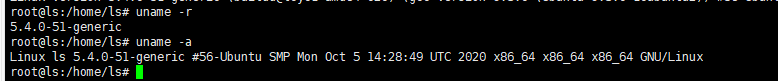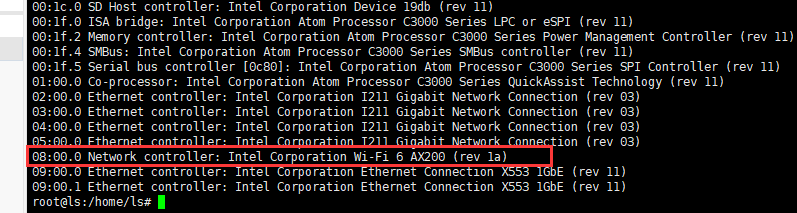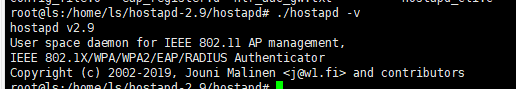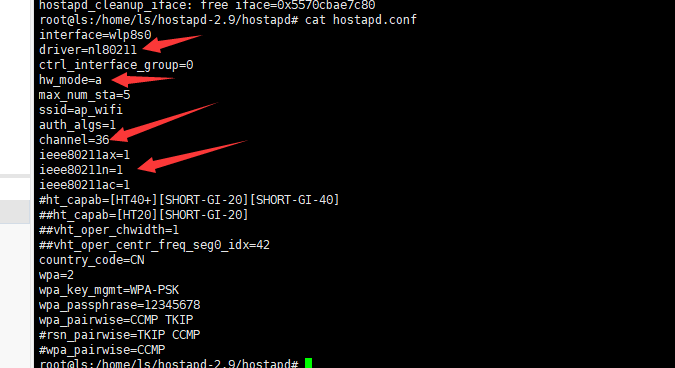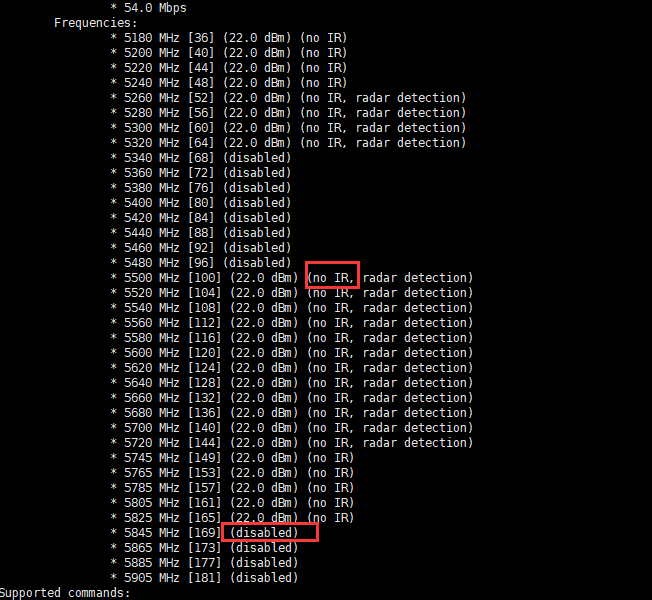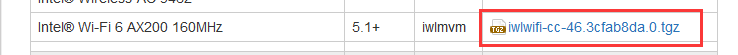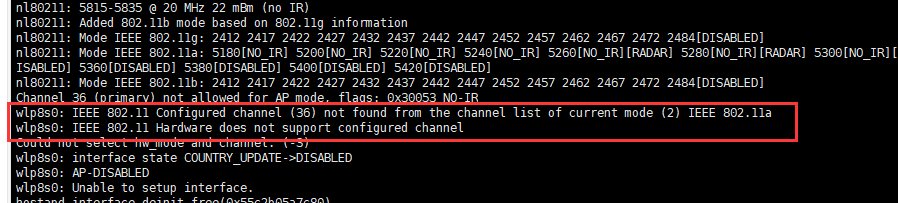- Mark as New
- Bookmark
- Subscribe
- Mute
- Subscribe to RSS Feed
- Permalink
- Report Inappropriate Content
Wi-Fi 6 AX200 product, using ubuntu 20.04 LTS operating system, using the third-party software hostapd recommended by Intel for management, only 2.4G frequency band can be turned on, 5G frequency band cannot be turned on, how to configure to turn on 5G frequency band, and 2.4 G can be used at the same time. Thank you!
--------
OS version screenshot
-------
lspci
------------
Third-party software hostapd version:
-----------
hostapd 5G configuration file
----------
wifi驱动版本:https://github.com/intel/backport-iwlwifi
----------
Iw list command to view the supported frequency bands in ap mode:
------------------
The firmware version used by wifi:
----------------
./hostapd -d hostapd.conf run error
==============
Can you help me determine what caused this error problem, thank you very much!
Link Copied
- « Previous
-
- 1
- 2
- Next »
- Mark as New
- Bookmark
- Subscribe
- Mute
- Subscribe to RSS Feed
- Permalink
- Report Inappropriate Content
I think I found a workaround for the problem.
When scanning network with
iw dev wlp5s0 scan
the regulatory domain changes, and running iw reg get I get the location bouncing between "DE" and "FR", but running hostapd immediately after the scan it changes the regulatory domain back to "00", we get NO-IR on all channels, and hostapd doesn't work.
[Unit]
Description=Advanced IEEE 802.11 AP and IEEE 802.1X/WPA/WPA2/EAP Authenticator
After=NetworkManager.service
[Service]
Type=forking
PIDFile=/run/hostapd.pid
Restart=on-failure
RestartSec=2
EnvironmentFile=-/etc/default/hostapd
# Give NetworkManager time to get the regulatory domain
ExecStartPre=sleep 30
ExecStart=/usr/sbin/hostapd -B -P /run/hostapd.pid -B $DAEMON_OPTS /etc/hostapd/hostapd_intel.cfg
ExecStartPost=systemctl stop NetworkManager
[Install]
WantedBy=multi-user.target
This is not the best solution, but at least it is working for me. Maybe in the near future hostapd will implement this self-managed scan. If this can be enabled with an option in the hostapd config file just let me know
Another problem is that I get very limited channels to use here in Europe (149 153 161 and 165), some devices doesn't see the network (like my Nintendo Switch). But this seems to be the correct rules here in Europe (https://en.wikipedia.org/wiki/List_of_WLAN_channels#5_GHz_or_5.9_GHz_(802.11a/h/j/n/ac/ax)) where I can only initiate radiation on ports between 149 and 165.
I hope it helps.
BR,
JP
- Mark as New
- Bookmark
- Subscribe
- Mute
- Subscribe to RSS Feed
- Permalink
- Report Inappropriate Content
Just to complement, since the previous message didn't include that I found that some people managed to get hostpad working when running together with NetworkManager:
https://github.com/danielfullmer/nixos-config/blob/master/machines/bellman/ap.nix
after that I took the module to my laptop
- Mark as New
- Bookmark
- Subscribe
- Mute
- Subscribe to RSS Feed
- Permalink
- Report Inappropriate Content
Although this issue is very similar to the one I observed in my setup, I am unsure if the solution I found will be helpful, as you mentioned NetworkManager already. Nevertheless, please, check it here.
- Mark as New
- Bookmark
- Subscribe
- Mute
- Subscribe to RSS Feed
- Permalink
- Report Inappropriate Content
Hi,
I bough a board with same chipset (AX200) and I am facing the same **bleep** problem. I/We don't have money to invest a expensive hardware because YOU (intel) decided to not allow 5Ghz frequencies in AP mode. Why? WHY?
WE need a fix for this ASAP. In our home we have a small project, a small home server which we wanted to add AP capabilities, because we want to reduce the amount of hardware and money (and even in WIFI Routers), and is why we bough this board, thinking in that Intel drivers is best than, for example, Realtek. By I see is the same **bleep** history.
So, I need a solution which not requires buying another device (Ex, Qualcomm chipsets that are way best supported than yours for any use WE want to give it).
I've bough a hardware that is MINE, and should be MINE as any use I would like to give to it.
So please, SOLUTION.
- Mark as New
- Bookmark
- Subscribe
- Mute
- Subscribe to RSS Feed
- Permalink
- Report Inappropriate Content
I know this is old, but again, Intel keeps not replying at all with a solution with this problem. I also live in Argentina, bought an intel AX200 card (TP-Link), also posted days ago about this problem and no response at all.
I NEED to make this work as AP mode with 5Ghz band, is a MUST and there must be a way to allow it no matter the country we are, is a responsibility from the user, no matter how Intel ships as default.
Now, why I need this? Because my server must act as Wifi Router as well, I don't want an unnecessary external WIFI Router.
Just in case if I see again an user replying to this "Ahh, but the post is old and closes". I don't care really
- Mark as New
- Bookmark
- Subscribe
- Mute
- Subscribe to RSS Feed
- Permalink
- Report Inappropriate Content
Any news on this topis? It is really frustrating to not be able to start 5GHz AP. I have also bought AX200 to built my own router and it looks that I just threw the money in the trash.
- Mark as New
- Bookmark
- Subscribe
- Mute
- Subscribe to RSS Feed
- Permalink
- Report Inappropriate Content
@Jarek as you said, is a waste of money and even worst: I've posted this too in a New Thread and also got nothing from Intel guys, but a "we will proceed to close this inquiry now" (according to @AndrewG_Intel ). You can see my thread in here.
- Mark as New
- Bookmark
- Subscribe
- Mute
- Subscribe to RSS Feed
- Permalink
- Report Inappropriate Content
@gusarg81 This is ridiculous! Apart of AX200 I also have AC 1550 model... and I can't setup hotspot on it either!!! I've googled for a few days for solution and it looks that all 5Ghz models are affected! I havent found any 5Ghz Intel wifi card model/chipset where somebody successfully runs 5Ghz AP without hacks or dirty solutions. It seems mosts issues are related to LAR (Location Aware Regulatory) which cant be disabled anymore on kernel 5.4+.
I bought AX200 because its specification looks awesome... and maybe it is - for clients setup. For AP it is just a useless crap. At this moment I'm trying to sell both cards on Ebay to get my money back. I'll try to set up AP on some Realtek module.
When I see Intel approach and support in this matter, I'm not going to buy Intel wifi in the future anymore.
- Mark as New
- Bookmark
- Subscribe
- Mute
- Subscribe to RSS Feed
- Permalink
- Report Inappropriate Content
Yeah, I've bought it for the same thing: specs.
I've ended up with 2 TP-Link Archer T9UH V2 AC1900 (which are USB 3.0 and used Realtek RTL8814AU. Bought one for 2.4Ghz and the other for 5Ghz).
Configured using hostapd and voila, I've added to my Home Server the capability of WIFI AP
Works very good indeed, which I've replaced my TP-Link Archer C7.
Driver: https://github.com/morrownr/8814au
There are others devices with this same chipset with better antennas, but this TP-Link model is the cheapest.
- Subscribe to RSS Feed
- Mark Topic as New
- Mark Topic as Read
- Float this Topic for Current User
- Bookmark
- Subscribe
- Printer Friendly Page
- « Previous
-
- 1
- 2
- Next »