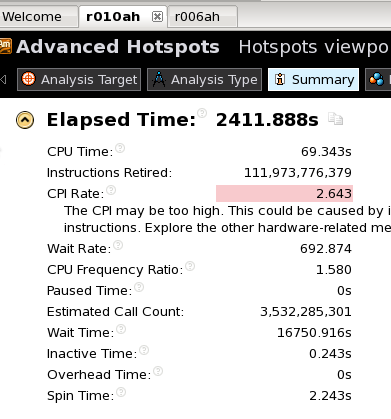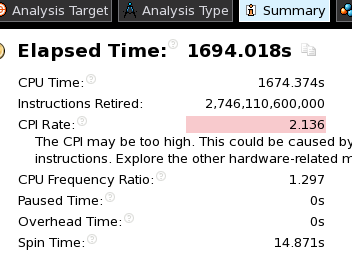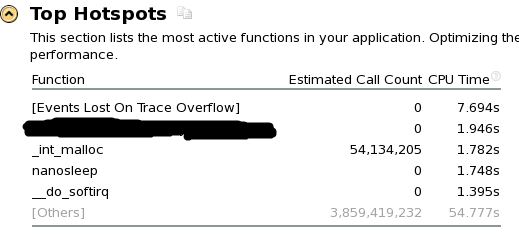- Mark as New
- Bookmark
- Subscribe
- Mute
- Subscribe to RSS Feed
- Permalink
- Report Inappropriate Content
I'm not sure how to describe this problem accurately without a screenshot, so here it is:
The elapsed time is 2411s, while CPU time is only 69s. None of the numbers add up correctly to make this make sense. This is using advanced hotspots with either of the stack collection knobs (stack-sampling and stack-and-callcount produce similar results).
Here's the text output from the end of the run:
Name Intel(R) Xeon(R) E5 processor
Frequency 2700000000
Logical CPU Count 32Summary
-------
Elapsed Time: 2411.888
CPU Usage: 0.013
If I collect with the default, it works correctly:
Unfortunately, in the bad case, there is just no useful data about hotspots:
Even the [Events Lost on Trace Overflow] loss doesn't explain the disparity.
The data was collected using
Intel(R) VTune(TM) Amplifier XE 2013 Update 12 (build 305106) Command Line Tool
Copyright (C) 2009-2013 Intel Corporation. All rights reserved.
and the GUI is VTune XE 2013.
I have successfully captured advanced-hotspots data from this application a few months ago, but was revisiting it and am now hitting this problem (repeatedly).
Thanks in advance!
Braxton
Link Copied
- Subscribe to RSS Feed
- Mark Topic as New
- Mark Topic as Read
- Float this Topic for Current User
- Bookmark
- Subscribe
- Printer Friendly Page