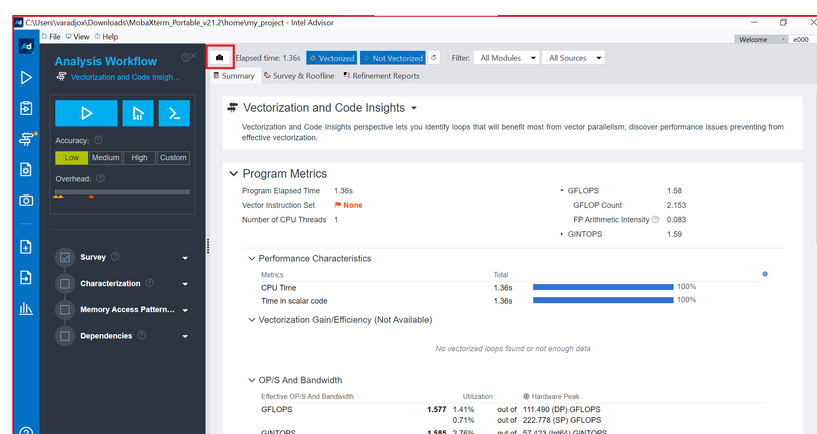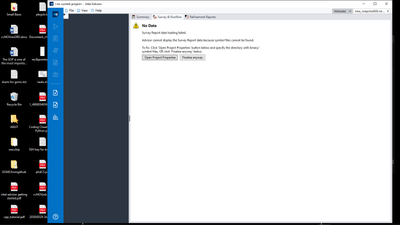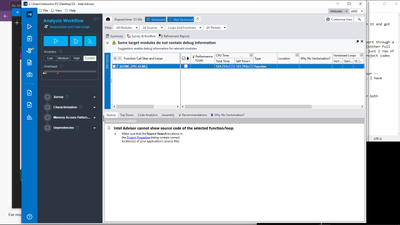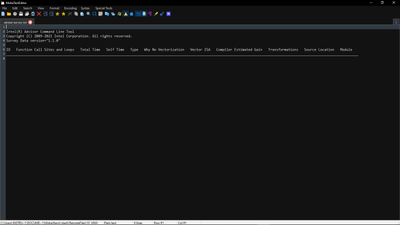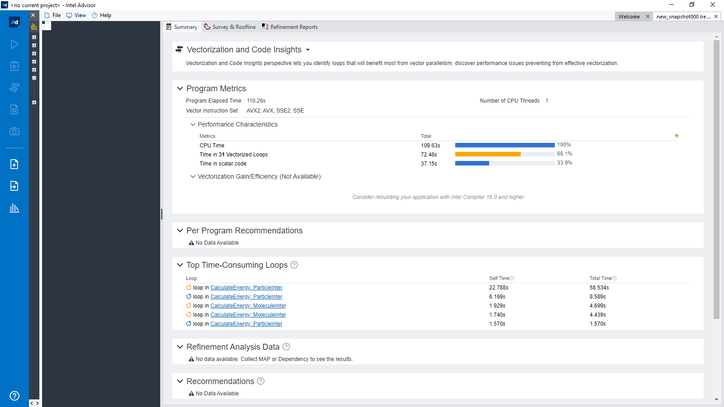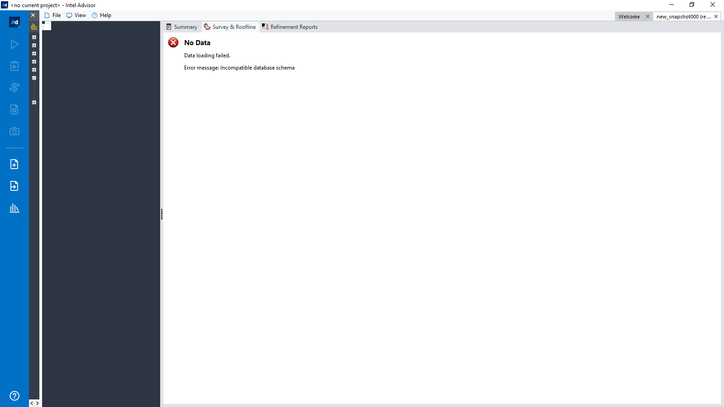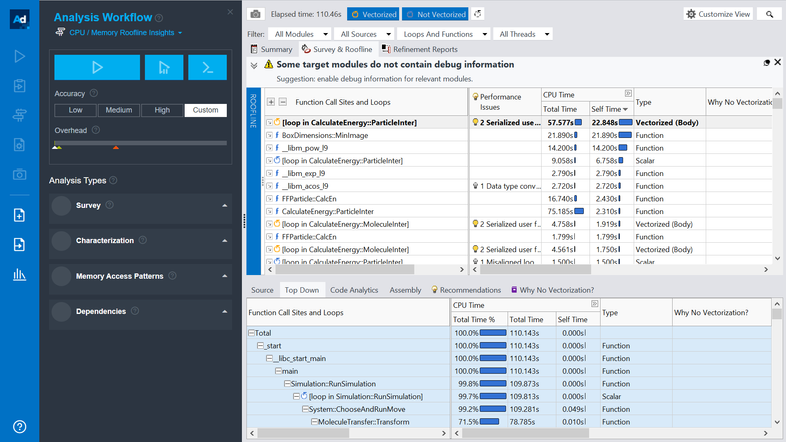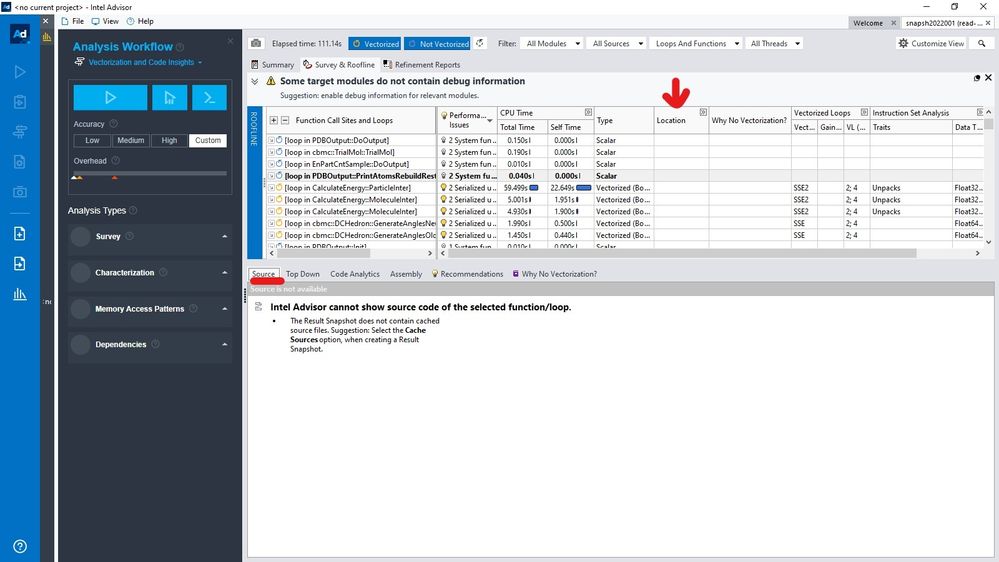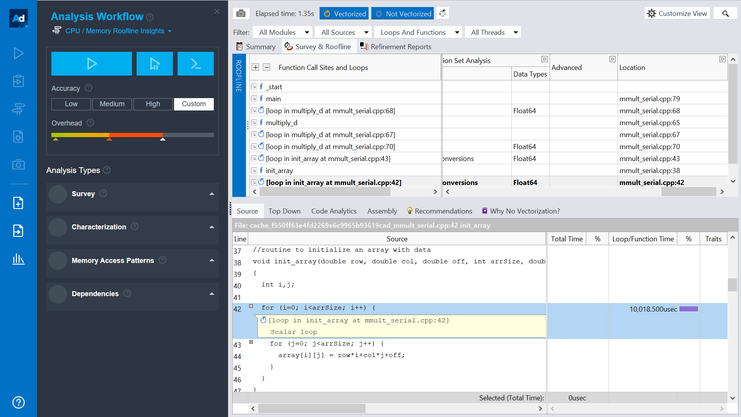- Mark as New
- Bookmark
- Subscribe
- Mute
- Subscribe to RSS Feed
- Permalink
- Report Inappropriate Content
Hi everyone,
After running a vectorization and code insights survey, I try to open the survey report but I get this error;
advisor: Warning: Survey Report data loading failed.
Advisor cannot display the Survey Report produced with a previous Advisor version because the result data is incompatible with the current Advisor version.
Suggestion: Make sure the symbol files created during the previous Survey analysis are current; then refinalize the result by adding --refinalize-survey option to your command line.
I did use the same version (Advisor 2021.4) for both collecting the insights and attempting to view the report. Also, after the collection ends this is the output;
advisor: Collection stopped.
advisor: Opening result 75 % done
advisor: Opening result 100 % done
advisor: Error: Data loading failed.
advisor: Error: Unexpected internal error / invalid state
I don't know if "stopped" means completed or stopped as an incomplete task.
Please help thanks.
- Tags:
- Intel® Advisor
Link Copied
- Mark as New
- Bookmark
- Subscribe
- Mute
- Subscribe to RSS Feed
- Permalink
- Report Inappropriate Content
Hi,
Thank you for posting in Intel Communities.
If you want to copy the result file from one machine to other machine please use "Create a result Snapshot" option on Advisor GUI and then copy the snapshot file to your machine.
In screenshot given below you can find how to take snapshot of your result:
You can find the snapshot file created in the project result folder.
or for CLI follow the link given below:
We tried running a vectorization and code insights survey from our side on Advisor 2021.4 version. We were able to open the survey report successfully.
Please make sure that you are using same version of the advisor for collecting the insights and viewing the report.
Could you please try to run the samples as available along with Advisor. You can follow the below link for the commands:
If the issue still persists, please share your OS details and the sample reproducer to try out the same from our side.
Also share the exact steps you followed.
Thank you.
- Mark as New
- Bookmark
- Subscribe
- Mute
- Subscribe to RSS Feed
- Permalink
- Report Inappropriate Content
Hi,
Could you please give us an update? Is your issue resolved?
Thank you.
- Mark as New
- Bookmark
- Subscribe
- Mute
- Subscribe to RSS Feed
- Permalink
- Report Inappropriate Content
Thanks for the response VaradJ.
I wanted to run advisor on the one of the samples before I updated you. I'll do that today.
I did try out all your other suggestions though. I created a snapshot and copied it to my machine, tried to open it and got whats in the screenshot below:
So I get this same message above whenever I try to open the report through a GUI, whether on my machine (using the snapshot) or on the hpc (either full report or snapshot). When I select finalize anyway it displays just 1 row of survey report and its not even a function/loop in any of the project codes but the program itself which isn't right.
And I get a blank advisor-survey.txt file when I run the
`advisor --report=survey --project-dir=./advi_results´
command on the hpc. I have attached a screenshot of that too below
I also make sure its the same version of advisor that i use for both collecting the insights and attempting to viewing the report. That's the only advisor I load at any point. I'll run advisor on the sample and let you know if it works too thanks.
- Mark as New
- Bookmark
- Subscribe
- Mute
- Subscribe to RSS Feed
- Permalink
- Report Inappropriate Content
Hi,
Did you get a chance to try out the sample available along with Advisor?
If the issue still persists, please share your OS details and the sample reproducer to try out the same from our side. Also share the exact steps you followed.
Thank You.
- Mark as New
- Bookmark
- Subscribe
- Mute
- Subscribe to RSS Feed
- Permalink
- Report Inappropriate Content
Hi,
Please could you give us an update?
Thank You.
- Mark as New
- Bookmark
- Subscribe
- Mute
- Subscribe to RSS Feed
- Permalink
- Report Inappropriate Content
Hi VaradJ,
My allocation has not been renewed yet so I'm unable do anything other than compile on the login node. I'll let you know when I get back to it.
Thank you.
- Mark as New
- Bookmark
- Subscribe
- Mute
- Subscribe to RSS Feed
- Permalink
- Report Inappropriate Content
Hi,
Thank you for giving us an update. We will wait for your response.
Thank You.
- Mark as New
- Bookmark
- Subscribe
- Mute
- Subscribe to RSS Feed
- Permalink
- Report Inappropriate Content
Hi VaradJ,
Thanks. I'm back on it and It's somehow working now. It generates results. I'm not sure what I did differently this time but glad it's working. There are other 2 issues now.
My OS is CentOS Linux 7 (Core) Kernel: Linux 3.10.0-693.el7.x86_64
These are the steps I take;
- I initialize oneAPI environment source ~/intel/oneapi/setvars.sh.
- I load Advisor with module load advisor.
- I run the survey analysis with advisor -collect=survey --project-dir=~/downloads/git/gomcfiles/Gomc/GOMC2/bin/01 -- ./GOMC_CPU_GCMC in.conf.
- When its done I generate a txt survey report with advisor --report=survey --project-dir=~/o1/ --format=text --report-output=./out/survey.txt.
Now the first issue is the generated Function Call Sites and Loops has only loops.
I run the survey report on my laptop the results lists functions and loops, whether vectorized or scalar but the survey results from the HPC has only loops (vectorized o and scalar alright).
I took a snapshot advisor --snapshot --pack --cache-sources --cache-binaries --project-dir=./~/o1/ -- /new_snapshot. I try to open it on my laptop and the summary screen is perfect
but the survey & roofline window is an error;
So my problems are that the survey.txt generated doesn't include functions, the loops are fewer in number, it doesn't have a location column and the snapshot doesn't display the list of loops and functions.
Kindly assist thank you.
- Mark as New
- Bookmark
- Subscribe
- Mute
- Subscribe to RSS Feed
- Permalink
- Report Inappropriate Content
Hi,
Please can you share the following information:
1. OS of your Laptop
2. Version of Intel Advisor on both the devices
3. Snapshot so that we can reproduce the issue from our side.
Thank You.
- Mark as New
- Bookmark
- Subscribe
- Mute
- Subscribe to RSS Feed
- Permalink
- Report Inappropriate Content
Hi,
Windows 10 on my laptop
Advisor 2021.4 on both devices
The file format isn't supported for upload here so this is a link to the snapshot
Thanks
- Mark as New
- Bookmark
- Subscribe
- Mute
- Subscribe to RSS Feed
- Permalink
- Report Inappropriate Content
Hi,
Thank you for sharing the snapshot with us.
We tried opening your snapshot on Intel Advisor version 2021.4 and we faced the same issue. But when we tried opening it in Intel Advisor version 2022.0 we could see the survey roofline analysis.
It might have happened that your HPC has updated to the latest version of Intel Advisor(2022.0). So we request you to recheck the version of Intel Advisor in HPC. Also, we request you to update the Intel Advisor to the latest version(2022.0) on your Laptop.
Also, please let us know if you face any issues after following the above steps.
Thank You.
- Mark as New
- Bookmark
- Subscribe
- Mute
- Subscribe to RSS Feed
- Permalink
- Report Inappropriate Content
Hi,
Is your issue resolved ? Could you please give us an update?
Thank You.
- Mark as New
- Bookmark
- Subscribe
- Mute
- Subscribe to RSS Feed
- Permalink
- Report Inappropriate Content
Hi,
I see the survey roofline analysis too now but the source location, where I'll find the file name and line to add vectorization recommendation isn't available for any of the loops and function calls. When I click the source tab it says I should include cache sources option which i did when collecting the analysis and when taking the snapshot (--cache-sources included in both CLI commands).
Its the only issue now please, to see the location of the loops and function calls.
Thanks.
- Mark as New
- Bookmark
- Subscribe
- Mute
- Subscribe to RSS Feed
- Permalink
- Report Inappropriate Content
Hi,
Please use the below command for creating the snapshot.
advisor --snapshot --project-dir=./advi_results --pack --cache-sources --cache-binaries -- ./bin/myApplication
We are able to see the location of the loops and function calls with the above command.
Please let us know if you face any issues after following the above steps.
Thank You.
- Mark as New
- Bookmark
- Subscribe
- Mute
- Subscribe to RSS Feed
- Permalink
- Report Inappropriate Content
Hi,
This is what I used;
advisor --snapshot --project-dir=./~/o1/ --pack --cache-sources --cache-binaries -- ./snapshGOMC1
It's clear they are similar except the directory I output my result into. I'll run another survey analysis and take a snapshot with exactly
"--project-dir=./advi_results"
Also, can you rather show the source location from my snapshot? It seems your latest screenshot is from an analysis of Matrix_mul instead.
Thank you.
- Mark as New
- Bookmark
- Subscribe
- Mute
- Subscribe to RSS Feed
- Permalink
- Report Inappropriate Content
Hi,
Please can you share a sample reproducer so that we can try creating snapshot from our side?
Thank You.
- Mark as New
- Bookmark
- Subscribe
- Mute
- Subscribe to RSS Feed
- Permalink
- Report Inappropriate Content
Hi,
Could you please provide us an update?
Is your issue resolved? If not, could you please provide a sample reproducer.
Thank You.
- Mark as New
- Bookmark
- Subscribe
- Mute
- Subscribe to RSS Feed
- Permalink
- Report Inappropriate Content
Hi,
We assume that your issue is resolved. If you need any additional information, please post a new question as this thread will no longer be monitored by Intel.
Thank You.
- Subscribe to RSS Feed
- Mark Topic as New
- Mark Topic as Read
- Float this Topic for Current User
- Bookmark
- Subscribe
- Printer Friendly Page