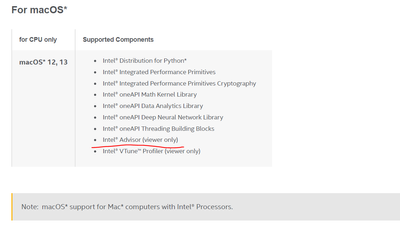- Mark as New
- Bookmark
- Subscribe
- Mute
- Subscribe to RSS Feed
- Permalink
- Report Inappropriate Content
I'm trying to load a snapshot generated on the devCloud in Advisor 2022 running on my new Mac, which happens to use an Apple M1 chip. Advisor starts up ok, but crashes with an illegal hardware instruction when I attempt to load the snapshot. Any chance this is a bug that can be fixed, or is an Intel processor required to view the snapshot? Thanks.
Link Copied
- Mark as New
- Bookmark
- Subscribe
- Mute
- Subscribe to RSS Feed
- Permalink
- Report Inappropriate Content
Hi,
Thank you for posting in Intel Communities.
We are investigating your issue at our end and will get back to you soon.
Regards
Abhijeet
- Mark as New
- Bookmark
- Subscribe
- Mute
- Subscribe to RSS Feed
- Permalink
- Report Inappropriate Content
Hi,
We have observed that you are not using supported hardware.
Systems based on Intel architecture processor is recommended to open the snapshot.
Please refer system requirements to know more about the supported resources.
Regards
Abhijeet
- Mark as New
- Bookmark
- Subscribe
- Mute
- Subscribe to RSS Feed
- Permalink
- Report Inappropriate Content
Have you already reached Apple support? I assume you should follow x86->M1 transition guide from Apple (e.g. try to run under translator like Rosetta or similar)
- Mark as New
- Bookmark
- Subscribe
- Mute
- Subscribe to RSS Feed
- Permalink
- Report Inappropriate Content
Rosetta automatically translates any Intel application, that's how Advisor runs at all on Apple Silicon. I can actually compile with the Intel compilers and run the resultant code on the M1, all without issue (though I have not exhaustively tested every compiler option, etc). I can try reaching out to Apple Support, but I wanted to know if Intel expected it to work first. I imagine there is Intel code that is not translatable (maybe for things like hardware timers) due to lack of hardware support on the M1, and maybe that is what is causing the issue here...
- Mark as New
- Bookmark
- Subscribe
- Mute
- Subscribe to RSS Feed
- Permalink
- Report Inappropriate Content
Dear Matthew,
Which Advisor functionality do you use, so that you later on want to review it on you MAC? Is it CPU or GPU analysis workflows, Roofline or something else?
This flavor of platform is not yet officially supported . One de-facto workaround is to use so called Interactive HTML Reports. For GPU Roofline or for GPU Offload, they are comparable with desktop GUI in terms of functionality . Read more at https://www.intel.com/content/www/us/en/develop/documentation/advisor-user-guide/top/manage-results/work-with-standalone-html-reports.html or https://www.intel.com/content/www/us/en/develop/documentation/advisor-cookbook/top/use-cli-to-model-gpu-performance.html#use-cli-to-model-gpu-performance
For CPU workflows - these reports are more limited, but also available.
- Mark as New
- Bookmark
- Subscribe
- Mute
- Subscribe to RSS Feed
- Permalink
- Report Inappropriate Content
At the moment I am doing CPU analysis with roofline, but I plan to be doing GPU analysis soon. I did look at the CPU html reports, but they were pretty limited compared to what was available in Advisor.
- Mark as New
- Bookmark
- Subscribe
- Mute
- Subscribe to RSS Feed
- Permalink
- Report Inappropriate Content
We have new "technical preview" (not visible by default, but available for interested users) feature to be released around March'22 , where richer CPU Roofline interactive HTML reports will be made available as well. You can drop email to vector_advisor@intel.com if you want to get more details once feature is ready
Just my observation (as a person, not an official claim) regarding Rosetta: The fact that some application can be compiled by some compiler and (by chance) nicely run under rosetta - unfortunately doesn't necessary imply that rosetta supports e.g. AVX1/AVX2/2017-ish x86 ISA completely (no need to say about newer stuff like avx512, which we don't use for Mac viewer versions anyway). You can likely find more details on some rosetta developer forums.
- Mark as New
- Bookmark
- Subscribe
- Mute
- Subscribe to RSS Feed
- Permalink
- Report Inappropriate Content
Also, as an alternative idea, perhaps you could try Advisor under docker / other virtualized env. Advisor is actually friendly to docker environment.
- Mark as New
- Bookmark
- Subscribe
- Mute
- Subscribe to RSS Feed
- Permalink
- Report Inappropriate Content
Thanks, I had not thought of using Docker, I'll give that a try...
- Mark as New
- Bookmark
- Subscribe
- Mute
- Subscribe to RSS Feed
- Permalink
- Report Inappropriate Content
Hi,
Is your issue resolved? Did you try the above-mentioned suggestions?
Regards
Abhijeet
- Mark as New
- Bookmark
- Subscribe
- Mute
- Subscribe to RSS Feed
- Permalink
- Report Inappropriate Content
I tried using Advisor via a Docker container on the Mac. Once I got all the X11 dependencies satisfied in the container, I was able to start Advisor and briefly see the Advisor console/window. Unfortunately, then it dies with the following error:
# advisor-gui
qemu: uncaught target signal 5 (Trace/breakpoint trap) - core dumped
qemu: uncaught target signal 5 (Trace/breakpoint trap) - core dumped
[0301/203358.582491:FATAL:gpu_data_manager_impl_private.cc(445)] GPU process isn't usable. Goodbye.
qemu: uncaught target signal 5 (Trace/breakpoint trap) - core dumped
Trace/breakpoint trap
This appears to be Advisor looking for GPU support, but not finding it. Traditional X graphical applications (xedit, xeyes, etc) launch and operate fine, so my Docker environment seems to be working correctly. Looking at the documentation, it appears GPU support is NOT a transportable property of containers, it depends highly on the architecture/OS on which you are running Docker. So, it looks like Advisor via Docker is not an option.
- Mark as New
- Bookmark
- Subscribe
- Mute
- Subscribe to RSS Feed
- Permalink
- Report Inappropriate Content
Hi,
Sorry for the delay.
We are working along with the engineering team to investigate your issue.
We will get back when we have an update.
Regards
Abhijeet
- Mark as New
- Bookmark
- Subscribe
- Mute
- Subscribe to RSS Feed
- Permalink
- Report Inappropriate Content
I had the same issue in the 2020 version and was able to patch the binary to fix it. There are a few instructions that Rosetta 2 doesn't understand but can safely be treated as NOPs. You could try adapting this script I wrote for the 2022 version: https://gist.github.com/leoadberg/3ba413fbb6d8ee7b8dcc5006eda6e84e
- Mark as New
- Bookmark
- Subscribe
- Mute
- Subscribe to RSS Feed
- Permalink
- Report Inappropriate Content
Hi,
Good day to you.
Currently, below-intel tools run on Intel processors. Since you are running on the M1 chip, you are facing this issue. Please go through the below link.
link: Intel® oneAPI Base Toolkit System Requirements
Thank you for your feedback. We have provided your feature request to the relevant team. At this moment there is no visibility when it will be implemented and available for use. Please let me know if we can go ahead and close this case?
Thanks,
Jaideep
- Mark as New
- Bookmark
- Subscribe
- Mute
- Subscribe to RSS Feed
- Permalink
- Report Inappropriate Content
Hi,
I hope you are doing well.
As mentioned above Advisor works on intel processors, Please let me know if we can go ahead and close this case.
Thanks,
Jaideep
- Mark as New
- Bookmark
- Subscribe
- Mute
- Subscribe to RSS Feed
- Permalink
- Report Inappropriate Content
Hi,
Good day to you.
We assume that your issue is resolved. If you need any additional information, please post a new question as this thread will no longer be monitored by Intel.
Thanks,
Jaideep
- Subscribe to RSS Feed
- Mark Topic as New
- Mark Topic as Read
- Float this Topic for Current User
- Bookmark
- Subscribe
- Printer Friendly Page