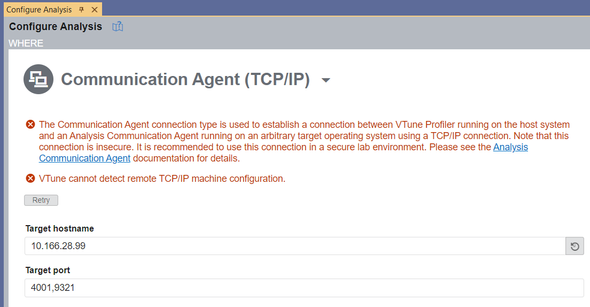- Mark as New
- Bookmark
- Subscribe
- Mute
- Subscribe to RSS Feed
- Permalink
- Report Inappropriate Content
I am looking to use VTune in order to help analyze Windows networking driver behavior and am trying to understand if there is a communication agent for Windows targets and how one configures it. The general form of our work environment is as follows:
- Developer host system with source code, Visual Studio with VTune plugin. Developer would configure VTune from here.
- Target SUT in lab running networking centric workload - developer host system has network access to this system.
- Run workload in the lab - gather and analyze results on developer host system.
The "Analysis Communication Agent Reference Solution v1.0" documentation makes mention of the "aca" source at https://github.com/intel/aca but this seems to be a Linux reference solution.
Is the sampling of kernel drivers on a Windows based (Windows Server 2019 and 2022) targets supported? If I load VTune on the target system itself, I can gather data just fine and copy it back to the development system for analysis, this seems non-optimal.
Hopefully I am just missing something.
Thanks in advance.
- Mark as New
- Bookmark
- Subscribe
- Mute
- Subscribe to RSS Feed
- Permalink
- Report Inappropriate Content
Hi SymbiosisStarsh
"Analysis Communication Agent" is meant for vendors of embedded operating systems to enable VTune support for their customers.
For the remote Windows profiling we can offer you 2 options:
- Run VTune server on the remote Windows system and access VTune GUI on your client system via a web browser:
This would be the most straightforward way to do remote profiling. But the data will be stored on the target system. If you do need to transfer it out of the target system then consider putting it to some shared location:vtune-backend.exe --enable-server-profiling --enable-remote-uivtune-backend.exe --enable-server-profiling --enable-remote-ui --data-directory=\\shared\folderor refer to the second option.
- Run VTune server on your client system or on some dedicated host and deploy VTune Profiler Agent to the target system. Collected data will be uploaded to the VTune server and will be stored there:
When you configure data collection in the VTune browser GUI, it will offer you to download VTune Profiler Agent. When you run it on the target system, this system will become available for profiling. If you have SSH server on the target Windows system then you can tell VTune to push the agent.vtune-backend.exe --enable-remote-ui
Please refer to this online documentation:
- https://www.intel.com/content/www/us/en/develop/documentation/vtune-help/top/installation/install-web-server.html
- https://www.intel.com/content/www/us/en/develop/documentation/vtune-help/top/launch/web-server-ui.html
- https://www.intel.com/content/www/us/en/develop/documentation/vtune-cookbook/top/configuration-recipes/using-vtune-server-with-vs-code-intel-devcloud.html
Link Copied
- Mark as New
- Bookmark
- Subscribe
- Mute
- Subscribe to RSS Feed
- Permalink
- Report Inappropriate Content
Hi Kevin,
Could you look into remote data collection using Intel® VTune™ Profiler. Remote data collection is supported on windows targets as well. If you would be able to connect from the host machine to the Target SUT in lab via ssh you could gather and analyze results on developer host system. Please find below the instructions to configure remote data collection.
To configure remote analysis the sampling drivers should be installed on your windows target. Please find below steps to set up sampling driver for windows targets.
Thanks
Arun
- Mark as New
- Bookmark
- Subscribe
- Mute
- Subscribe to RSS Feed
- Permalink
- Report Inappropriate Content
Hi SymbiosisStarshine,
Have you looked into the remote data collection using Intel® VTune™ Profiler. Please let us know if you have further queries?
Thanks
Arun
- Mark as New
- Bookmark
- Subscribe
- Mute
- Subscribe to RSS Feed
- Permalink
- Report Inappropriate Content
Arun,
Thank you for the response and my apologies for the delay - I had been out on vacation.
On my SUT, I have the following output from the amplxe-sepreg tool:
PS C:\Program Files (x86)\Intel\oneAPI\vtune\latest\bin64> .\amplxe-sepreg.exe -c
Checking platform...
Platform is genuine Intel: OK
Platform has SSE2: OK
Platform architecture: INTEL64
User has admin rights: OK
Drivers will be installed to C:\Windows\System32\Drivers\
Checking sepdrv5 driver path...OK
Checking sepdrv5 service...
Driver status: the sepdrv5 service is running
Checking sepdal driver path...OK
Checking sepdal service...
Driver status: the sepdal service is running
Checking socperf3 driver path...OK
Checking socperf3 service...
Driver status: the socperf3 service is running
PS C:\Program Files (x86)\Intel\oneAPI\vtune\latest\bin64>
PS C:\Program Files (x86)\Intel\oneAPI\vtune\latest\bin64> .\amplxe-sepreg.exe -s
Checking sepdrv5 driver path...OK
Checking sepdrv5 service...
Driver status: the sepdrv5 service is running
Checking sepdal driver path...OK
Checking sepdal service...
Driver status: the sepdal service is running
Checking socperf3 driver path...OK
Checking socperf3 service...
Driver status: the socperf3 service is running
PS C:\Program Files (x86)\Intel\oneAPI\vtune\latest\bin64>
From my development box, I see that VTune is not able to reach the target:
I have reached out to our lab support team to ensure that nothing is blocking these ports i.e. no firewall rules or something which may be preventing an arbitrary connection. Just as an FYI, I am able to use Remote Desktop from my development box to the SUT w/out issue as well as ping it.
Assuming the above information strikes you as standard, I will make sure our infrastructure is not the issue here.
- Mark as New
- Bookmark
- Subscribe
- Mute
- Subscribe to RSS Feed
- Permalink
- Report Inappropriate Content
Hi SymbiosisStarsh
"Analysis Communication Agent" is meant for vendors of embedded operating systems to enable VTune support for their customers.
For the remote Windows profiling we can offer you 2 options:
- Run VTune server on the remote Windows system and access VTune GUI on your client system via a web browser:
This would be the most straightforward way to do remote profiling. But the data will be stored on the target system. If you do need to transfer it out of the target system then consider putting it to some shared location:vtune-backend.exe --enable-server-profiling --enable-remote-uivtune-backend.exe --enable-server-profiling --enable-remote-ui --data-directory=\\shared\folderor refer to the second option.
- Run VTune server on your client system or on some dedicated host and deploy VTune Profiler Agent to the target system. Collected data will be uploaded to the VTune server and will be stored there:
When you configure data collection in the VTune browser GUI, it will offer you to download VTune Profiler Agent. When you run it on the target system, this system will become available for profiling. If you have SSH server on the target Windows system then you can tell VTune to push the agent.vtune-backend.exe --enable-remote-ui
Please refer to this online documentation:
- https://www.intel.com/content/www/us/en/develop/documentation/vtune-help/top/installation/install-web-server.html
- https://www.intel.com/content/www/us/en/develop/documentation/vtune-help/top/launch/web-server-ui.html
- https://www.intel.com/content/www/us/en/develop/documentation/vtune-cookbook/top/configuration-recipes/using-vtune-server-with-vs-code-intel-devcloud.html
- Mark as New
- Bookmark
- Subscribe
- Mute
- Subscribe to RSS Feed
- Permalink
- Report Inappropriate Content
Thank you very much for the details, as with these I was able to confirm I could connect to the remote system and profile the system. The profile server sounds like a very compelling feature we will want to look into as well.
- Mark as New
- Bookmark
- Subscribe
- Mute
- Subscribe to RSS Feed
- Permalink
- Report Inappropriate Content
Hi,
Thanks for the confirmation. If you need any additional information, please post a new question as this thread will no longer be monitored by Intel.
Thanks
Arun
- Subscribe to RSS Feed
- Mark Topic as New
- Mark Topic as Read
- Float this Topic for Current User
- Bookmark
- Subscribe
- Printer Friendly Page