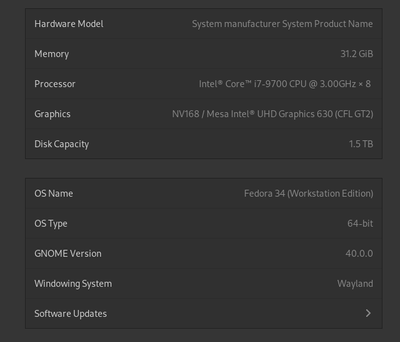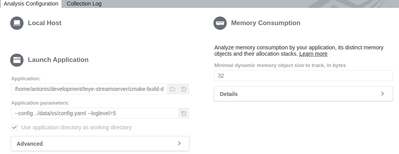- Mark as New
- Bookmark
- Subscribe
- Mute
- Subscribe to RSS Feed
- Permalink
- Report Inappropriate Content
Assertion failed: thread_manager_impl:485: (blocked == tpss_tls_op_err_ok)
Link Copied
- Mark as New
- Bookmark
- Subscribe
- Mute
- Subscribe to RSS Feed
- Permalink
- Report Inappropriate Content
Hi,
Thank you for posting in Intel Communities. We would like to have some additional information from your side to resolve this issue further.
1) System Information(OS, Version)
2) Intel VTune Profiler version
3) Sample Reproducer to profile the application from our end.
Regards,
Alekhya
- Mark as New
- Bookmark
- Subscribe
- Mute
- Subscribe to RSS Feed
- Permalink
- Report Inappropriate Content
1)
2)
3) It is inner server utility with a lot of dependencies and some environment. Settings are default. Also I can run sample/matrix for same settings. So I believe one of dependency is wrong for vtune. But it worked under Ubuntu 18.04 version.
- Mark as New
- Bookmark
- Subscribe
- Mute
- Subscribe to RSS Feed
- Permalink
- Report Inappropriate Content
Hi,
Thank you for sharing all the information with us. We are trying to reproduce your issue from our end. Meanwhile we've a couple of suggestions for you which might help.
1) We observed that you're not using the latest version. So we suggest you to upgrade VTune to the latest version and check if the issue still persists.
2) We would also suggest you to check if all the drivers are loaded. If not, please load them with below commands:
<vtune-installed-directory>latest/sepdk/src$ ./insmod-sep -q
If not loaded:
<vtune-installed-directory>latest/sepdk/src$ ./build-driver
3) We would like to have Result directory for the failed analysis
4) We want you to run the self checker and share the log with us. For self checker logs, please follow the below steps:
- In Vtune installed directory(path: /intel/oneapi/vtune/latest/bin64), run the below command:
sh vtune-self-checker.sh
- VTune Profiler Self Check Utility starts and the log location will be given in the end of the analysis(Log location: /tmp/vtune-tmp-administrator/self-checker-xxxxxx/log.txt)
5) Vtune has an option to run a program independently and try attaching vtune to a particular process. Please follow the below steps:
Configure Analysis window> WHAT pane > Attach To Process > PID
Regards,
Alekhya
- Mark as New
- Bookmark
- Subscribe
- Mute
- Subscribe to RSS Feed
- Permalink
- Report Inappropriate Content
before start vtune I actually have a mistake in terminal
```
[antonis@fedora bin64]$ vtune-gui
libva error: vaGetDriverNameByIndex() failed with unknown libva error, driver_name = (null)
Warning: Server access is limited to localhost only. To enable remote access restart with --allow-remote-ui.
```
And our application has Inference Engine inside.
1) 2021.8.0 version become even worse. vtune can't run with "Seg fault error", and nothing specific.
2) Driver was not loaded, now installed, didn't help anything.
3) r006mc-bad.zip attached
4) self_checker_log.txt attached
- Mark as New
- Bookmark
- Subscribe
- Mute
- Subscribe to RSS Feed
- Permalink
- Report Inappropriate Content
2) I lied about driver.
```
[root@fedora src]# ./build-driver >> res.txt
Skipping BTF generation for /opt/intel/oneapi/vtune/2021.7.1/sepdk/src/socperf/src/socperf3.ko due to unavailability of vmlinux
Skipping BTF generation for /opt/intel/oneapi/vtune/2021.7.1/sepdk/src/sep5.ko due to unavailability of vmlinux
Skipping BTF generation for /opt/intel/oneapi/vtune/2021.7.1/sepdk/src/pax/pax.ko due to unavailability of vmlinux
Skipping BTF generation for /opt/intel/oneapi/vtune/2021.7.1/sepdk/src/vtsspp/vtsspp.ko due to unavailability of vmlinux
Skipping BTF generation for /opt/intel/oneapi/vtune/2021.7.1/sepdk/src/socwatch/socwatch_driver/socwatch2_14.ko due to unavailability of vmlinux
```
And after that there is sill:
```
[root@fedora src]# ./insmod-sep -q
pax driver is not loaded.
socperf3 driver is not loaded.
sep5 driver is not loaded.
socwatch driver is not loaded.
vtsspp driver is not loaded.
```
I tried under "sudo" and without it
- Mark as New
- Bookmark
- Subscribe
- Mute
- Subscribe to RSS Feed
- Permalink
- Report Inappropriate Content
Hi,
Your system does not have SEP drivers installed but looking at the self checker log - it has perf. Memory access analysis requires drivers to be present. Can you please set /proc/sys/kernel/perf_event_paranoid to 0 using "echo 0 >/proc/sys/kernel/perf_event_paranoid" to make use of perf driver.
To install SEP drivers - you need to be part of sudo group or you have root privilege's. once this requirement is met, build and install SEP drivers from sepdk directory of vtune installation folder.
- Mark as New
- Bookmark
- Subscribe
- Mute
- Subscribe to RSS Feed
- Permalink
- Report Inappropriate Content
Unfortunately I still have same problem.
- Mark as New
- Bookmark
- Subscribe
- Mute
- Subscribe to RSS Feed
- Permalink
- Report Inappropriate Content
Hi,
Can you please try the same with 2021.8 version of VTune. This has been fixed with this latest version.
- Mark as New
- Bookmark
- Subscribe
- Mute
- Subscribe to RSS Feed
- Permalink
- Report Inappropriate Content
Hi,
Have you tried with the 2021.8 vtune version? any updates?
- Mark as New
- Bookmark
- Subscribe
- Mute
- Subscribe to RSS Feed
- Permalink
- Report Inappropriate Content
- Mark as New
- Bookmark
- Subscribe
- Mute
- Subscribe to RSS Feed
- Permalink
- Report Inappropriate Content
Hi,
Can you please run from the command line, while I figure out the issue with GUI.
- Mark as New
- Bookmark
- Subscribe
- Mute
- Subscribe to RSS Feed
- Permalink
- Report Inappropriate Content
Hi,
Can you please generate log and send across?
You need to run:
amplxe-feedback -create-bug-report=001bug
this will create 001bug.zip in your current directory. Please post the zip file.
- Mark as New
- Bookmark
- Subscribe
- Mute
- Subscribe to RSS Feed
- Permalink
- Report Inappropriate Content
- Mark as New
- Bookmark
- Subscribe
- Mute
- Subscribe to RSS Feed
- Permalink
- Report Inappropriate Content
Hi,
The crash report sent does not have the right information. Can you please reproduce the crash/core dumped error and run the amplxe-feedback again? Make sure to use the same user account.
- Mark as New
- Bookmark
- Subscribe
- Mute
- Subscribe to RSS Feed
- Permalink
- Report Inappropriate Content
Can you please share the crash report as mentioned in the last post.
- Mark as New
- Bookmark
- Subscribe
- Mute
- Subscribe to RSS Feed
- Permalink
- Report Inappropriate Content
- Mark as New
- Bookmark
- Subscribe
- Mute
- Subscribe to RSS Feed
- Permalink
- Report Inappropriate Content
Hi,
I hope the issue is resolved. Since I have not received response from last few weeks, we will close and stop monitoring this thread. Please log a new thread if you face any issues with our tools/products.
- Mark as New
- Bookmark
- Subscribe
- Mute
- Subscribe to RSS Feed
- Permalink
- Report Inappropriate Content
- Subscribe to RSS Feed
- Mark Topic as New
- Mark Topic as Read
- Float this Topic for Current User
- Bookmark
- Subscribe
- Printer Friendly Page