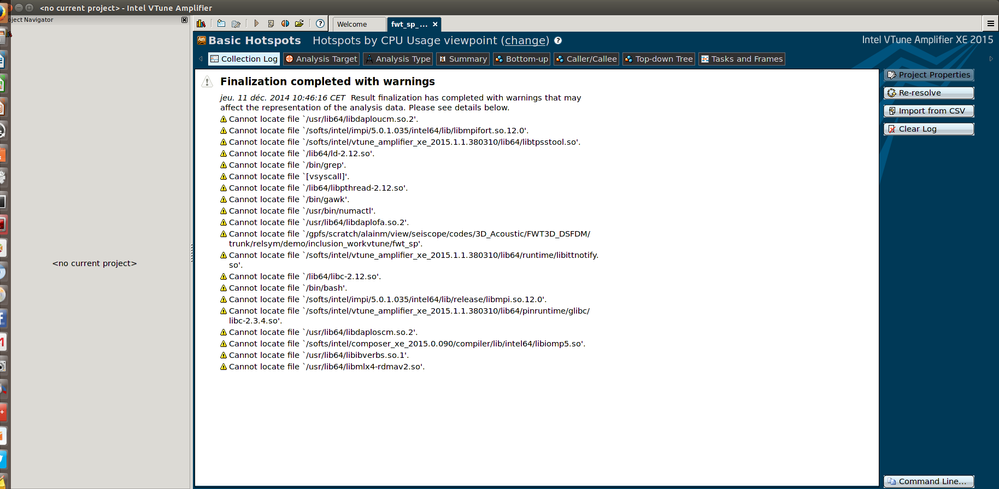- Mark as New
- Bookmark
- Subscribe
- Mute
- Subscribe to RSS Feed
- Permalink
- Report Inappropriate Content
Hi,
After having spent half an hour collecting the result of a collect, VTune tells me that it cannot find a set of file, including libraries from intel compiler.
Note that VTune has access to exactly the same libraries as those available during the run since both collection an analysis are performed on the same cluster:
Link Copied
- Mark as New
- Bookmark
- Subscribe
- Mute
- Subscribe to RSS Feed
- Permalink
- Report Inappropriate Content
Unless you run the analyzer on the same directory where the application was built and analyzed, you may expect to require setting the source and binary search paths in the analyzer to include the .o and .so files of importance. Warnings about shared objects or uilities where no significant time is spent may be ignored, but you may add them too if you like.
- Mark as New
- Bookmark
- Subscribe
- Mute
- Subscribe to RSS Feed
- Permalink
- Report Inappropriate Content
I have found how to set the binary search for a project, but I do not have a project, just the result file (the .amplxe). I have not found a way to import a result file in a project not to create a project from a result file.
- Mark as New
- Bookmark
- Subscribe
- Mute
- Subscribe to RSS Feed
- Permalink
- Report Inappropriate Content
@dsi-intel d
You don't need to a vtune project to re-resolve all symbol info. Just use command line, for example -
amplxe-cl -finalize -search-dir=dir1 -r vtune-result-dir
all performance data will be re-resolved, locating at symbol files - where you set dir1, it is OK if you have symbol files under its sub-directories, I mean "recursive" for search dir.
- Subscribe to RSS Feed
- Mark Topic as New
- Mark Topic as Read
- Float this Topic for Current User
- Bookmark
- Subscribe
- Printer Friendly Page