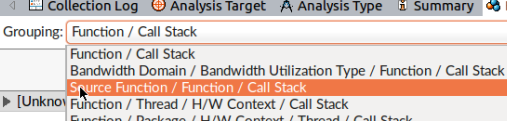- Mark as New
- Bookmark
- Subscribe
- Mute
- Subscribe to RSS Feed
- Permalink
- Report Inappropriate Content
When I compare 2 results sets the comparison report (bottom-up) just contains duplicates for most of the functions with 0 time in alternate columns. Basically it is not matching the functions from the 2 runs.
The 2 runs are with slightly different executables but they are essentially 99.9% the same. Any hints on why VTune is not identifying the functions as being the same?
Jon
- Mark as New
- Bookmark
- Subscribe
- Mute
- Subscribe to RSS Feed
- Permalink
- Report Inappropriate Content
Hello,
So you can add "-group-by=source-function" to your command line report, or change grouping in grid to "Source function":
Thanks & Regards, Dmitry
Link Copied
- Mark as New
- Bookmark
- Subscribe
- Mute
- Subscribe to RSS Feed
- Permalink
- Report Inappropriate Content
Hi Jon,
Here is the guideline of VTune for the result comparison:
Binary recompiled: compare based on source function
Changes inside a function: compare based on functions level
Functions changed: source files level
Source files changed: compare by modules
Thanks
Zhuowei
- Mark as New
- Bookmark
- Subscribe
- Mute
- Subscribe to RSS Feed
- Permalink
- Report Inappropriate Content
Hello,
So you can add "-group-by=source-function" to your command line report, or change grouping in grid to "Source function":
Thanks & Regards, Dmitry
- Mark as New
- Bookmark
- Subscribe
- Mute
- Subscribe to RSS Feed
- Permalink
- Report Inappropriate Content
Thanks Dmiitry,
Selecting "Source function / Function / Call Stack" as the grouping works. I did try some of the groupings before but obviously missed this one.
Jon
- Subscribe to RSS Feed
- Mark Topic as New
- Mark Topic as Read
- Float this Topic for Current User
- Bookmark
- Subscribe
- Printer Friendly Page