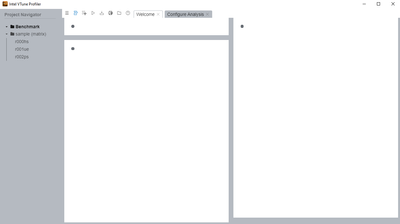- Mark as New
- Bookmark
- Subscribe
- Mute
- Subscribe to RSS Feed
- Permalink
- Report Inappropriate Content
Hello,
I have an issue with VTune, which broke all of a sudden mid-work. I closed VTune Profiler and during next start (no reset, no system update or anything during that time) it stopped loading any tabs other than "Welcome" page. When I hit "Configure Analysis" this is all I get (screenshot).
It looks similar when loading previous results. Before that it worked flawlessly and I've managed to perform more than 20 analyses of different types in two projects before closing VTune.
I've installed it as a part of Intel Parallel Studio XE 2020 Update 4. I've already tried the "repair" option of the installer and of course I rebooted my PC since then. I've also checked if the system event log shows any issues but I see nothing related.
I have Windows 10 v1909 build 18363.1379
If anyone is familiar with this issue please let me know what I can try to make VTune work again.
- Mark as New
- Bookmark
- Subscribe
- Mute
- Subscribe to RSS Feed
- Permalink
- Report Inappropriate Content
Hi,
Could you please check whether you are facing similar issues in other Intel products like Advisor or Inspector.
We’ve also observed that we could open the projects from folders other than the default directory in Vtune Profiler 2021.1(the gold version). We suggest you to try upgrading your Vtune Profiler, see if the issue persists.
Regards
Gopika
Link Copied
- Mark as New
- Bookmark
- Subscribe
- Mute
- Subscribe to RSS Feed
- Permalink
- Report Inappropriate Content
Before redirection question to GUI experts
could you try to remove "%appdata%\intel" and "%appdata%\Intel VTune Profiler"
and restart VTune? or just backup this folders because settings will be reset.
Thanks, Kirill
- Mark as New
- Bookmark
- Subscribe
- Mute
- Subscribe to RSS Feed
- Permalink
- Report Inappropriate Content
It worked!... partially. It at least directs us towards the root cause.
I can create projects but only in the default directory that VTune starts with (Documents/VTune). Just now, I've tried to create 5 projects in different directories and all have the same issue. If I create new one in default directory, it works.
The thing is my base "Documents" directory is cloud-synced and I don't want to upload hundreds of analyses, most of them useless, to the cloud. Is there a way to change the default directory of VTune?
UPDATE: Ok, so creating projects in default directory works as a workaround, but then company policy has preset rules on syncing so I cannot stop syncing "Documents", and the way OneDrive works it does not allow to not sync a single directory within "Documents".
I've found a hack to create OneDrive inconsistency (i.e. I have different content on my PC and different online) which makes OneDrive stop uploading the VTune folder. This finally achieves my goal of not uploading analyses to cloud, but this is really not how it's supposed to be.
The correct solution would be to make VTune work with projects from different directories.
- Mark as New
- Bookmark
- Subscribe
- Mute
- Subscribe to RSS Feed
- Permalink
- Report Inappropriate Content
Hi,
Could you please check whether you are facing similar issues in other Intel products like Advisor or Inspector.
We’ve also observed that we could open the projects from folders other than the default directory in Vtune Profiler 2021.1(the gold version). We suggest you to try upgrading your Vtune Profiler, see if the issue persists.
Regards
Gopika
- Mark as New
- Bookmark
- Subscribe
- Mute
- Subscribe to RSS Feed
- Permalink
- Report Inappropriate Content
Hello,
Other apps work without problems.
I installed VTune 2021.1 and it works correctly as well.
Maybe it's worth noting that this issue is present in 2020.4 because this is the version that is shipped with latest parallel studio XE (I have not seen parallel studio 2021 yet).
I have to uninstall now the version that I got with parallel studio.
Thanks for your help.
- Mark as New
- Bookmark
- Subscribe
- Mute
- Subscribe to RSS Feed
- Permalink
- Report Inappropriate Content
Hi,
Thank you for the feedback and accepting the reply as a solution. Glad to know your issue has been resolved after upgrading to the latest version. If you need any additional information, please submit a new question as this thread will no longer be monitored.
Regards
Gopika
- Subscribe to RSS Feed
- Mark Topic as New
- Mark Topic as Read
- Float this Topic for Current User
- Bookmark
- Subscribe
- Printer Friendly Page