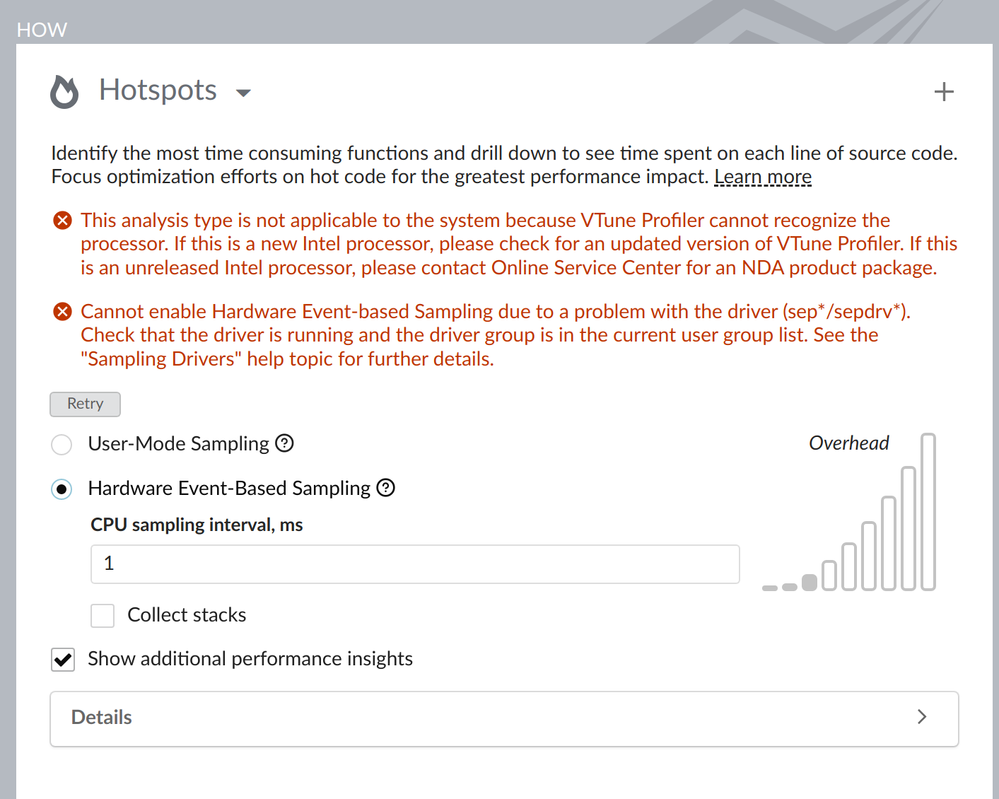- Mark as New
- Bookmark
- Subscribe
- Mute
- Subscribe to RSS Feed
- Permalink
- Report Inappropriate Content
Hi!
I have some problems with the Vtune sampling drivers. I have installed version 2022.4.1 via apt.
Here there is a screen and the info about my machine. The problem seems to be socwatch.
sudo ./build-driver -ni -pu
…
mv: cannot stat 'socwatch/drivers/socwatch2_15-x32_64-5.ko': No such file or directory
make: *** [Makefile:224: default] Error 1
Failed to build the drivers
./insmod-sep -q
pax driver is loaded and owned by group "vtune" with file permissions "660".
socperf3 driver is loaded and owned by group "vtune" with file permissions "660".
sep5 driver is loaded and owned by group "vtune" with file permissions "660".
socwatch driver is loaded and owned by group "vtune" with file permissions "660".
vtsspp driver is loaded and owned by group "vtune" with file permissions "660".
uname -a
Linux r740xd-4 5.4.0-132-generic #148-Ubuntu SMP Mon Oct 17 16:02:06 UTC 2022 x86_64 x86_64 x86_64 GNU/Linux
lscpu
…
Intel(R) Xeon(R) Platinum 8260M CPU @ 2.30GHz
…
cat /etc/*-release
DISTRIB_ID=Ubuntu
DISTRIB_RELEASE=20.04
…
sh /opt/intel/oneapi/vtune/latest/bin64/vtune-self-checker.sh
My user is in the vtune user group.
Thanks for your help.
Link Copied
- Mark as New
- Bookmark
- Subscribe
- Mute
- Subscribe to RSS Feed
- Permalink
- Report Inappropriate Content
Hi,
Thanks for posting in Intel communities.
We are working on this internally and will share you the updates.
Thanks
- Mark as New
- Bookmark
- Subscribe
- Mute
- Subscribe to RSS Feed
- Permalink
- Report Inappropriate Content
Hi,
We have informed the concerned team regarding your issue.
Thank you for your patience.
Thanks
- Mark as New
- Bookmark
- Subscribe
- Mute
- Subscribe to RSS Feed
- Permalink
- Report Inappropriate Content
Hi,
Sorry for the delay.
This is a problem related to building, loading, or accessing the PAX, SEP, VTSS drivers.
In the VTune GUI, change the target directory to "/opt/intel/vtune_profiler_target" and click Deploy.
This should copy <INSTALL_DIR>/<Version>/target/linux/vtune_profiler_target_xj86_64.tgz to /opt/intel/ on the target, extract the .tgz to /opt/intel/vtune_profiler_target and build / load the PAX/SEP/VTSS drivers.
To verify the deployment was successful, on the target system (e.g., via ssh),
cd /opt/intel/oneapi/vtune/2022.4.1/sepdk/src
cd /opt/intel/
./insmod-sep -q
Note whether the drivers are loaded and which group has ownership (default is vtune).
If there are problems, rebuild and load the drivers with the following:
./build-driver -ni
./insmod-sep -r -g <your group name>
./insmod-sep -q
Then click "Retry" in the VTune GUI.
If this resolves your issue, make sure to accept this as a solution. This would help others with similar issue.
Thanks
- Mark as New
- Bookmark
- Subscribe
- Mute
- Subscribe to RSS Feed
- Permalink
- Report Inappropriate Content
Hi,
We haven't heard back from you. Could you please give us an update?
Thanks
- Mark as New
- Bookmark
- Subscribe
- Mute
- Subscribe to RSS Feed
- Permalink
- Report Inappropriate Content
Hi,
We have not heard back from you.
We assume that your issue is resolved. If you need any additional information, please post a new question as this thread will no longer be monitored by Intel.
Thanks
- Subscribe to RSS Feed
- Mark Topic as New
- Mark Topic as Read
- Float this Topic for Current User
- Bookmark
- Subscribe
- Printer Friendly Page