- Mark as New
- Bookmark
- Subscribe
- Mute
- Subscribe to RSS Feed
- Permalink
- Report Inappropriate Content
There is a problem to use "source-based tuning advice" Function.
There are several error message when I execute "Tuning Assistant" to the code with activating "source-based tuning advice"
c:\\Program Files\\Microsoft Visual Studio 9.0\\VC\\INCLUDE\\yvals.h(595): error: identifier "__thiscall" is undefined
explicit __thiscall _Lockit(); // set default lock
c:\\Program Files\\Microsoft Visual Studio 9.0\\VC\\INCLUDE\\yvals.h(595): error: "explicit" is not allowed
explicit __thiscall _Lockit(); // set default lock
c:\\Program Files\\Microsoft Visual Studio 9.0\\VC\\INCLUDE\\yvals.h(595): error: member function with the same name as its class must be a constructor
explicit __thiscall _Lockit(); // set default lock
.
.
I found a article that VTUNE doesn't support VS2008.
so I changed the environment variables to VS2003. However, there are following errors
c:\\Program Files\\Microsoft Visual Studio .NET 2003\\VC7\\INCLUDE\\xhash(681): error #698: the modifier "deprecated" is not allowed on this declaration
class _DEPRECATED hash_compare
c:\\Program Files\\Microsoft Visual Studio .NET 2003\\VC7\\INCLUDE\\hash_map(274): error #698: the modifier "deprecated" is not allowed on this declaration
class _DEPRECATED hash_map
c:\\Program Files\\Microsoft Visual Studio .NET 2003\\VC7\\INCLUDE\\hash_map(365): error #698: the modifier "deprecated" is not allowed on this declaration
class _DEPRECATED hash_multimap
c:\\works\\soulhunt\\mdk\\realspace3\\stdafx.h(38): catastrophic error: could not open source file "windows.h"
#include
My setting of source-based tuning advice is ..
There are several error message when I execute "Tuning Assistant" to the code with activating "source-based tuning advice"
c:\\Program Files\\Microsoft Visual Studio 9.0\\VC\\INCLUDE\\yvals.h(595): error: identifier "__thiscall" is undefined
explicit __thiscall _Lockit(); // set default lock
c:\\Program Files\\Microsoft Visual Studio 9.0\\VC\\INCLUDE\\yvals.h(595): error: "explicit" is not allowed
explicit __thiscall _Lockit(); // set default lock
c:\\Program Files\\Microsoft Visual Studio 9.0\\VC\\INCLUDE\\yvals.h(595): error: member function with the same name as its class must be a constructor
explicit __thiscall _Lockit(); // set default lock
.
.
I found a article that VTUNE doesn't support VS2008.
so I changed the environment variables to VS2003. However, there are following errors
c:\\Program Files\\Microsoft Visual Studio .NET 2003\\VC7\\INCLUDE\\xhash(681): error #698: the modifier "deprecated" is not allowed on this declaration
class _DEPRECATED hash_compare
c:\\Program Files\\Microsoft Visual Studio .NET 2003\\VC7\\INCLUDE\\hash_map(274): error #698: the modifier "deprecated" is not allowed on this declaration
class _DEPRECATED hash_map
c:\\Program Files\\Microsoft Visual Studio .NET 2003\\VC7\\INCLUDE\\hash_map(365): error #698: the modifier "deprecated" is not allowed on this declaration
class _DEPRECATED hash_multimap
c:\\works\\soulhunt\\mdk\\realspace3\\stdafx.h(38): catastrophic error: could not open source file "windows.h"
#include
My setting of source-based tuning advice is ..
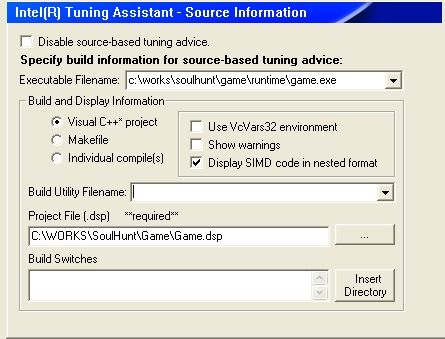
xp / core2 quad / visualstudio 2008 / vtune 9.1
I want to know what I have to do to get right values of "tunning advice"
I want to know what I have to do to get right values of "tunning advice"
1 Solution
- Mark as New
- Bookmark
- Subscribe
- Mute
- Subscribe to RSS Feed
- Permalink
- Report Inappropriate Content
Hi there,
Please read info from online help - "...However, configuring the Tuning Assistant (source-based advice) to provide such advice can be complicated and so is not recommended for default use...
Please read info from online help - "...However, configuring the Tuning Assistant (source-based advice) to provide such advice can be complicated and so is not recommended for default use...
Source-based advice is not available for projects created by the Microsoft* Visual Studio* .NET* environment."
Usually "source-based advice" is disabled in default, we are using assembly-based advice.
Have you tried Intel C++ compiler for source-based advice?
Regards, Peter
Link Copied
1 Reply
- Mark as New
- Bookmark
- Subscribe
- Mute
- Subscribe to RSS Feed
- Permalink
- Report Inappropriate Content
Hi there,
Please read info from online help - "...However, configuring the Tuning Assistant (source-based advice) to provide such advice can be complicated and so is not recommended for default use...
Please read info from online help - "...However, configuring the Tuning Assistant (source-based advice) to provide such advice can be complicated and so is not recommended for default use...
Source-based advice is not available for projects created by the Microsoft* Visual Studio* .NET* environment."
Usually "source-based advice" is disabled in default, we are using assembly-based advice.
Have you tried Intel C++ compiler for source-based advice?
Regards, Peter
Reply
Topic Options
- Subscribe to RSS Feed
- Mark Topic as New
- Mark Topic as Read
- Float this Topic for Current User
- Bookmark
- Subscribe
- Printer Friendly Page