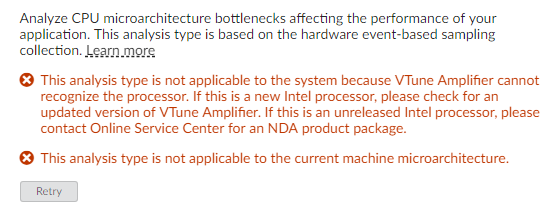- Mark as New
- Bookmark
- Subscribe
- Mute
- Subscribe to RSS Feed
- Permalink
- Report Inappropriate Content
Hi,
I'm getting the following error when trying to use "Microarchitecture exploration" analysis type in VTune Amplifier 2019.4:
Is Haswell architecture not supported anymore? I remember it was working fine in older versions of the VTune.
Cheers,
Michal
Link Copied
- Mark as New
- Bookmark
- Subscribe
- Mute
- Subscribe to RSS Feed
- Permalink
- Report Inappropriate Content
Hi Michal,
There is an issue with your CPU detection.
Can you please share the output of the following command:
<VTune installation path>/bin64/sep.exe -version
- Mark as New
- Bookmark
- Subscribe
- Mute
- Subscribe to RSS Feed
- Permalink
- Report Inappropriate Content
Vitaly Slobodskoy (Intel) wrote:Can you please share the output of the following command:
<VTune installation path>/bin64/sep.exe -version
Sampling Enabling Product version: 5.9 built on May 14 2019 09:21:02 SEP User Mode Version: 5.9 SEP Driver Version: 5.9 PAX Driver Version: 1.0 Platform type: 88 CPU name: Intel(R) Core(TM) Processor code named Haswell PMU: haswell Driver configs: Maskable Interrupt, PEBS OFF (by OS security) Copyright(C) 2007-2018 Intel Corporation. All rights reserved.
- Mark as New
- Bookmark
- Subscribe
- Mute
- Subscribe to RSS Feed
- Permalink
- Report Inappropriate Content
Hmm, so CPU is properly detected on this level. Can you please share the output of the following command?
<VTune installation path>/bin64/amplxe-runss.exe -context-value-list
- Mark as New
- Bookmark
- Subscribe
- Mute
- Subscribe to RSS Feed
- Permalink
- Report Inappropriate Content
Vitaly Slobodskoy (Intel) wrote:Hmm, so CPU is properly detected on this level. Can you please share the output of the following command?
<VTune installation path>/bin64/amplxe-runss.exe -context-value-list
Sure, there's the output:
C:\Program Files (x86)\IntelSWTools\VTune Amplifier 2019\bin64>amplxe-runss.exe -context-value-list targetOS: Windows OS: Windows OSBuildNumber: 18362 OSBitness: 64 isPtraceScopeLimited: false isCATSupportedByCPU: false isTSXAvailable: false isHTEnabled: true fpgaOnBoard: None omniPathOnBoard: None pciClassParts: isSGXAvailable: false Hypervisor: None PerfmonVersion: 3 isMaxDRAMBandwidthMeasurementSupported: true areGpuHardwareMetricsAvailable: true isPAVPEnabled: true gpuPlatformIndex: 5 ETW: ACCESS_DENIED isGpuBusynessAvailable: notAccessible isGpuBusynessDetailsAvailable: notAccessible isGpuWaitAvailable: no isEtwCLRSupported: accessDenied isFtraceAvailable: isMdfEtwAvailable: false isCSwitchAvailable: yes isFunctionTracingAvailable: no isIowaitTracingAvailable: no isVSyncAvailable: na isPAXDriverLoaded: true HypervisorType: None isDeviceOrCredentialGuardEnabled: false isSEPDriverAvailable: true platformType: CPU_NAME: PMU: referenceFrequency: 3400000000 isPStateAvailable: true isVTSSPPDriverAvailable: true isNMIWatchDogTimerRunning: false isTPSSAvailable: true isPytraceAvailable: true isGENDebugInfoAvailable: true isGTPinCollectionAvailable: ErrorUnsupportedHardware isSTTAvailable: no isEnergyCollectionSupported: false amplxe: Collection is stopped. Application return code is 0.
- Mark as New
- Bookmark
- Subscribe
- Mute
- Subscribe to RSS Feed
- Permalink
- Report Inappropriate Content
Hi Michal,
This seems to be a nontrivial issue, could you please collect development log by setting the environment variable. The log would be named like perfrun-*.log and generated in the current dir, so first cd to a writable location:
set PERFRUN_DEBUG=1 amplxe-runss -context-value-list
Please also tell your locale and console codepage by running
chcp
- Mark as New
- Bookmark
- Subscribe
- Mute
- Subscribe to RSS Feed
- Permalink
- Report Inappropriate Content
- Mark as New
- Bookmark
- Subscribe
- Mute
- Subscribe to RSS Feed
- Permalink
- Report Inappropriate Content
After a number of tries on different machines (including 4770K), Windows versions, locales I still could not reproduce this issue.
Michal, if you wish to assist with further debugging could you please collect the same log again (with PERFRUN_DEBUG=1) using the attached extended logging runss version? You will have to copy to bin64 subfolder for it to work.
- Mark as New
- Bookmark
- Subscribe
- Mute
- Subscribe to RSS Feed
- Permalink
- Report Inappropriate Content
Andrey I. (Intel) wrote:Michal, if you wish to assist with further debugging could you please collect the same log again (with PERFRUN_DEBUG=1) using the attached extended logging runss version?
Sure. Generated file is in the attachment. Here's console output:
targetOS: Windows OS: Windows OSBuildNumber: 18362 OSBitness: 64 isPtraceScopeLimited: false isCATSupportedByCPU: false isTSXAvailable: false isHTEnabled: true fpgaOnBoard: None omniPathOnBoard: None pciClassParts: isSGXAvailable: false Hypervisor: None PerfmonVersion: 3 isMaxDRAMBandwidthMeasurementSupported: true areGpuHardwareMetricsAvailable: true isPAVPEnabled: true gpuPlatformIndex: 5 ETW: ACCESS_DENIED isGpuBusynessAvailable: notAccessible isGpuBusynessDetailsAvailable: notAccessible isGpuWaitAvailable: no isEtwCLRSupported: accessDenied isFtraceAvailable: isMdfEtwAvailable: false isCSwitchAvailable: yes isFunctionTracingAvailable: no isIowaitTracingAvailable: no isVSyncAvailable: na isPAXDriverLoaded: true HypervisorType: None isDeviceOrCredentialGuardEnabled: false isSEPDriverAvailable: true platformType: CPU_NAME: PMU: referenceFrequency: 3400000000 isPStateAvailable: true isVTSSPPDriverAvailable: true isNMIWatchDogTimerRunning: false isTPSSAvailable: true isPytraceAvailable: true isGENDebugInfoAvailable: true isGTPinCollectionAvailable: ErrorUnsupportedHardware isSTTAvailable: no isEnergyCollectionSupported: false amplxe: Collection is stopped. Application return code is 0.
- Mark as New
- Bookmark
- Subscribe
- Mute
- Subscribe to RSS Feed
- Permalink
- Report Inappropriate Content
Hi,
I seem to be encountering the same issue.
This also causes a crash similar to https://software.intel.com/en-us/forums/intel-vtune-amplifier/topic/814206. Turning off "Show additional performance insights" fixes it, but this exactly the information I'm most interested in.
Some information:
CPU: i5-4670K
.\VTune Amplifier 2019\bin64\sep.exe" -version
Sampling Enabling Product version: 5.10 built on Jul 29 2019 15:28:07
SEP User Mode Version: 5.10
SEP Driver Version: 5.10
PAX Driver Version: 1.0
Platform type: 88
CPU name: Intel(R) Core(TM) Processor code named Haswell
PMU: haswell
Driver configs: Maskable Interrupt, PEBS OFF (by OS security)
Copyright(C) 2007-2019 Intel Corporation. All rights reserved.
.\VTune Amplifier 2019\bin64\amplxe-runss.exe" -context-value-list
targetOS: Windows
OS: Windows
OSBuildNumber: 18362
OSBitness: 64
isPtraceScopeLimited: false
isCATSupportedByCPU: false
isTSXAvailable: false
isHTEnabled: false
fpgaOnBoard: None
omniPathOnBoard: None
pciClassParts:
isSGXAvailable: false
Hypervisor: None
PerfmonVersion: 3
isMaxDRAMBandwidthMeasurementSupported: true
areGpuHardwareMetricsAvailable: true
isPAVPEnabled: true
gpuPlatformIndex: 5
ETW: ACCESS_DENIED
isGpuBusynessAvailable: notAccessible
isGpuBusynessDetailsAvailable: notAccessible
isGpuWaitAvailable: no
isEtwCLRSupported: accessDenied
isFtraceAvailable:
isMdfEtwAvailable: false
isCSwitchAvailable: yes
isFunctionTracingAvailable: no
isIowaitTracingAvailable: no
isVSyncAvailable: na
HypervisorType: None
isDeviceOrCredentialGuardEnabled: false
isSEPDriverAvailable: true
SEPDriverVersion: 5.10
isPAXDriverLoaded: true
PAXDriverVersion: 1.0
platformType:
CPU_NAME:
PMU:
referenceFrequency: 3400000000
isPStateAvailable: true
isVTSSPPDriverAvailable: true
isNMIWatchDogTimerRunning: false
isTPSSAvailable: true
isPytraceAvailable: true
isGENDebugInfoAvailable: true
isGTPinCollectionAvailable: ErrorUnsupportedHardware
isSTTAvailable: no
isEnergyCollectionSupported: false
chcp
Active code page: 850
Cheers,
David
- Mark as New
- Bookmark
- Subscribe
- Mute
- Subscribe to RSS Feed
- Permalink
- Report Inappropriate Content
The issue still persist on VTune Update 5.
- Mark as New
- Bookmark
- Subscribe
- Mute
- Subscribe to RSS Feed
- Permalink
- Report Inappropriate Content
Hello guys,
I have the same issue, so far this is the story: https://software.intel.com/en-us/forums/intel-vtune-amplifier/topic/820941#comment-1945688. I hope this will be solved asap.
Best regards,
Azer
- Mark as New
- Bookmark
- Subscribe
- Mute
- Subscribe to RSS Feed
- Permalink
- Report Inappropriate Content
- Subscribe to RSS Feed
- Mark Topic as New
- Mark Topic as Read
- Float this Topic for Current User
- Bookmark
- Subscribe
- Printer Friendly Page