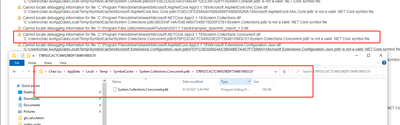- Отметить как новое
- Закладка
- Подписаться
- Отключить
- Подписка на RSS-канал
- Выделить
- Печать
- Сообщить о недопустимом содержимом
Dear All,
I'm not able to get source code view for NetCore 3.1.100 application. Proof of concept app is compiled with full debug info. PDB and source file location is provided. VTune is launched with admin permissions. I'm trying to follow guidelines from https://devblogs.microsoft.com/dotnet/net-core-source-code-analysis-with-intel-vtune-amplifier/ but no matter what options are selected I have no luck getting source code view.
Product versions:
- Inter VTune Amplifier 2019 Update 8
- Visual Studio 2019 16.4.1
- NetCore 3.1.100
VTune is not complaining about missing sources or PDBs (see screen). Can anyone point me in the right direction?
Best Regards & thanks in advance,
Marcin Ostrowski
Ссылка скопирована
- Отметить как новое
- Закладка
- Подписаться
- Отключить
- Подписка на RSS-канал
- Выделить
- Печать
- Сообщить о недопустимом содержимом
Hello @Denis_P_Intel any update about this ? is there any plan to support those newer versions of .Net Core ?
- Отметить как новое
- Закладка
- Подписаться
- Отключить
- Подписка на RSS-канал
- Выделить
- Печать
- Сообщить о недопустимом содержимом
Hello. Thanks for contacting me. We've fixed some bugs since then, and could you please try the latest VTune to see if the problem persists?
Thanks,
Denis
- Отметить как новое
- Закладка
- Подписаться
- Отключить
- Подписка на RSS-канал
- Выделить
- Печать
- Сообщить о недопустимом содержимом
Hi @Denis_P_Intel thanks for your reply, but I still failed to view the source code, there are many warning like this Cannot locate file `xxxx`. `xxx` does not have code of the expected architecture. Make sure to specify the correct path to the file in the Binary/Symbol Search is of directories.
- Отметить как новое
- Закладка
- Подписаться
- Отключить
- Подписка на RSS-канал
- Выделить
- Печать
- Сообщить о недопустимом содержимом
Which VTune version are you using?
- Отметить как новое
- Закладка
- Подписаться
- Отключить
- Подписка на RSS-канал
- Выделить
- Печать
- Сообщить о недопустимом содержимом
@Denis_P_Intel the latest one 2021.7. below is my Binary/Symbols settings
you can see there are many not a valid .NET Core symbol file errors
- Подписка на RSS-канал
- Отметить тему как новую
- Отметить тему как прочитанную
- Выполнить отслеживание данной Тема для текущего пользователя
- Закладка
- Подписаться
- Страница в формате печати