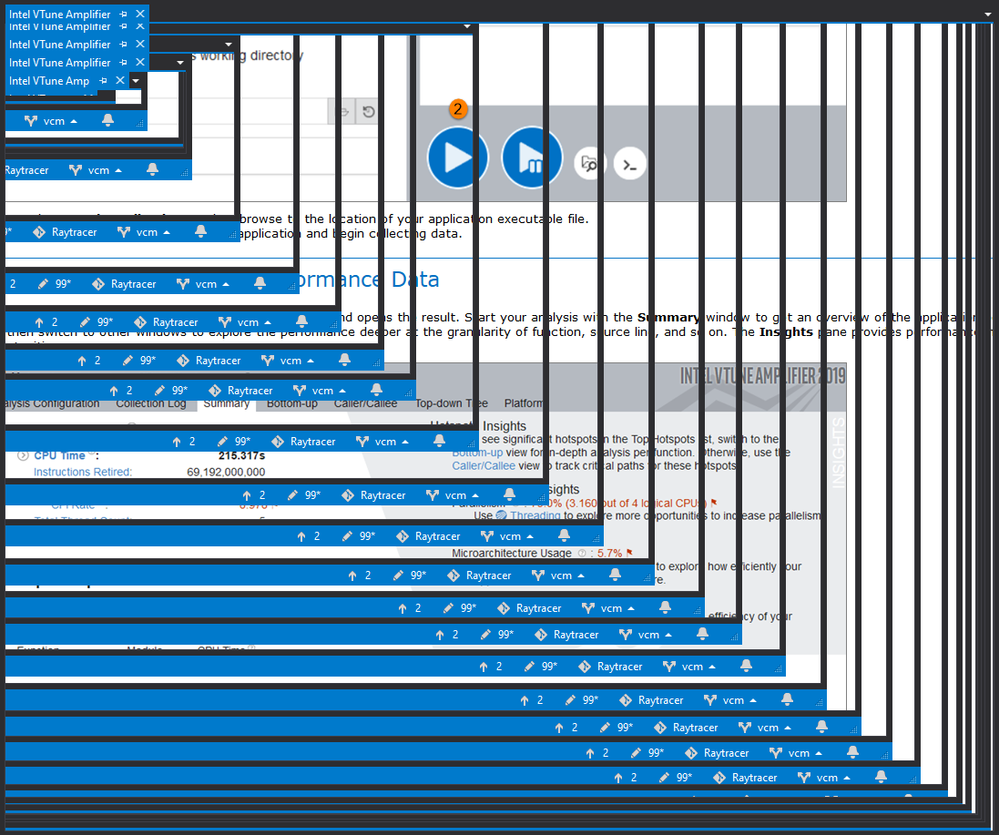- Mark as New
- Bookmark
- Subscribe
- Mute
- Subscribe to RSS Feed
- Permalink
- Report Inappropriate Content
Hi,
I'm having trouble when trying to use VS2019 integration plugin. Every VTune window is blank and when I'm resizing it it's capturing the background leading to effect like this:
Looks like problem with this particualr plugin, because other plugins works fine and the standalone VTune UI works fine as well.
Any ideas what could be wrong?
Cheers,
Michal
Link Copied
- Mark as New
- Bookmark
- Subscribe
- Mute
- Subscribe to RSS Feed
- Permalink
- Report Inappropriate Content
Hello Michal Witanowski,
I see the same issue on my machine. It’s reproduced only with VS 2019 (VS 2017 is ok) and only on the first run. The next starting of VS 2019 does not have such issue. Do you see the same behavior?
I’m going to continue the issue investigation.
Best regards,
Nika D
- Mark as New
- Bookmark
- Subscribe
- Mute
- Subscribe to RSS Feed
- Permalink
- Report Inappropriate Content
It looks like the issue is related to a new VS 2019 feature "Optimize rendering for screens with different pixel densities" (Tools->Options->General)
If this option is checked, there is a rendering problem with VS extension.
I am going to add fix for it on the future release
BR,
Nika
- Mark as New
- Bookmark
- Subscribe
- Mute
- Subscribe to RSS Feed
- Permalink
- Report Inappropriate Content
NIKA D. (Intel) wrote:It looks like the issue is related to a new VS 2019 feature "Optimize rendering for screens with different pixel densities" (Tools->Options->General)
Thanks for providing workaround!
- Subscribe to RSS Feed
- Mark Topic as New
- Mark Topic as Read
- Float this Topic for Current User
- Bookmark
- Subscribe
- Printer Friendly Page