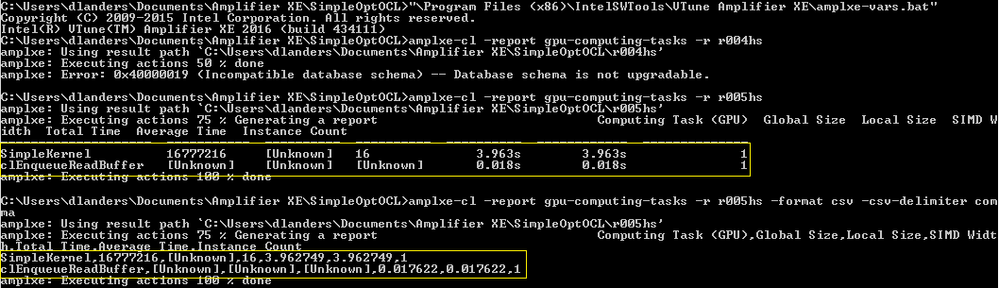- Mark as New
- Bookmark
- Subscribe
- Mute
- Subscribe to RSS Feed
- Permalink
- Report Inappropriate Content
After collecting results in the command line for a basic hotspots analysis,
"amplxe-cl -collect hotspots -r r000hs -knob enable-gpu-usage=true -knob enable-gpu-runtimes=true MyWorkload.exe",
where MyWorkload.exe contains openCL kernels running on Intel GPU, how do we generate a report that contains GPU statistics like EU array active, idle, stalled? The gpu-computing-tasks report is not showing this kind of data after the following command:
"amplxe-cl -report gpu-computing-tasks -r r000hs -report-output MyReport.csv -format csv -csv-delimiter comma".
I don't want to use the GUI since I'm looking into calling VTune from a batch file using the command line.
Any help is appreciated. Thanks in advance.
Link Copied
- Mark as New
- Bookmark
- Subscribe
- Mute
- Subscribe to RSS Feed
- Permalink
- Report Inappropriate Content
Hi Gutemburg G.!
I just duplicated what you did and I see the expected output:
Therefore, I wonder what version of VTune Amplifier XE you are using. I am using version 2016 Update 1.
- Mark as New
- Bookmark
- Subscribe
- Mute
- Subscribe to RSS Feed
- Permalink
- Report Inappropriate Content
Hi Gutemberg,
Add the following option to your command line:
-knob gpu-counters-mode=overview
You can find all the possible values running
> amplxe-cl -help collect hotspots
- Mark as New
- Bookmark
- Subscribe
- Mute
- Subscribe to RSS Feed
- Permalink
- Report Inappropriate Content
However, that is not required. Here are the command line options I used:
> amplxe-cl -collect hotspots -knob enable-gpu-usage=true -knob enable-gpu-runtimes=true ...
That's it!
- Mark as New
- Bookmark
- Subscribe
- Mute
- Subscribe to RSS Feed
- Permalink
- Report Inappropriate Content
There will be no EU Array metrics without this option. The screenshot above doesn't have them.
- Mark as New
- Bookmark
- Subscribe
- Mute
- Subscribe to RSS Feed
- Permalink
- Report Inappropriate Content
I used below - they can display "GPU EU Array Usage" both.
amplxe-cl -c hotspots -knob enable-gpu-usage=true -knob enable-gpu-runtimes=true -knob gpu-counters-mode=overview -r r_gpu_overview -- opencl_app
amplxe-cl -c hotspots -knob enable-gpu-usage=true -knob enable-gpu-runtimes=true -knob gpu-counters-mode=global-local-accesses -r r_gpu_global_local -- opencl_app
1. "-knob enable-gpu-usage=true" informs VTune Amplifier, should do GPU profiling
2. "-knob enable-gpu-runtimes=true" informs VTune Amplifier, should trace OpenCL kernel and Intel Media SDK program
"enable-gpu-runtimes" should be used to display GPU EU Array metrics in report, I think.
- Subscribe to RSS Feed
- Mark Topic as New
- Mark Topic as Read
- Float this Topic for Current User
- Bookmark
- Subscribe
- Printer Friendly Page