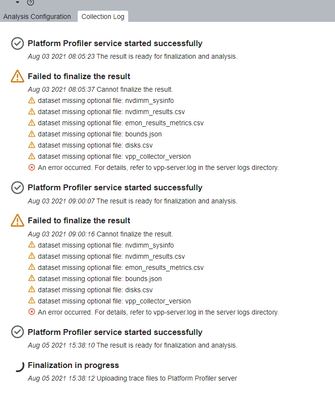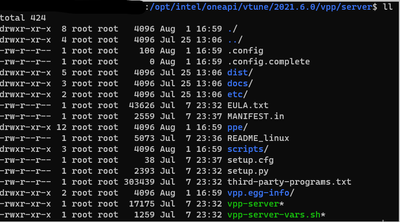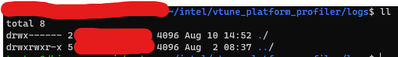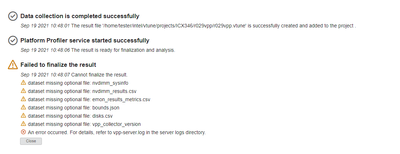- Mark as New
- Bookmark
- Subscribe
- Mute
- Subscribe to RSS Feed
- Permalink
- Report Inappropriate Content
Hi,
Probably a long shot. We run the platform profiler collection from VTune (not vpp) which is installed on a shared server. The problem is that we have to scp the zip to our PCs and then manually upload to VTune Platform Profiler web interface using "Upload" button.
So my question is, is there a way to automate this process? (without using web automation tools)
And if you also have another solution I will be happy to hear.
Thanks
Link Copied
- Mark as New
- Bookmark
- Subscribe
- Mute
- Subscribe to RSS Feed
- Permalink
- Report Inappropriate Content
Hi,
Thanks for reaching out to us.
Could you please elaborate more about your issue?
Also share the complete steps to reproduce the issue and the versions used.
Thanks.
- Mark as New
- Bookmark
- Subscribe
- Mute
- Subscribe to RSS Feed
- Permalink
- Report Inappropriate Content
Hi,
I do not fully understand your setup. You say that you run VTune collection, but VTune collection doesn't produce zip archives, VPP does. Please clarify.
In the latest versions of VTune, VTune Platform Profiler (VPP) is integrated into VTune as an analysis type. You can run it from VTune GUI and from command line (vtune -collect platform-profiler). That gives you additional options on how to set up your data collection and analysis:
- You can run VTune GUI on your PCs, connect to target systems using SSH, using Remote Linux (SSH) connection in VTune, and select Platform Profiler as an analysis type. The collection will be performed on the remote target, the traces will automatically transfer to your PC and you can view the result right in the VTune GUI.
- You can run VTune command-line tool to collect VPP data and put in to a file share, then you can open those from VTune GUI on your PC.
- Since you have multiple users, you might be interested in running VTune as a service so that your users do not need to install VTune on their PCs and access VTune GUI through the browser. In this mode you could have a single VTune instance while collecting data from arbitrary target systems. It will also give you a central storage for the collected data. See https://software.intel.com/content/www/us/en/develop/documentation/vtune-help/top/installation/install-web-server.html for more details on VTune server.
- Your users can also run personal VTune server instances directly on the target systems and access VTune GUI through the web browser. See https://software.intel.com/content/www/us/en/develop/documentation/vtune-cookbook/top/configuration-recipes/using-vtune-server-with-vs-code-intel-devcloud.html for the sample setup.
- Mark as New
- Bookmark
- Subscribe
- Mute
- Subscribe to RSS Feed
- Permalink
- Report Inappropriate Content
Hi,
So our setup is as follows:
A machine (1) that runs vtune-backend - where the users connect to the web UI and run collections on a cluster of targets (Your 3rd bullet point).
Another machine(2) runs vpp-server.
When we want to use the platform profiler, we run platform profiler collection from VTune (1), then for some reason, which we didn't have time to debug, the results fail to show in VTune GUI, so we take the zip created, scp it to the PC of the user and then upload it to VPP (2) where we can see the results.
We prefer not to run VTune / VPP on our personal PCs nor on the remote collection targets.
Also as far as I can tell, VPP doesn't have an option to collect remotely like VTune.
You say we can view the results of platform profiler collection in VTune GUI (which fails for us), Does it look exactly like it looks in the VPP web interface?
- Mark as New
- Bookmark
- Subscribe
- Mute
- Subscribe to RSS Feed
- Permalink
- Report Inappropriate Content
Hi,
Yes, VPP results look exactly the same in VTune GUI.
Please elaborate of the issues you see when managing data collection and viewing VPP results from VTune GUI.
- Mark as New
- Bookmark
- Subscribe
- Mute
- Subscribe to RSS Feed
- Permalink
- Report Inappropriate Content
Release 2021.6.0
I can provide more system info but is it a problem that's related to the server or the targets? So I know on which to focus
- Mark as New
- Bookmark
- Subscribe
- Mute
- Subscribe to RSS Feed
- Permalink
- Report Inappropriate Content
Hi,
Can you provide the VPP server log files so that we can narrow down the scope of the error? They're located in <user_home>/intel/vtune_platform_profiler/logs
- Mark as New
- Bookmark
- Subscribe
- Mute
- Subscribe to RSS Feed
- Permalink
- Report Inappropriate Content
So that's another problem I noticed, the log directory isn't created...
- Mark as New
- Bookmark
- Subscribe
- Mute
- Subscribe to RSS Feed
- Permalink
- Report Inappropriate Content
The log directory is not located in the install directory. Can you check if there are logs in <user_home>/intel/vtune_platform_profiler/logs and send them to us?
- Mark as New
- Bookmark
- Subscribe
- Mute
- Subscribe to RSS Feed
- Permalink
- Report Inappropriate Content
This directory is empty after a collection run
- Mark as New
- Bookmark
- Subscribe
- Mute
- Subscribe to RSS Feed
- Permalink
- Report Inappropriate Content
Hi,
Are you checking the directory on the machine where you run vtune-backend/vtune-gui?
- Mark as New
- Bookmark
- Subscribe
- Mute
- Subscribe to RSS Feed
- Permalink
- Report Inappropriate Content
- Mark as New
- Bookmark
- Subscribe
- Mute
- Subscribe to RSS Feed
- Permalink
- Report Inappropriate Content
Hi,
We are checking on it internally, will get back to you with an update.
Thanks
- Mark as New
- Bookmark
- Subscribe
- Mute
- Subscribe to RSS Feed
- Permalink
- Report Inappropriate Content
Hi yaniv-krol,
I'm a developer behind VPP (Platform Profiler). Did you run vtune-backend using sudo privileges? if that's the case, the logs for VPP will be collected in /root/intel/vtune_platform_profiler/logs.
Could you please check the above directory and share any logs you may find there?
- Mark as New
- Bookmark
- Subscribe
- Mute
- Subscribe to RSS Feed
- Permalink
- Report Inappropriate Content
Hi, we're running VTune as a service and apparently it needed a restart to write the logs, don't know why.
Anyway here they are:
It was a collection of 5 seconds and these were the errors:
- Mark as New
- Bookmark
- Subscribe
- Mute
- Subscribe to RSS Feed
- Permalink
- Report Inappropriate Content
Hi,
Thank you for providing the logs. After reviewing them, I realize that the version of VTune you are using contains a bug that was addressed on a later release. Could you please try again with the latest version of VTune?
- Mark as New
- Bookmark
- Subscribe
- Mute
- Subscribe to RSS Feed
- Permalink
- Report Inappropriate Content
Thanks a lot!
Do I also need to update the drivers on the targets of collection?
And in general, do I need to update the drivers with each new VTune version?
- Mark as New
- Bookmark
- Subscribe
- Mute
- Subscribe to RSS Feed
- Permalink
- Report Inappropriate Content
VTune automatically installs the required sampling drivers when the product is installed, assuming the user who installed the product has the appropriate permissions (administrative/root/sudo access). The latest VTune release is available here: https://software.intel.com/content/www/us/en/develop/articles/oneapi-standalone-components.html#vtune
But if you installed the new VTune version without the described permissions, you should update drivers as a separate step: https://software.intel.com/content/www/us/en/develop/documentation/vtune-install-guide-linux/top/intel-vtune-profiler-installation-faqs/how-do-i-install-the-drivers-required-by-intel-vtune-profiler.html
- Mark as New
- Bookmark
- Subscribe
- Mute
- Subscribe to RSS Feed
- Permalink
- Report Inappropriate Content
We're not collecting data on the target where I install VTune, We simply use it for remote collection of targets that don't have VTune installed on them (We only install the drivers on said targets).
So just to be clear, my question is, are there necessarily updates to the drivers in
"../intel/oneapi/vtune/2021.x.0/target/linux/vtune_profiler_target_x86_64.tgz"
in each new VTune release?
- Mark as New
- Bookmark
- Subscribe
- Mute
- Subscribe to RSS Feed
- Permalink
- Report Inappropriate Content
- Subscribe to RSS Feed
- Mark Topic as New
- Mark Topic as Read
- Float this Topic for Current User
- Bookmark
- Subscribe
- Printer Friendly Page