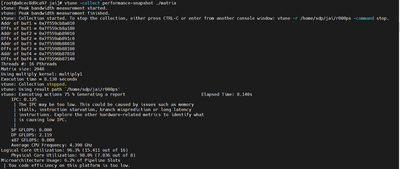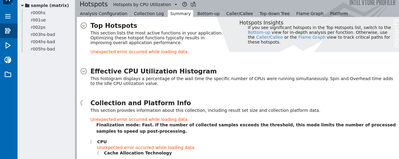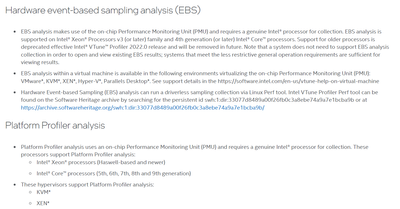- Mark as New
- Bookmark
- Subscribe
- Mute
- Subscribe to RSS Feed
- Permalink
- Report Inappropriate Content
Hi,
VTune Profiler ( intel/oneapi/vtune/2022.2.0) installed in RedHat Linux Server .
OS Details :
NAME="Red Hat Enterprise Linux Server"
VERSION="7.3 (Maipo)"
ID="rhel"
ID_LIKE="fedora"
VERSION_ID="7.3"
PRETTY_NAME="Red Hat Enterprise Linux Server 7.3 (Maipo)"
Server Details are :
Architecture: x86_64
CPU op-mode(s): 32-bit, 64-bit
Byte Order: Little Endian
CPU(s): 4
On-line CPU(s) list: 0-3
Thread(s) per core: 1
Core(s) per socket: 1
Socket(s): 4
NUMA node(s): 1
Vendor ID: GenuineIntel
CPU family: 6
Model: 45
Model name: Intel(R) Xeon(R) CPU E5-2660 0 @ 2.20GHz
Stepping: 6
CPU MHz: 2198.989
BogoMIPS: 4400.00
Hypervisor vendor: VMware
Virtualization type: full
L1d cache: 32K
L1i cache: 32K
L2 cache: 256K
L3 cache: 20480K
NUMA node0 CPU(s): 0-3
We are trying to execute vtune with application binary by using below command.
./vtune -collect performance-snapshot a.out.
Please find the output of above command .
vtune: Error: This analysis type is not applicable to the current machine microarchitecture.
Please help us on resolving above error.
We are using C/C++ Applications on Linux.
Link Copied
- Mark as New
- Bookmark
- Subscribe
- Mute
- Subscribe to RSS Feed
- Permalink
- Report Inappropriate Content
Hi,
Thank you for posting on Intel Communities.
We were able to run the command that you shared with us, and we have not faced any issues while running on RHEL 7 with Vtune version 2022.2. We assume that you are getting the error because of this processor (Intel (R) Xeon (R) CPU E5-2660). We would be connecting with our admin team to get a confirmation on this.
Self-checker result looks like:
Meanwhile, can you please follow the below steps and share your self-checker logs so that we can debug your issue further:
<VTune_installation_folder>/vtune/latest/bin64/
./vtune-self-checker.sh
Default directory : cd /opt/intel/oneapi/vtune/latest/bin64/
Thanks,
Jaideep
- Mark as New
- Bookmark
- Subscribe
- Mute
- Subscribe to RSS Feed
- Permalink
- Report Inappropriate Content
Hi Jaideep,
Thank You for your response. We have tried installation of Vtune in a different server and executed vtune-self-checker script file.
Please find below output .
Linux Server Details :
Linux inchdlfxms1 3.10.0-514.el7.x86_64 #1 SMP Wed Oct 19 11:24:13 EDT 2016 x86_64 x86_64 x86_64 GNU/Linux
[root@inchdlfxms1 ~]# lscpu
Architecture: x86_64
CPU op-mode(s): 32-bit, 64-bit
Byte Order: Little Endian
CPU(s): 4
On-line CPU(s) list: 0-3
Thread(s) per core: 1
Core(s) per socket: 2
Socket(s): 2
NUMA node(s): 1
Vendor ID: GenuineIntel
CPU family: 6
Model: 63
Model name: Intel(R) Xeon(R) CPU E5-2630 v3 @ 2.40GHz
Stepping: 2
CPU MHz: 2393.509
BogoMIPS: 4788.91
Hypervisor vendor: VMware
Virtualization type: full
L1d cache: 32K
L1i cache: 32K
L2 cache: 256K
L3 cache: 20480K
NUMA node0 CPU(s): 0-3
[root@inchdlfxms1 bin64]# ./vtune-self-checker.sh
Intel(R) VTune(TM) Profiler Self Check Utility
Copyright (C) 2009 Intel Corporation. All rights reserved.
Build Number: 623516
HW event-based analysis (counting mode)
Example of analysis types: Performance Snapshot
Collection: Ok
Finalization: Ok...
Report: Ok
Instrumentation based analysis check
Example of analysis types: Hotspots and Threading with user-mode sampling
Collection: Ok
vtune: Warning: Microarchitecture performance insights will not be available. Make sure the sampling driver is installed and enabled on your system.
Finalization: Ok...
Report: Ok
HW event-based analysis check
Example of analysis types: Hotspots with HW event-based sampling, HPC Performance Characterization, etc.
Collection: Fail
vtune: Warning: To profile kernel modules during the session, make sure they are available in the /lib/modules/kernel_version/ location.
vtune: Error: Failed to execute sep process. Data collection is interrupted.
HW event-based analysis check
Example of analysis types: Microarchitecture Exploration
Collection: Fail
vtune: Warning: CPU frequency data collection is not supported on this platform.
vtune: Warning: To profile kernel modules during the session, make sure they are available in the /lib/modules/kernel_version/ location.
vtune: Error: Failed to execute sep process. Data collection is interrupted.
HW event-based analysis with uncore events
Example of analysis types: Memory Access
Collection: Fail
vtune: Error: Memory Access analysis is not supported inside a virtual machine since uncore events cannot be collected. For full functionality, consider using a bare-metal environment.
HW event-based analysis with stacks
Example of analysis types: Hotspots with HW event-based sampling and call stacks
Collection: Fail
vtune: Warning: To profile kernel modules during the session, make sure they are available in the /lib/modules/kernel_version/ location.
vtune: Error: Failed to execute sep process. Data collection is interrupted.
HW event-based analysis with context switches
Example of analysis types: Threading with HW event-based sampling
Collection: Fail
vtune: Warning: Context switch data cannot be collected using the Perf-based driverless collection if the kernel version is less than 4.3. Consider loading the VTune Profiler sampling driver using the root credentials.
vtune: Warning: CPU frequency data collection is not supported on this platform.
vtune: Warning: To profile kernel modules during the session, make sure they are available in the /lib/modules/kernel_version/ location.
vtune: Error: Failed to execute sep process. Data collection is interrupted.
Checking DPC++ application as prerequisite for GPU analyses: Fail
Unable to run DPC++ application on GPU connected to this system. If you are using an Intel GPU and want to verify profiling support for DPC++ applications, check these requirements:
* Install Intel(R) GPU driver.
* Install Intel(R) Level Zero GPU runtime.
* Install Intel(R) oneAPI DPC++ Runtime and set the environment.
The check observed a product failure on your system.
Review errors in the output above to fix a problem or contact Intel technical support.
The system is ready for the following analyses:
* Performance Snapshot
* Hotspots and Threading with user-mode sampling
The following analyses have failed on the system:
* Hotspots with HW event-based sampling, HPC Performance Characterization, etc.
* Microarchitecture Exploration
* Memory Access
* Hotspots with HW event-based sampling and call stacks
* Threading with HW event-based sampling
* GPU Compute/Media Hotspots (characterization mode)
* GPU Compute/Media Hotspots (source analysis mode)
Log location: /tmp/vtune-tmp-root/self-checker-2022.05.17_23.00.36/log.txt
- Mark as New
- Bookmark
- Subscribe
- Mute
- Subscribe to RSS Feed
- Permalink
- Report Inappropriate Content
Hi,
After checking your self-checker, I assume you are not running VTune as a superuser, so please follow the below commands:
sudo suPlease provide the password after running the above command.
source the setvars.sh file with the below command:
source <oneapi_install_directory>/setvars.shdefault installation directory: /opt/intel/oneapi/
example: source /opt/intel/oneapi/setvars.sh
Once run Hardware event-based sampling with the below command:
vtune -collect hotspots -knob sampling-mode=hw -knob sampling-interval=0.5 /opt/intel/oneapi/vtune/latest/samples/en/C++/matrix/matrixNOTE: If the issue persists, follow the below procedure.
You can check the status of the loaded drivers using the below command:
<oneapi_install_directory>/vtune/latest/sepdk/src/insmod-sep -qexample: /opt/intel/oneapi/vtune/latest/sepdk/src/insmod-sep -q
If all drivers are correctly loaded, it should look like the below:
pax driver is loaded and owned by group "vtune" with file permissions "660".
socperf3 driver is loaded and owned by group "vtune" with file permissions "660".
sep5 driver is loaded and owned by group "vtune" with file permissions "660".
socwatch driver is loaded and owned by group "vtune" with file permissions "660".
vtsspp driver is loaded and owned by group "vtune" with file permissions "660".
Note: If any of them didn't load properly, please follow the below commands:
Building the driver using the below command:
<oneapi_install_directory>/vtune/latest/sepdk/src/build-driver(eg:/opt/intel/oneapi/vtune/latest/sepdk/src/build-driver)
The driver build will be successful. Once this is done, load the drivers by running the following commands:
<oneapi_install_directory>/vtune/latest/sepdk/src/insmod-sep<oneapi_install_directory>/vtune/latest/sepdk/src/socwatch/insmod-socwatchIf the issue persists, please run the self-checker again and send us complete logs.
Thanks,
Jaideep
- Mark as New
- Bookmark
- Subscribe
- Mute
- Subscribe to RSS Feed
- Permalink
- Report Inappropriate Content
Hi JaiDeep,
Thanks for the update. We will execute steps and let you know the update. Now we installed vtune-gui in one server and tried to execute hotspots for the sample project (matrix) . While executing we are facing below error . Can you please guide us how to resolve this error.
Is there any kernel specific version to be used. Right now kernel version is "kernel-3.10.0-514.el7.x86_64".
Thanks,
Shyam
- Mark as New
- Bookmark
- Subscribe
- Mute
- Subscribe to RSS Feed
- Permalink
- Report Inappropriate Content
Hi JaiDeep,
Tried following steps which you have provided. Please find the output the command
[root@inchdlfxms1 src]# insmod-sep -q
pax driver is loaded and owned by group "vtune" with file permissions "660".
socperf3 driver is loaded and owned by group "vtune" with file permissions "660".
sep5 driver is loaded and owned by group "vtune" with file permissions "660".
socwatch driver is loaded and owned by group "vtune" with file permissions "660".
vtsspp driver is not loaded.
[root@inchdlfxms1 vtsspp]# ./insmod-vtsspp -r
Warning: no vtsspp driver was found loaded in the kernel.
Executing: insmod ./vtsspp-x32_64-3.10.0-514.el7.x86_64smp.ko gid=0 mode=0660 ksyms="ffffffff81101a70"
insmod: ERROR: could not insert module ./vtsspp-x32_64-3.10.0-514.el7.x86_64smp.ko: Invalid parameters
Error: vtsspp driver failed to load!
You may need to build vtsspp driver for your kernel.
Even after that tried to run build-driver . Please find the output below
/opt/intel/oneapi/vtune/latest/sepdk/src
[root@inchdlfxms1 src]# build-driver
C compiler to use: [ /bin/gcc ]
C compiler version: 4.8.5
Make command to use: [ /bin/make ]
Make version: 3.82
Kernel source directory: [ /lib/modules/3.10.0-514.el7.x86_64/build ]
Kernel version: 3.10.0-514
Cleaning workspaces ...
Done
Building socperf driver ...
ld: cannot find /opt/intel/oneapi/vtune/2022.2.0/sepdk/src/socperf/src/socperfdrv.o: No such file or directory
ld: cannot find /opt/intel/oneapi/vtune/2022.2.0/sepdk/src/socperf/src/control.o: No such file or directory
ld: cannot find /opt/intel/oneapi/vtune/2022.2.0/sepdk/src/socperf/src/utility.o: No such file or directory
ld: cannot find /opt/intel/oneapi/vtune/2022.2.0/sepdk/src/socperf/src/pmu_list.o: No such file or directory
ld: cannot find /opt/intel/oneapi/vtune/2022.2.0/sepdk/src/socperf/src/pci.o: No such file or directory
ld: cannot find /opt/intel/oneapi/vtune/2022.2.0/sepdk/src/socperf/src/soc_uncore.o: No such file or directory
ld: cannot find /opt/intel/oneapi/vtune/2022.2.0/sepdk/src/socperf/src/haswellunc_sa.o: No such file or directory
make[3]: *** [/opt/intel/oneapi/vtune/2022.2.0/sepdk/src/socperf/src/socperf3.o] Error 1
make[2]: *** [_module_/opt/intel/oneapi/vtune/2022.2.0/sepdk/src/socperf/src] Error 2
make[1]: *** [default] Error 2
make: *** [default] Error 2
Failed to build the drivers
Please help us solving above errors to move further.
Regards,
Shyam
- Mark as New
- Bookmark
- Subscribe
- Mute
- Subscribe to RSS Feed
- Permalink
- Report Inappropriate Content
Hi,
Sorry for the delay. We got confirmation from the admin team that the Intel(R) Xeon(R) CPU E5-2660(sandy bridge) seems like an old processor and will not work with the latest versions of VTune Profiler.
Though some drivers have successfully loaded, if a machine has an unsupported architecture, VTune wouldn't run any analysis on the same. We have attached the screenshots of the system requirements below.
System requirements link: Intel® VTune™ Profiler System Requirements
We suggest you try on any of the newest (supported) processors. If you don't have hardware constraints, you can try out Intel Devcloud for OneAPI (https://devcloud.intel.com/oneapi/get_started/).
Thanks,
Jaideep
- Mark as New
- Bookmark
- Subscribe
- Mute
- Subscribe to RSS Feed
- Permalink
- Report Inappropriate Content
Hi,
If this resolves your issue, make sure to accept this as a solution. This would help others with similar issue. Thank you!.
Thanks,
Jaideep
- Mark as New
- Bookmark
- Subscribe
- Mute
- Subscribe to RSS Feed
- Permalink
- Report Inappropriate Content
Hi,
We assume that your issue is resolved. If you need any additional information, please post a new question as this thread will no longer be monitored by Intel.
Thanks,
Jaideep
- Subscribe to RSS Feed
- Mark Topic as New
- Mark Topic as Read
- Float this Topic for Current User
- Bookmark
- Subscribe
- Printer Friendly Page