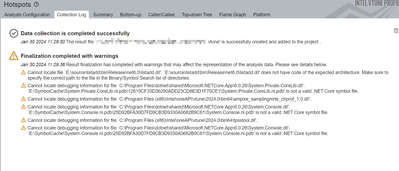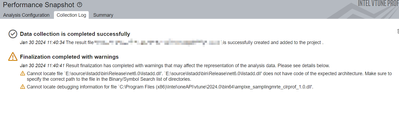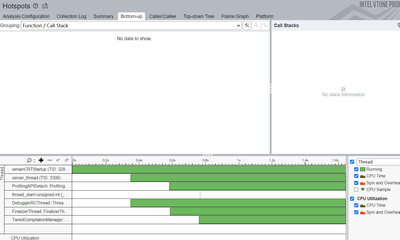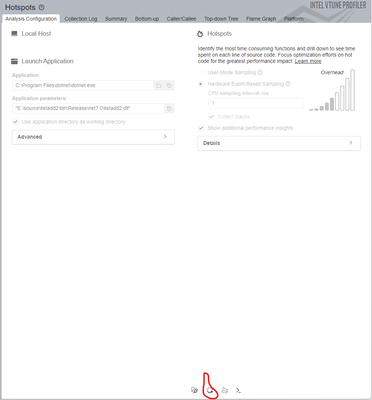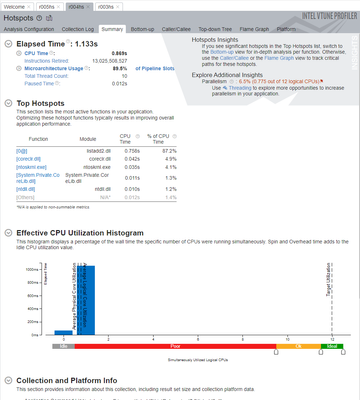- Mark as New
- Bookmark
- Subscribe
- Mute
- Subscribe to RSS Feed
- Permalink
- Report Inappropriate Content
Tried for different configruations with DEBUG and RELEASE build, set DebugType to pdbonly, embedded or full, or build with .net 6/7/8, launch application with dotnet.exe or run listadd.exe directly.
turn off antiware software or restart computer does not work.
but none of those combination works and VTune keep saying the dll "does not have code of the expected architecture", sometime the symbol file "is not a valid .NET Core symbol file"
I am using the latest 2024.0.1
- Mark as New
- Bookmark
- Subscribe
- Mute
- Subscribe to RSS Feed
- Permalink
- Report Inappropriate Content
It should be one issue related to environment, there is one similar issue reported on forum a few weeks ago. The issue has been reported to engineering team.
Link Copied
- Mark as New
- Bookmark
- Subscribe
- Mute
- Subscribe to RSS Feed
- Permalink
- Report Inappropriate Content
Can you provide sample code for reproducing in local? Thanks.
- Mark as New
- Bookmark
- Subscribe
- Mute
- Subscribe to RSS Feed
- Permalink
- Report Inappropriate Content
Sure! I am following the instructions on this page Profiling a .NET* Core Application (intel.com)
and here is the sample code,but I don't think this issue is related to the code?
using System;
using System.Linq;
using System.Collections.Generic;
namespace listadd
{
class Program
{
static void Main(string[] args)
{
Console.WriteLine("Starting calculation...");
List<int> numbers = Enumerable.Range(1,10000).ToList();
for (int i =0; i < 100000; i ++)
{
ListAdd(numbers);
}
Console.WriteLine("Calculation complete");
}
static int ListAdd(List<int> candidateList)
{
int result = 0;
for (int i = 0; i < candidateList.Count; i++)
{
result += candidateList[i];
}
return result;
}
}
}
- Mark as New
- Bookmark
- Subscribe
- Mute
- Subscribe to RSS Feed
- Permalink
- Report Inappropriate Content
Thanks, it looks good, could you also provide me with the vtune data?
- Mark as New
- Bookmark
- Subscribe
- Mute
- Subscribe to RSS Feed
- Permalink
- Report Inappropriate Content
Sure! This is my vtune project
- Mark as New
- Bookmark
- Subscribe
- Mute
- Subscribe to RSS Feed
- Permalink
- Report Inappropriate Content
The same issue is observed in my local when opening the vtune project.
I re-resolve the data as below, it looks the data is good, you can try.
re-resolve:
- Mark as New
- Bookmark
- Subscribe
- Mute
- Subscribe to RSS Feed
- Permalink
- Report Inappropriate Content
re-resolve does not work on my machine, but when I install vtune in a virtual machine (windows sandbox), load the project and re-resolve, it works fine.
so this may be a issue related to environment or operation system?
update: when I upload the binary files, it still be 'Cannot locate file `D:\listadd2\bin\Release\net7.0\listadd2.dll'. `C:\listadd2\bin\Release\net7.0\listadd2.dll' does not have code of the expected architecture. Make sure to specify the correct path to the file in the Binary/Symbol Search list of directories.' and no detailed content about functions inside dll.
- Mark as New
- Bookmark
- Subscribe
- Mute
- Subscribe to RSS Feed
- Permalink
- Report Inappropriate Content
It should be one issue related to environment, there is one similar issue reported on forum a few weeks ago. The issue has been reported to engineering team.
- Mark as New
- Bookmark
- Subscribe
- Mute
- Subscribe to RSS Feed
- Permalink
- Report Inappropriate Content
I just want to make sure the latest version is linked in this thread, as the cookbook recipe has been recently updated from the version posted:
- Mark as New
- Bookmark
- Subscribe
- Mute
- Subscribe to RSS Feed
- Permalink
- Report Inappropriate Content
the latest version is linked in this thread.
I am using the latest version. When I posted, I didn't notice that the cookie recipe I was using was not the latest. But later on, I also reproduced this issue while using the latest version of the cookie recipe.
This seems to be an issue that occurs for all dotnet programs ('Cannot locate file `D:\listadd2\bin\Release\net7.0\listadd2.dll'. `C:\listadd2\bin\Release\net7.0\listadd2.dll' does not have code of the expected architecture. Make sure to specify the correct path to the file in the Binary/Symbol Search list of directories.'), both cookie recipes follow the almost same way to build and run program, and this issue has indeed been reproduced using the latest version.
- Mark as New
- Bookmark
- Subscribe
- Mute
- Subscribe to RSS Feed
- Permalink
- Report Inappropriate Content
I see your working path includes ™ and ® special characters, please remove them and then capture again.
405 [8532] INFO perfrun.mrte <> - Data directory: E:\Intel® VTune™ Profiler Results\dotnet\r005hs\data.0
- Mark as New
- Bookmark
- Subscribe
- Mute
- Subscribe to RSS Feed
- Permalink
- Report Inappropriate Content
Did you try? One similar issue is resolved using the same solution.
- Subscribe to RSS Feed
- Mark Topic as New
- Mark Topic as Read
- Float this Topic for Current User
- Bookmark
- Subscribe
- Printer Friendly Page