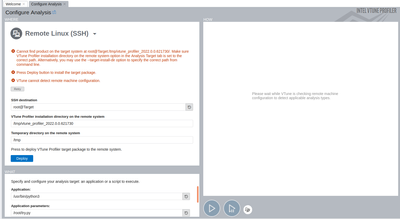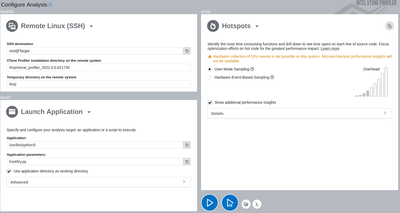- Mark as New
- Bookmark
- Subscribe
- Mute
- Subscribe to RSS Feed
- Permalink
- Report Inappropriate Content
Hi,
I am running vtune in one container with pid =host.
And Application is running in other container as shows as python process.
I am trying to profile the hotspots result for each functions and loops So I am access the application as process in vtune container.
As soon I start the hotspots results for the running process using pid, Container itself stops and fails the vtune result.
Is there a way to fix it.
Or if there is other way to get a result for analysis application flow and identify sections of code that take a long time to execute.
Let me know.
- Mark as New
- Bookmark
- Subscribe
- Mute
- Subscribe to RSS Feed
- Permalink
- Report Inappropriate Content
Hi Gautam,
Yes, we can profile the target application container using the process id. Since you are trying to profile a Python application, source code information may not be available. You can see only assemble information in generated reports.
Thanks,
Jaideep
Link Copied
- Mark as New
- Bookmark
- Subscribe
- Mute
- Subscribe to RSS Feed
- Permalink
- Report Inappropriate Content
Hi,
Thank you for posting in Intel forums.
We're working on this internally. We'll get back to you soon with an update. Could you please share the Vtune version and OS details .
Thanks,
Jaideep
- Mark as New
- Bookmark
- Subscribe
- Mute
- Subscribe to RSS Feed
- Permalink
- Report Inappropriate Content
Hi Jaideep, I am using latest version of vtune.
Its 2021 version.
- Mark as New
- Bookmark
- Subscribe
- Mute
- Subscribe to RSS Feed
- Permalink
- Report Inappropriate Content
Hi,
Please follow the below steps to profile on a Target container from a Host container:
Create a bridge network for containers:
docker network create -d bridge test
Note: For each row 1st run the Host container command and then run the Target container command.
|
Host container (VTune installed) |
Target container |
|
Command to start Host container:
|
Command to start Target container:
|
|
|
|
Install ssh and enable it on both containers:
You will see that “ssh is running” |
Install ssh and enable it on both containers:
You will see that “ssh is running” |
|
Enable password less ssh connection between containers To generate public rsa key for connection :
copy the content inside "id_rsa.pub" to the Target : ~/.ssh/authorized_keys |
In the Target container, create the following directory:
|
|
After copying the content inside "id_rsa.pub" to the Target : ~/.ssh/authorized_keys, follow one of the following methods: |
|
|
Method 1 (using command line):
|
|
|
Method 2 (using GUI):
2links will be generated after running the above command. Open any one of the links in a browser
Note: Press deploy after following the above steps In launch application:
|
|
Webpage looks like this if you follow Method 2
Webpage looks like this after clicking the deploy button
Please refer below links for more information:
Thanks,
Jaideep
- Mark as New
- Bookmark
- Subscribe
- Mute
- Subscribe to RSS Feed
- Permalink
- Report Inappropriate Content
Hi HarshGautam,
If this resolves your issue, make sure to accept this as a solution. This would help others with similar issue. Thank you have a great day ahead.
Thanks,
Jaideep
- Mark as New
- Bookmark
- Subscribe
- Mute
- Subscribe to RSS Feed
- Permalink
- Report Inappropriate Content
Hi Jaideep, Thanks for the solution. But this solution will not work with my situation.
Sorry I was not clear before.
I do have container with application running inside of it. And vtune container is running in other container.
I can not change / install any thing in application container. Therefore the solution is not suitable for the scenario which I have.
Is there a way, Without installing / changing into application I can profile the container ?
I am able to target the application container using process id. But it does not give the expected profiling result.
- Mark as New
- Bookmark
- Subscribe
- Mute
- Subscribe to RSS Feed
- Permalink
- Report Inappropriate Content
Hi Gautam,
Yes, we can profile the target application container using the process id. Since you are trying to profile a Python application, source code information may not be available. You can see only assemble information in generated reports.
Thanks,
Jaideep
- Mark as New
- Bookmark
- Subscribe
- Mute
- Subscribe to RSS Feed
- Permalink
- Report Inappropriate Content
Hi,
Thanks for accepting our solution. If you need any additional information, please post a new question as this thread will no longer be monitored by Intel.
Thanks,
Jaideep
- Subscribe to RSS Feed
- Mark Topic as New
- Mark Topic as Read
- Float this Topic for Current User
- Bookmark
- Subscribe
- Printer Friendly Page