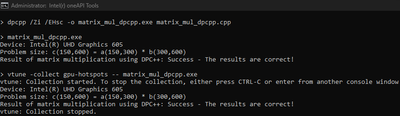- Mark as New
- Bookmark
- Subscribe
- Mute
- Subscribe to RSS Feed
- Permalink
- Report Inappropriate Content
Hi,
I try to use Vtune for gpu analysis (hotspots) on Linux (Ubuntu 2022.04) and I got the message that my mdapi library is not recent enough (>= 1.13.312). The analysis finally cause the computer to freeze. I tried to follow the link for installing the Intel® MDAPI library and the installation of master version on the github repo https://github.com/intel/metrics-library does not solve my problem.
I am stuck and would appreciate any hint.
Laurent
Projects/oneAPISamples/matrix_multiply_vtune/build# vtune -collect gpu-hotspots -- ./matrix.dpcpp
vtune: Warning: Intel® VTune™ Profiler has detected an outdated version of the graphics driver, with limited support for Intel® Processor Graphics events.
For better support, install the >= 1.13.312 version of the Intel® MDAPI library
1.12.150 is currently installed.
vtune: Warning: To enable hardware event-based sampling, VTune Profiler has disabled the NMI watchdog timer. The watchdog timer will be re-enabled after collection completes.
vtune: Collection started. To stop the collection, either press CTRL-C or enter from another console window: vtune -r /home/laurent/Projects/oneAPISamples/matrix_multiply_vtune/build/r002gh -command stop.
Address of buf1 = 0x7f06ccb18010
Offset of buf1 = 0x7f06ccb18180
Address of buf2 = 0x7f06c922d010
Offset of buf2 = 0x7f06c922d1c0
Address of buf3 = 0x7f06c8a2c010
Offset of buf3 = 0x7f06c8a2c100
Address of buf4 = 0x7f06c822b010
Offset of buf4 = 0x7f06c822b140
Using multiply kernel: multiply1
client_loop: send disconnect: Broken pipe
Link Copied
- Mark as New
- Bookmark
- Subscribe
- Mute
- Subscribe to RSS Feed
- Permalink
- Report Inappropriate Content
Hi,
Good day to you.
Thanks for posting in Intel Communities.
Can you get back with the following information to assist you better:
1. A sample reproducer code which can be used to replicate the issue from our side and they steps that you followed
2. VTune version (in VTune GUI, click Menu > Help > About or in VTune CLI, type vtune -V in a terminal window)
3. The processor and GPU that is installed in your system
4. Output of the following commands:
$ sudo <vtune-install-dir>/sepdk/src/insmod-sep -r
$ sudo <vtune-install-dir>/sepdk/src/insmod-sep -q
$ sudo <vtune-install-dir>/bin64/vtune-self-checker.sh
Eg.:
sudo /opt/intel/oneapi/vtune/latest/sepdk/src/insmod-sep -r
sudo /opt/intel/oneapi/vtune/latest/sepdk/src/insmod-sep -q
sudo /opt/intel/oneapi/vtune/latest/bin64/vtune-self-checker.sh
Please note that Intel oneAPI-samples contains a code that is designed to perform GPU offloaded Matrix Multiplication, can you confirm if you are able to run this for this code in the link: matrix_mul_dpcpp.cpp - Intel oneAPI Samples as shown in screenshot below:
Regards,
Jyothis V James
- Mark as New
- Bookmark
- Subscribe
- Mute
- Subscribe to RSS Feed
- Permalink
- Report Inappropriate Content
Hi,
Good day to you.
We have not heard back from you. Do get back to us with an update so that we can assist you further
Thanks and Regards,
Jyothis V James
- Mark as New
- Bookmark
- Subscribe
- Mute
- Subscribe to RSS Feed
- Permalink
- Report Inappropriate Content
Hi,
Good day to you.
We have not received any response from you. Intel will no longer monitor this thread. If you need further assistance, please post a new question.
Thanks and Regards,
Jyothis V James
- Subscribe to RSS Feed
- Mark Topic as New
- Mark Topic as Read
- Float this Topic for Current User
- Bookmark
- Subscribe
- Printer Friendly Page