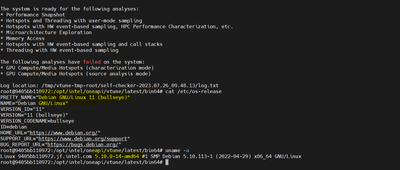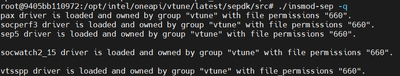- Mark as New
- Bookmark
- Subscribe
- Mute
- Subscribe to RSS Feed
- Permalink
- Report Inappropriate Content
Hi Team
I'm running version 2023.1.0 of VTune. We are getting the below error while running the vtune-self-checker.sh script
root@debiank8s:/opt/intel/oneapi/vtune/latest/bin64#
root@debiank8s:/opt/intel/oneapi/vtune/latest/bin64#
root@debiank8s:/opt/intel/oneapi/vtune/latest/bin64# ./vtune-self-checker.sh
Intel(R) VTune(TM) Profiler Self Check Utility
Copyright (C) 2009 Intel Corporation. All rights reserved.
Build Number: 625246
HW event-based analysis (counting mode) (Intel driver)
Example of analysis types: Performance Snapshot
Collection: Ok
Finalization: Ok...
Report: Ok
Instrumentation based analysis check
Example of analysis types: Hotspots and Threading with user-mode sampling
Collection: Ok
Finalization: Ok...
Report: Ok
HW event-based analysis check (Intel driver)
Example of analysis types: Hotspots with HW event-based sampling, HPC Performance Characterization, etc.
Collection: Ok
Finalization: Ok...
vtune: Warning: Cannot locate debugging information for the Linux kernel. Source-level analysis will not be possible. Function-level analysis will be limited to kernel symbol tables. See the Enabling Linux Kernel Analysis topic in the product online help for instructions.
Report: Ok
HW event-based analysis check...
Message from syslogd@debiank8s at Jul 25 00:37:55 ...
kernel:[ 447.192767] Kernel panic - not syncing:
After this Kernel Panic error, System is going for reboot.
Please find the system information where we have installed VTUNE:
CPU : Intel(R) Xeon(R) Gold 6314U CPU @ 2.30GHz
OS : Debian GNU/Linux 11 (bullseye) (Debian 11.3)
Kernel Version: Linux debiank8s.v1.81.60 5.10.0-23-rt-amd64 #1 SMP PREEMPT_RT Debian 5.10.179-1 (2023-05-12) x86_64 GNU/Linux
- Mark as New
- Bookmark
- Subscribe
- Mute
- Subscribe to RSS Feed
- Permalink
- Report Inappropriate Content
Hi,
Thank you for posting in Intel Communities.
We were able to run the self-checker (vtune2023.2) from our side without any issue (Since there is no integrated gpu in our machine, gpu analysis failed). Attaching a screenshot for your reference.
We can see you are using an older version of Vtune could you please upgrade to the latest version?
If you still face issues with the latest version of vtune please follow the below steps:
Building the driver using the below command:
sudo <oneapi_install_directory>/vtune/latest/sepdk/src/build-driver(eg:/opt/intel/oneapi/vtune/latest/sepdk/src/build-driver)
The driver build will be successful. Once this is done, load the drivers by running the following commands:
sudo <oneapi_install_directory>/vtune/latest/sepdk/src/insmod-sep -rYou can check the status of the loaded drivers using the below command:
sudo <oneapi_install_directory>/vtune/latest/sepdk/src/insmod-sep -q
After running the above steps, please rerun the self-checker log once again and let us know.
If this resolves your issue, make sure to accept this as a solution. This would help others with similar issue. Thank you!
Thanks,
Jaideep
Link Copied
- Mark as New
- Bookmark
- Subscribe
- Mute
- Subscribe to RSS Feed
- Permalink
- Report Inappropriate Content
Hi,
Thank you for posting in Intel Communities.
We were able to run the self-checker (vtune2023.2) from our side without any issue (Since there is no integrated gpu in our machine, gpu analysis failed). Attaching a screenshot for your reference.
We can see you are using an older version of Vtune could you please upgrade to the latest version?
If you still face issues with the latest version of vtune please follow the below steps:
Building the driver using the below command:
sudo <oneapi_install_directory>/vtune/latest/sepdk/src/build-driver(eg:/opt/intel/oneapi/vtune/latest/sepdk/src/build-driver)
The driver build will be successful. Once this is done, load the drivers by running the following commands:
sudo <oneapi_install_directory>/vtune/latest/sepdk/src/insmod-sep -rYou can check the status of the loaded drivers using the below command:
sudo <oneapi_install_directory>/vtune/latest/sepdk/src/insmod-sep -q
After running the above steps, please rerun the self-checker log once again and let us know.
If this resolves your issue, make sure to accept this as a solution. This would help others with similar issue. Thank you!
Thanks,
Jaideep
- Mark as New
- Bookmark
- Subscribe
- Mute
- Subscribe to RSS Feed
- Permalink
- Report Inappropriate Content
After upgrading the VTUNE Version to latest, Kernel Panic is not seen on the system while running self checker script.
- Mark as New
- Bookmark
- Subscribe
- Mute
- Subscribe to RSS Feed
- Permalink
- Report Inappropriate Content
Hi,
Glad to know that your issue is resolved. If you need any additional information, please post a new question as this thread will no longer be monitored by Intel.
Thanks,
Jaideep
- Subscribe to RSS Feed
- Mark Topic as New
- Mark Topic as Read
- Float this Topic for Current User
- Bookmark
- Subscribe
- Printer Friendly Page