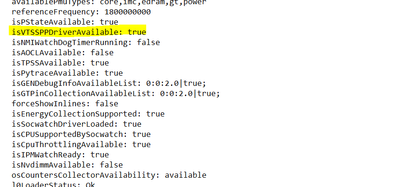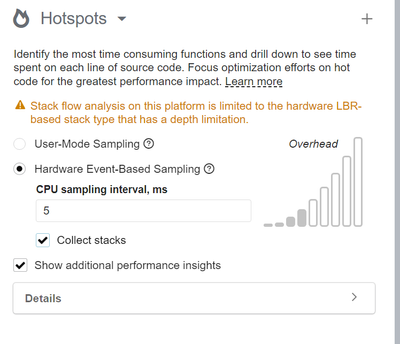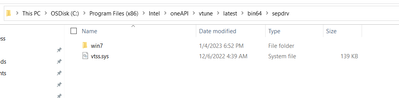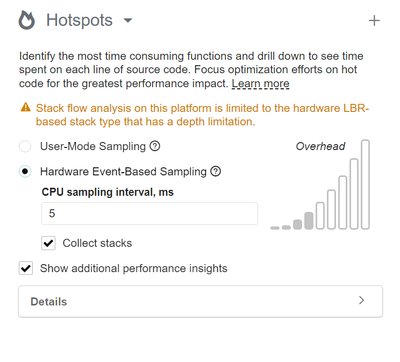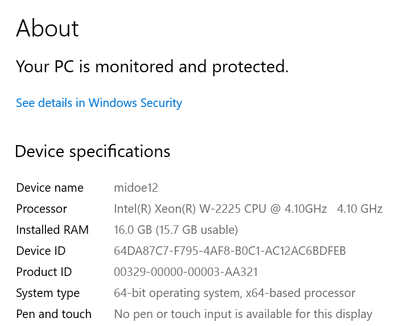- Mark as New
- Bookmark
- Subscribe
- Mute
- Subscribe to RSS Feed
- Permalink
- Report Inappropriate Content
I am not able to load the vtss driver.
There is no additional information provided at to why the driver will not load.
Is there any fix for this?
I am using the latest download of VTune.
I tried installing manually with:
./amplxe-sepreg.exe -i -v
It would be helpful if there were additional information as to why the driver won't install.
- Mark as New
- Bookmark
- Subscribe
- Mute
- Subscribe to RSS Feed
- Permalink
- Report Inappropriate Content
Hi,
I hope you are doing well.
Can you please try to install the latest version(2023.1) of Vtune and let us know if you are facing the issue?
Also as mentioned above please check vtss.sys file exists in the same path as shown above.
Thanks,
Jaideep
Link Copied
- Mark as New
- Bookmark
- Subscribe
- Mute
- Subscribe to RSS Feed
- Permalink
- Report Inappropriate Content
Hi,
Thank you for posting in Intel communities.
To check whether the VTSSP drive is installed properly or not, we need to run the self-checker on your machine.
Please follow the below step:
To set the environment variables run the below command:
<Vtune_installation_directory\latest\vtune-vars.bat>
example: C:\Program Files (x86)\Intel\oneAPI\vtune\2022.2.0\vtune-vars.bat
3. To run vtune-self-checker run the below command:
<Vtune_installation_directory\latest\bin64\vtune-self-checker.bat>
example: C:\Program Files (x86)\Intel\oneAPI\vtune\2022.3.0\bin64\vtune-self-checker.bat
Thanks,
Jaideep
- Mark as New
- Bookmark
- Subscribe
- Mute
- Subscribe to RSS Feed
- Permalink
- Report Inappropriate Content
I did that and shows FAILED as I stated above. I will re-run an post the result.
- Mark as New
- Bookmark
- Subscribe
- Mute
- Subscribe to RSS Feed
- Permalink
- Report Inappropriate Content
PS C:\Program Files (x86)\Intel\oneAPI\vtune\latest\bin64> ./amplxe-sepreg.exe -i -v
Warning, socperf3 driver is already installed and will be re-used... skipping
Installing and starting sepdrv5...
OK
Installing and starting sepdal...
OK
VTSS++ driver found
Deleting system32/drivers/vtss.sys file...OK
Forming source path for vtss.sys...OK
Forming destination path for vtss.sys...OK
Copying file C:\Program Files (x86)\Intel\oneAPI\vtune\latest\bin64\sepdrv\vtss.sys to C:\Windows\system32\drivers\vtss.sys...OK
Installing and starting VTSS++ driver...FAILED
PS C:\Program Files (x86)\Intel\oneAPI\vtune\latest\bin64>
- Mark as New
- Bookmark
- Subscribe
- Mute
- Subscribe to RSS Feed
- Permalink
- Report Inappropriate Content
- Mark as New
- Bookmark
- Subscribe
- Mute
- Subscribe to RSS Feed
- Permalink
- Report Inappropriate Content
Still see this error when trying to use Hardware based event profiling.
- Mark as New
- Bookmark
- Subscribe
- Mute
- Subscribe to RSS Feed
- Permalink
- Report Inappropriate Content
Pls have you solved this issue now? I'm also having this issue with vtune version 2024.1.0
我在 vtune 版本 2024.1.0 上也遇到了这个问题
Looking forward to hearing from you!
- Mark as New
- Bookmark
- Subscribe
- Mute
- Subscribe to RSS Feed
- Permalink
- Report Inappropriate Content
- Mark as New
- Bookmark
- Subscribe
- Mute
- Subscribe to RSS Feed
- Permalink
- Report Inappropriate Content
I'm on a Windows 11 machine, and I suspect it's VTSS that prevents hardware events from being parsed in the hotspot analysis type
It shows failure in the logs, but the vtss file is under the correct path.
VTune version: windows 2024.1.0.520_offline
- Mark as New
- Bookmark
- Subscribe
- Mute
- Subscribe to RSS Feed
- Permalink
- Report Inappropriate Content
Is the version 23H2 with build 22631.3593 or newer? Some latest builds will be supported in future releases.
- Mark as New
- Bookmark
- Subscribe
- Mute
- Subscribe to RSS Feed
- Permalink
- Report Inappropriate Content
- Mark as New
- Bookmark
- Subscribe
- Mute
- Subscribe to RSS Feed
- Permalink
- Report Inappropriate Content
- Mark as New
- Bookmark
- Subscribe
- Mute
- Subscribe to RSS Feed
- Permalink
- Report Inappropriate Content
Will this issue affect the collection of hardware events of the hotspot analysis type?
- Mark as New
- Bookmark
- Subscribe
- Mute
- Subscribe to RSS Feed
- Permalink
- Report Inappropriate Content
VTSS driver will affect the call stack collection. There is no impact on event collection.
- Mark as New
- Bookmark
- Subscribe
- Mute
- Subscribe to RSS Feed
- Permalink
- Report Inappropriate Content
- Mark as New
- Bookmark
- Subscribe
- Mute
- Subscribe to RSS Feed
- Permalink
- Report Inappropriate Content
For this case, LBR will replace the VTSS to collect stacks. However, there is a stack depth limitation. There is no impact on HW event-based hotspots.
- Mark as New
- Bookmark
- Subscribe
- Mute
- Subscribe to RSS Feed
- Permalink
- Report Inappropriate Content
I'm having trouble capturing hardware events right now, it seems to be a bit of a problem showing the captured event information data in the image, and 'unkonwn' is displayed in the 'events per sample' list.
Do you know how to solve this problem?
- Mark as New
- Bookmark
- Subscribe
- Mute
- Subscribe to RSS Feed
- Permalink
- Report Inappropriate Content
Hi,
I hope you are doing well.
We are unable to reproduce your issue from our end, could you please share processor details?
>>Please check vtss.sys file exists in the below path
<Vtune_installation_directory>\latest\bin64\sepdrvexample:
C:\Program Files (x86)\Intel\oneAPI\vtune\latest\bin64\sepdrv (default path)
>>From the screenshot, you shared it's just a warning and you can ignore that. From self checker log I can see vtssp driver is not loaded. If possible please try to reinstall Vtune.
If the issue still persists please let us know.
Thanks,
Jaideep
- Mark as New
- Bookmark
- Subscribe
- Mute
- Subscribe to RSS Feed
- Permalink
- Report Inappropriate Content
The issue persists. It is not just a warning. The driver has failed to load and therefore I cannot use Stack collection with Hardware event based logging. If it wasn't a problem, I would not be trying to figure out how to solve it.l
- Mark as New
- Bookmark
- Subscribe
- Mute
- Subscribe to RSS Feed
- Permalink
- Report Inappropriate Content
Hi,
I hope you are doing well.
Can you please try to install the latest version(2023.1) of Vtune and let us know if you are facing the issue?
Also as mentioned above please check vtss.sys file exists in the same path as shown above.
Thanks,
Jaideep
- Mark as New
- Bookmark
- Subscribe
- Mute
- Subscribe to RSS Feed
- Permalink
- Report Inappropriate Content
I have tried to reinstall, but still get the FAILED message when loading the driver.
The vtss.sys file is in the correct location.
Can you please provide additional insight as to why the driver fails to load?
The things you mentioned so far have not helped.
- Subscribe to RSS Feed
- Mark Topic as New
- Mark Topic as Read
- Float this Topic for Current User
- Bookmark
- Subscribe
- Printer Friendly Page