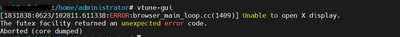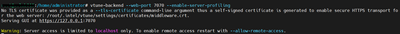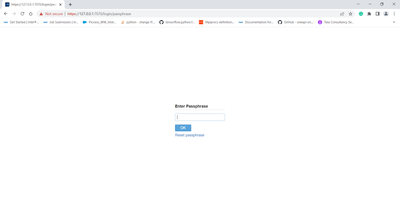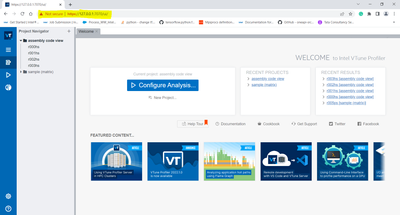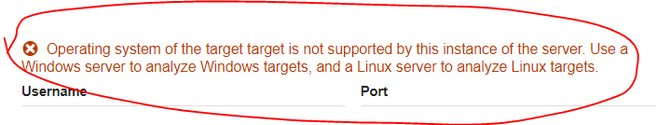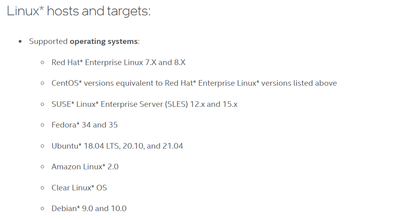- Mark as New
- Bookmark
- Subscribe
- Mute
- Subscribe to RSS Feed
- Permalink
- Report Inappropriate Content
Hello,
I have the following error message after install Intel oneAPI Base toolkit. The installation is done by current user (nonroot user).
Fontconfig warning: "/etc/fonts/fonts.conf", line 86: unknown element "blank"
[104618:0622/123508.008581:ERROR:browser_main_loop.cc(1409)] Unable to open X display.
Does anyone have any idea on this error?
- Mark as New
- Bookmark
- Subscribe
- Mute
- Subscribe to RSS Feed
- Permalink
- Report Inappropriate Content
Hi,
Thank you for posting in Intel Communities.
I assume you are trying to access vtune-gui from a remote server because of that you are getting this error.
Work around(Port Forwarding)
If you have a web browser on your host machine, you can follow the below process.
Step1:
To connect to a remote server, we use ssh user_name@<IP_address of that server>
Since we need to port forward our localhost to the remote server, we use the below command.
ssh -L 127.0.0.1:<port_number>:127.0.0.1:<port_number> user_name@IP
example: ssh -L 127.0.0.1:7070:127.0.0.1:7070 user_name@IP (Here I am forwarding my local host to port 7070)
Step2:
Now I need to run vtune-backend with web port 7070.
example: vtune-backend --web-port 7070 --enable-server-profiling
After running the above command, you can see 2links are generated. Copy any one of them into your browser.
If this resolves your issue, make sure to accept this as a solution. This would help others with similar issue.
Thanks,
Jaideep
Link Copied
- Mark as New
- Bookmark
- Subscribe
- Mute
- Subscribe to RSS Feed
- Permalink
- Report Inappropriate Content
Hi,
Thank you for posting in Intel Communities.
I assume you are trying to access vtune-gui from a remote server because of that you are getting this error.
Work around(Port Forwarding)
If you have a web browser on your host machine, you can follow the below process.
Step1:
To connect to a remote server, we use ssh user_name@<IP_address of that server>
Since we need to port forward our localhost to the remote server, we use the below command.
ssh -L 127.0.0.1:<port_number>:127.0.0.1:<port_number> user_name@IP
example: ssh -L 127.0.0.1:7070:127.0.0.1:7070 user_name@IP (Here I am forwarding my local host to port 7070)
Step2:
Now I need to run vtune-backend with web port 7070.
example: vtune-backend --web-port 7070 --enable-server-profiling
After running the above command, you can see 2links are generated. Copy any one of them into your browser.
If this resolves your issue, make sure to accept this as a solution. This would help others with similar issue.
Thanks,
Jaideep
- Mark as New
- Bookmark
- Subscribe
- Mute
- Subscribe to RSS Feed
- Permalink
- Report Inappropriate Content
Thank Jaideep. It helps a lot to use the profiler server as you stated to get a gui experience. I have a follow up question. When I try to deploy a VTune Agent onto the remote Linux server, I keep getting the following confusing errors:
The vtune runs on a linux server and I am trying to deploy an agent on that server. What does it have to do with the above error?
- Mark as New
- Bookmark
- Subscribe
- Mute
- Subscribe to RSS Feed
- Permalink
- Report Inappropriate Content
Hi,
Thanks for accepting our solution. From the above attachment, I can see Vtune can't run on unsupported operating systems. Maybe you are trying to profile on an unsupported target. We can run the Vtune profiler on Windows and on Linux. Please go through the below attachment.
Link :Intel® VTune™ Profiler System Requirements
Thanks,
Jaideep
- Mark as New
- Bookmark
- Subscribe
- Mute
- Subscribe to RSS Feed
- Permalink
- Report Inappropriate Content
Hi,
Thanks for accepting our solution. If you need any additional information, please post a new question as this thread will no longer be monitored by Intel.
Thanks,
Jaideep
- Subscribe to RSS Feed
- Mark Topic as New
- Mark Topic as Read
- Float this Topic for Current User
- Bookmark
- Subscribe
- Printer Friendly Page