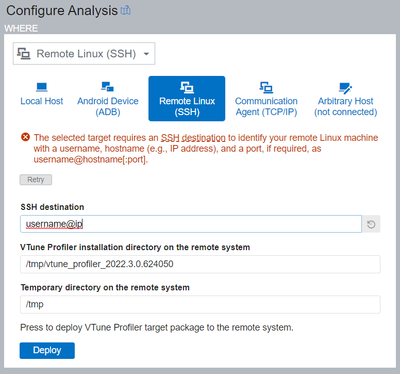- Mark as New
- Bookmark
- Subscribe
- Mute
- Subscribe to RSS Feed
- Permalink
- Report Inappropriate Content
Hello,
I come across almost the same problem as https://community.intel.com/t5/Analyzers/quot-amplxe-runss-V-is-OK-but-i-can-t-use-the-remote-linux-ssh/m-p/1403066#M22394 except for my OS being win10.Shown as p1 and p2.I've tried the approach provided by AlekhyaV_Intel but still don't work.Shown as p3.And I've noticed that the issue poster used a self solution but I cannot actually figure out the precise method.So could you please help me with the matter.
Regards,
DR
Link Copied
- Mark as New
- Bookmark
- Subscribe
- Mute
- Subscribe to RSS Feed
- Permalink
- Report Inappropriate Content
Hi,
Thank you for posting in Intel Communities.
Could you please provide the OS details which you are trying to connect?
While configuring in VTune, you can provide details in SSH Destination by using following commands like mentioned in image
Get username using: hostname
Get ip using: hostname -I
If this resolves your issue, make sure to accept this as a solution. This would help others with similar issue. Thank you
Thanks,
Shyam Sundar
- Mark as New
- Bookmark
- Subscribe
- Mute
- Subscribe to RSS Feed
- Permalink
- Report Inappropriate Content
Hi,
My remote OS version detail is shown as below.
Linux version 4.15.0-163-generic (buildd@lcy01-amd64-021) (gcc version 7.5.0 (Ubuntu 7.5.0-3ubuntu1~18.04)) #171-Ubuntu SMP Fri Nov 5 11:55:11 UTC 2021
I tried to use the format above [:port] but still the same.
Regards,
DR
- Subscribe to RSS Feed
- Mark Topic as New
- Mark Topic as Read
- Float this Topic for Current User
- Bookmark
- Subscribe
- Printer Friendly Page