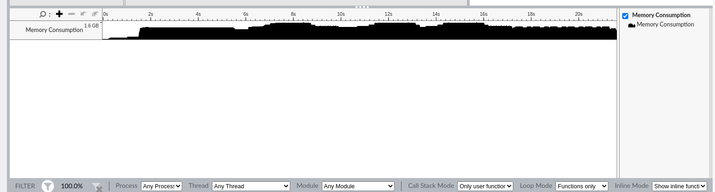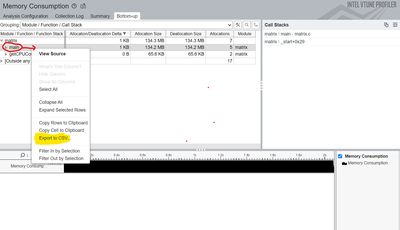- Mark as New
- Bookmark
- Subscribe
- Mute
- Subscribe to RSS Feed
- Permalink
- Report Inappropriate Content
I have run a memory consumption analysis and would like to export the memory consumption as a function of time via the command line i.e. I would like to obtain the raw data for the following panel from the GUI
I have successfully set AMPLXE_EXPERIMENTAL=time-cl, (following the example of https://community.intel.com/t5/Analyzers/Export-data-from-timeline/m-p/1170491) so now vtune recognises the option vtune -R time, but I do not know what to provide for the required -r-k column-by argument.
What is the proper command-like argument to obtain this data? (Apologies, I am new to vtune and I also realise this feature is experimental...)
- Mark as New
- Bookmark
- Subscribe
- Mute
- Subscribe to RSS Feed
- Permalink
- Report Inappropriate Content
Dear Diya,
Thanks for your help. I'll mark an accepted solution so that this case can be considered closed. For anyone subsequently reading this thread the conclusion is the following:
Unfortunately at this point, there is no way of exporting the memory consumption as a function of time, you have to view it via GUI.
i.e. there is no way of exporting this data, neither via the command line nor via the GUI.
Many thanks,
Edward
Link Copied
- Mark as New
- Bookmark
- Subscribe
- Mute
- Subscribe to RSS Feed
- Permalink
- Report Inappropriate Content
Hi,
Good day to you.
Thank you for posting in Intel communities.
Could you please share the following details-
1. Vtune Version
3. OS details and processor details.
Regards,
Diya
- Mark as New
- Bookmark
- Subscribe
- Mute
- Subscribe to RSS Feed
- Permalink
- Report Inappropriate Content
vtune 2023.0.0; ubuntu 20.04.5 LTS; Intel(R) Core(TM) i9-9900X CPU @ 3.50GHz
- Mark as New
- Bookmark
- Subscribe
- Mute
- Subscribe to RSS Feed
- Permalink
- Report Inappropriate Content
Hi ,
Good day to you.
Thank you for providing the details.
We are working on this internally and will get back to you with an update soon.
Regards,
Diya
- Mark as New
- Bookmark
- Subscribe
- Mute
- Subscribe to RSS Feed
- Permalink
- Report Inappropriate Content
Hi,
Good day to you.
I'm sorry for not getting back to you sooner.
We have tried to reproduce the issue from our end.
We can't export the memory consumption as a function of time via the command line, you have to view it via GUI.
You are using an experimental feature of VTune which is currently unavailable since it has been removed.
You can download the raw data in CSV by right-clicking the respective function in the "bottom-up" tab and clicking the "export to CSV" button.
Please find the screenshot below:
Thanks and Regards,
Diya
- Mark as New
- Bookmark
- Subscribe
- Mute
- Subscribe to RSS Feed
- Permalink
- Report Inappropriate Content
It is disappointing that vtune does not (and apparently does not plan to) support exporting the memory usage via the command line.
Furthermore, if I export the raw data to CSV like you suggest, the CSV does not contain the memory usage as a function of time, but only the contents of the table (i.e. allocation/deallocation information).
Is there really no way of exporting the memory consumption as a function of time, even if I have to use the GUI?
- Mark as New
- Bookmark
- Subscribe
- Mute
- Subscribe to RSS Feed
- Permalink
- Report Inappropriate Content
Hi,
Thank you for the feedback.
>> Is there really no way of exporting the memory consumption as a function of time, even if I have to use the GUI?
Unfortunately at this point, there is no way of exporting the memory consumption as a function of time, you have to view it via GUI.
We will give your feedback to the concerned team.
>>Furthermore, if I export the raw data to CSV like you suggest, the CSV does not contain the memory usage as a function of time, but only the contents of the table (i.e. allocation/deallocation information).
Yes, it shows the allocation and deallocation size of the respective function.
Also can you please confirm whether we can go forward and close this case?
If this resolves your issue, make sure to accept this as a solution.
This would help others with similar issues. Thank you!
Thanks and Regards,
Diya
- Mark as New
- Bookmark
- Subscribe
- Mute
- Subscribe to RSS Feed
- Permalink
- Report Inappropriate Content
Dear Diya,
Thanks for your help. I'll mark an accepted solution so that this case can be considered closed. For anyone subsequently reading this thread the conclusion is the following:
Unfortunately at this point, there is no way of exporting the memory consumption as a function of time, you have to view it via GUI.
i.e. there is no way of exporting this data, neither via the command line nor via the GUI.
Many thanks,
Edward
- Mark as New
- Bookmark
- Subscribe
- Mute
- Subscribe to RSS Feed
- Permalink
- Report Inappropriate Content
Hi,
Thanks for the confirmation.
We are closing this case as of now.
If you need any additional information, please post a new question as this thread will no longer be monitored by Intel.
Thanks and regards,
Diya
- Subscribe to RSS Feed
- Mark Topic as New
- Mark Topic as Read
- Float this Topic for Current User
- Bookmark
- Subscribe
- Printer Friendly Page