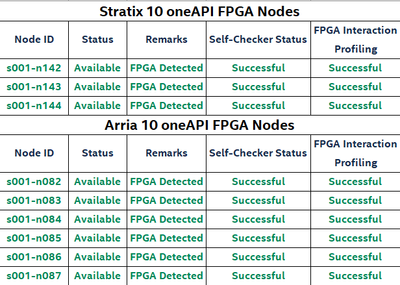- Mark as New
- Bookmark
- Subscribe
- Mute
- Subscribe to RSS Feed
- Permalink
- Report Inappropriate Content
Im getting a couple of warnings when trying to run vtune from the command line using FPGA on devcloud. I was able to compile and execute my program fine but running into the below errors. Any idea what the issue is ?
commands used
qsub -I -l nodes=1:stratix10:ppn=2 -l walltime=00:15:00
aocl initialize acl0
vtune -r /home/u151203/Downloads -collect fpga-interaction -data-limit=2000 XSBench.fpga.profile
output
vtune: Warning: Access to /proc/kallsyms file is limited. Consider changing /proc/sys/kernel/kptr_restrict to 0 to enable resolution of OS kernel and kernel module symbols.
vtune: Warning: To profile kernel modules during the session, make sure they are available in the /lib/modules/kernel_version/ location.
vtune: Error: Binary `XSBench.fpga.profile' cannot be executed. Suggestion: Make sure the file exists, specified location is correct, and you have privileges to run the file.
vtune: Collection failed.
Link Copied
- Mark as New
- Bookmark
- Subscribe
- Mute
- Subscribe to RSS Feed
- Permalink
- Report Inappropriate Content
Hi,
Good day to you.
Thanks for posting in Intel Communities.
If XSBench.fpga.profile is a binary file, can you try running the below command with the binary file mentioned after "./" as shown below:
vtune -r /home/u151203/Downloads -collect fpga-interaction -data-limit=2000 ./XSBench.fpga.profile
If you are still getting this issue, can you provide us with the following information to assist you better:
1. Which Intel DevCloud are you using? Is it Intel DevCloud for oneAPI/Edge/FPGA?
2. A sample reproducer code or binary file that we can use to replicate the issue from our side.
Regards,
Jyothis V James
- Mark as New
- Bookmark
- Subscribe
- Mute
- Subscribe to RSS Feed
- Permalink
- Report Inappropriate Content
Ok so it looks like I made small mistake thank you for pointing that out. But now the executable works but now getting a different error for vtune.
command:
XS_DEVICE=FPGA vtune -r /home/u151203/Downloads -collect fpga-interaction -data-limit=2000 ./XSBench.fpga.profile -m event -b write -s small -G hash
Below is the error output when I try to run the simulation
aocl Error: The execution failed with an error.
aocl Returned status: 256
vtune: Collection stopped.
vtune: Using result path `/home/u151203/Downloads'
vtune: Error: 0x4000002c (Invalid result directory) -- /home/u151203/Downloads
- Mark as New
- Bookmark
- Subscribe
- Mute
- Subscribe to RSS Feed
- Permalink
- Report Inappropriate Content
edited: posted reply above
- Mark as New
- Bookmark
- Subscribe
- Mute
- Subscribe to RSS Feed
- Permalink
- Report Inappropriate Content
Hi,
Good day to you.
Thanks for getting back to us.
Can you try running the XSBench.fpga.profile without VTune profiling and confirm if it is working fine without throwing any errors.
Additionally, as per the error reported by VTune, the directory "/home/u151203/Downloads" seems invalid or inaccessible. Can you try making sure that the directory is present and proper write permission is present for that directory so that VTune can write its results to that directory. Alternatively, can you try the same command without specifying the result directory as given below:
XS_DEVICE=FPGA vtune -collect fpga-interaction -data-limit=2000 ./XSBench.fpga.profile -m event -b write -s small -G hashThis will save the result of the VTune collection to the same directory where XSBench.fpga.profile is stored
If you are still having this issue, do get back to us with the following information to assist you better:
1. Which Intel DevCloud are you using? Is it Intel DevCloud for oneAPI/Edge/FPGA?
2. A sample reproducer code or sample binary file similar to XSBench.fpga.profile that we can use to replicate the issue from our side.
Regards,
Jyothis V James
- Mark as New
- Bookmark
- Subscribe
- Mute
- Subscribe to RSS Feed
- Permalink
- Report Inappropriate Content
So I removed the directory requirement as it was not needed. I was able to run the following command and it seemed to work as you mentioned. Although when I copy the report to my local machine to use the vtune GUI. It does seem to show me that the FPGA was used just CPU. I think its related to this error "aocl Error: The execution failed with an error.
aocl Returned status: 256 ". I sent you a DM with the profile and VTUNE report.
aocl initialize acl0
XS_DEVICE=FPGA vtune -collect fpga-interaction -data-limit=2000 ./XSBench.fpga.profile -m event -b write -s small -G hash
aocl Error: The execution failed with an error.
aocl Returned status: 256
- Mark as New
- Bookmark
- Subscribe
- Mute
- Subscribe to RSS Feed
- Permalink
- Report Inappropriate Content
Hi,
Good day to you.
Thanks for your patience.
We have received the sample reproducer binary that you shared privately and tried replicating the issue on Stratix 10 nodes in Intel DevCloud. We also tried running the official Intel DPC++FPGA samples (oneAPI-samples/DirectProgramming/DPC++FPGA/Tutorials/GettingStarted/fpga_compile at master · oneapi-src/oneAPI-samples (github.com)) and was not able to get it working with the Intel DevCloud Stratix 10 FPGA nodes.
There are some issues with legacy Stratix 10 nodes in Intel DevCloud and we are working closely with the development team to get it resolved. Thanks for letting us know regarding this. We will let you know when this is resolved. If it is helpful to you, the Arria 10 FPGA nodes have no issues and work perfectly fine.
Regards,
Jyothis V James
- Mark as New
- Bookmark
- Subscribe
- Mute
- Subscribe to RSS Feed
- Permalink
- Report Inappropriate Content
Hi,
Good day to you.
Apologies for the inconvenience and the long delay in getting back to you.
Our engineering team was working on getting the issues of FPGA oneAPI nodes resolved. There was some inconsistency in how VTune was configured in the FPGA oneAPI nodes. We have resolved all the issues on the available FPGA oneAPI nodes. Kindy find the status of the available nodes below:
Kindly recompile the FPGA sample, perform VTune FPGA Interaction collection analysis and verify the same from your side. (Refer screenshot)
If this resolves your issue, kindly mark it as a solution as it will help others with a similar issue.
Thanks and Regards,
Jyothis V James
- Mark as New
- Bookmark
- Subscribe
- Mute
- Subscribe to RSS Feed
- Permalink
- Report Inappropriate Content
Hi,
Good day to you.
We have not received any response from you. Do let know if you are still facing any issues while profiling on Intel DevCloud oneAPI FPGA nodes
Thanks and Regards,
Jyothis V James
- Mark as New
- Bookmark
- Subscribe
- Mute
- Subscribe to RSS Feed
- Permalink
- Report Inappropriate Content
Hi,
Good day to you.
We have not received any response from you and assume that the issue is resolved.
Intel will no longer monitor this thread. Kindly get back to us if you have any issue/suggestion while using Intel products or services.
Thanks and Regards,
Jyothis V James
- Subscribe to RSS Feed
- Mark Topic as New
- Mark Topic as Read
- Float this Topic for Current User
- Bookmark
- Subscribe
- Printer Friendly Page