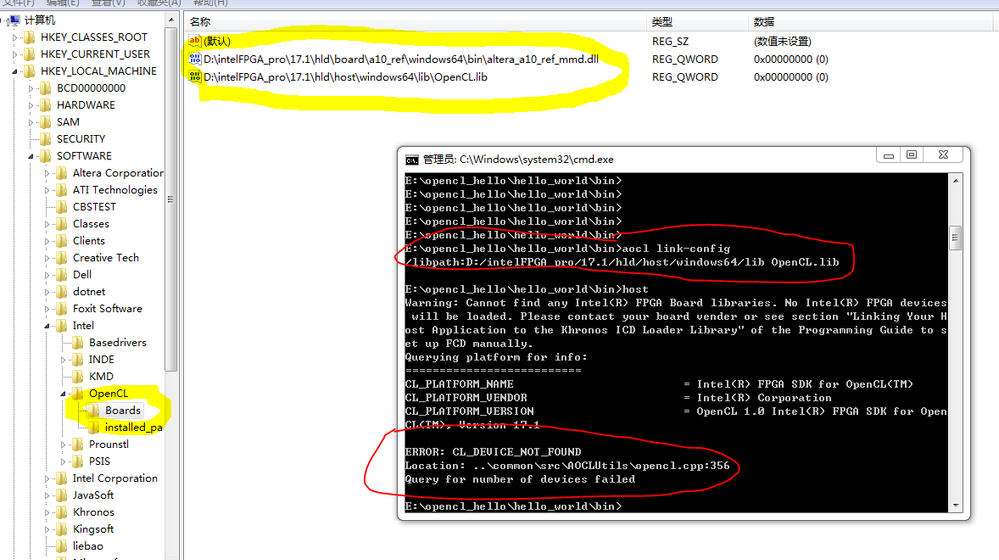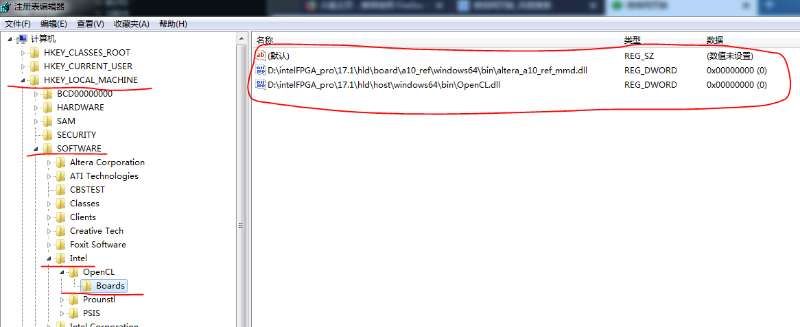- Mark as New
- Bookmark
- Subscribe
- Mute
- Subscribe to RSS Feed
- Permalink
- Report Inappropriate Content
I am attempting to compile and run the hello world design example on Windows 7 with Visual Studio 2010. I have AOCL and Quartus installed and the environment configured according to the quick start guide.
"aocl diagnose acl0" has been tested.Show "DIAGNOSTIC_PASSED".
But when I run the host.exe, an error has occurred.Like this:
E:\opencl_hello\hello_world\bin>host
Warning: Cannot find any Intel(R) FPGA Board libraries. No Intel(R) FPGA devices will be loaded.
Please contact your board vender or see section "Linking Your Host Application to the Khronos ICD
Loader Library" of the Programming Guide to set up FCD manually.
Querying platform for info:
==========================
CL_PLATFORM_NAME = Intel(R) FPGA SDK for OpenCL(TM)
CL_PLATFORM_VENDOR = Intel(R) Corporation
CL_PLATFORM_VERSION = OpenCL 1.0 Intel(R) FPGA SDK for OpenCL(TM), Version 17.1
ERROR: CL_DEVICE_NOT_FOUND
Location: ..\common\src\AOCLUtils\opencl.cpp:356
Query for number of devices failed
"aocl diagnose acl0" has been tested.Show "DIAGNOSTIC_PASSED"
Link Copied
- Mark as New
- Bookmark
- Subscribe
- Mute
- Subscribe to RSS Feed
- Permalink
- Report Inappropriate Content
I came up with the same error last week, and it was FCD problem.
Check /opt/Intel/OpenCL/Boards/pac_a10.fcd file exists.
If not, make one and write a path to mmd shared library inside board support package.
For example,
[heehoon@localhost ~]$ cat /opt/Intel/OpenCL/Boards/pac_a10.fcd
/scratch/inteldevstack/a10_gx_pac_ias_1_1_pv/opencl/opencl_bsp/linux64/lib/libintel_opae_mmd.soI suppose fcd should be installed with "aocl install acl0" but it says it is not implemented.
edit: oh, BTW, it is for linux. adopt properly for windows
- Mark as New
- Bookmark
- Subscribe
- Mute
- Subscribe to RSS Feed
- Permalink
- Report Inappropriate Content
Thank you.
I do not know how to set up FCD correctly. reference to section "Linking Your Host Application to the Khronos ICD Loader Library" of the Programming Guide to set up FCD manually,but it don't work.
- Mark as New
- Bookmark
- Subscribe
- Mute
- Subscribe to RSS Feed
- Permalink
- Report Inappropriate Content
I don't know windows environment well, but it seems like FCD is linked to a10_ref board, which is different from pac_a10.
Find mmd inside intel acceleration dev stack installation (maybe, intel_opae_mmd.dll ?), and change registry value to that path.
- Mark as New
- Bookmark
- Subscribe
- Mute
- Subscribe to RSS Feed
- Permalink
- Report Inappropriate Content
thank you ,and my board a10gx works well now.
I change registry [HKEY_LOCAL_MACHINE\SOFTWARE\Intel\OpenCL\Boards] "D:
\intelFPGA_pro\17.1\hld\board\a10_ref\windows64\bin\altera_a10_ref_mmd.dll"=dword:00000000
[HKEY_LOCAL_MACHINE\SOFTWARE\Intel\OpenCL\Boards] "D:
\intelFPGA_pro\17.1\hld\host\windows64\bin\OpenCL.dll"=dword:00000000
- Subscribe to RSS Feed
- Mark Topic as New
- Mark Topic as Read
- Float this Topic for Current User
- Bookmark
- Subscribe
- Printer Friendly Page