- Mark as New
- Bookmark
- Subscribe
- Mute
- Subscribe to RSS Feed
- Permalink
- Report Inappropriate Content
A customer of our reported a problem with a tablet Acer Iconia W3, and said graphics are not shown in correct place. We bought similar device and verfied the problem exists. Driver version is 9.14.3.1158
Note that our software has worked fine in all other computers, and there's thousands of those amongst the users. All AMD GPUs work correctly, all Nvidias, and all Intel HDs as well.
This is AMD's rendering result, which is all OK.
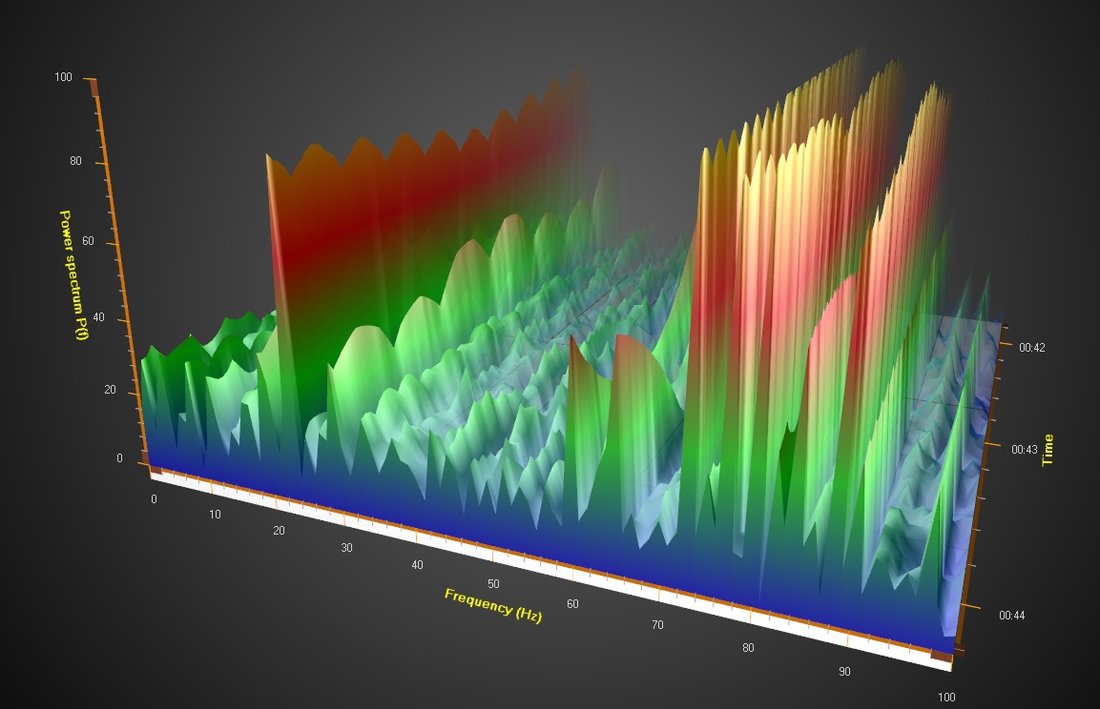
With the Atom device, the HLSL vertex shader transformed colorful spectrogram surface is in wrong place and in many cases much farther away or badly distorted.
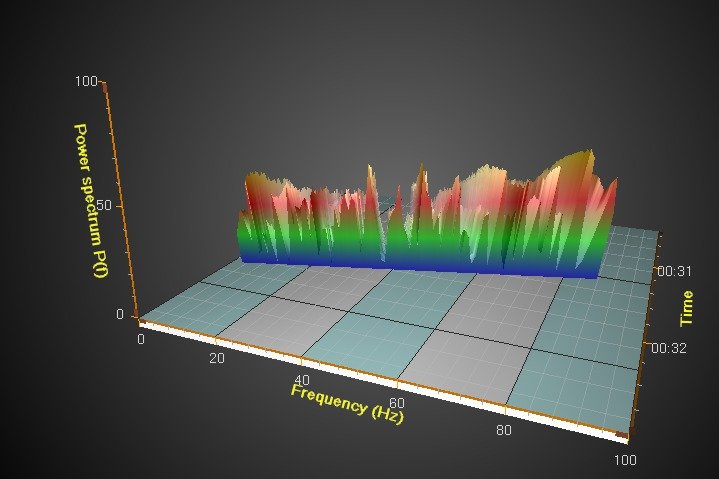
By running the software with REFERENCE rasterizer, it renders correctly with the Atom as well.
The axes, floor and text transformations are made with DirectX 9's built-in rendering pipeline. Color spectrogram surface instead has been made with HLSL. In vertex shader we transform the coordinates:
vout.Pos_ps = mul(position, WorldViewProjection); //WorldViewProjection has all transformations
This seems like a very bad floating point precision thing with this Atom, and figuring this is probably a driver bug.
More info on topic: http://www.gamedev.net/topic/648507-intel-atom-gma-3650-hlsl-object-coords-to-screen-fails/
The problem can be reproduced with newest version of our software http://www.arction.com/CustomerAreaFiles/LightningChartUltimate/v.5.2.1_net4.zip
Start LightningChart Ultimate WinForms Demo from the short-cut that appears to screen, and navigate to 3D view examples / Advanced / Spectrum3D.
Link Copied
- Subscribe to RSS Feed
- Mark Topic as New
- Mark Topic as Read
- Float this Topic for Current User
- Bookmark
- Subscribe
- Printer Friendly Page