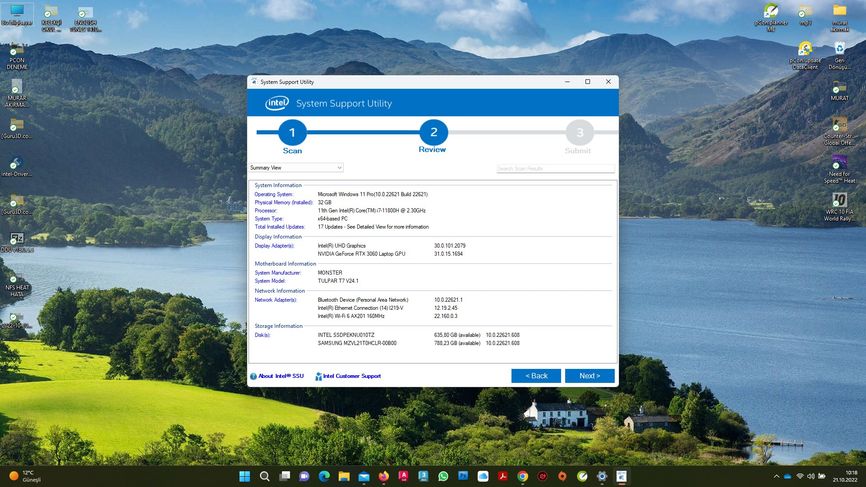- Mark as New
- Bookmark
- Subscribe
- Mute
- Subscribe to RSS Feed
- Permalink
- Report Inappropriate Content
Hello there I get kicked out while playing nfs heat steam game. The game is open in the background, but when I go back to the game, it crashes again after playing a little more. what should I do ?
There is also an overheating problem.
system requirements:
11th Gen Intel(R) Core(TM) i7-11800H @ 2.30GHz 2.30 GHz
RAM 32 GB
64-bit operating system, x64-based processor
Edition Windows 11 Pro
Version 22H2
Uploaded on 4.10.2022
OS build 22621.675
Experience Windows Feature Experience Pack 1000.22634.1000.0
Link Copied
- Mark as New
- Bookmark
- Subscribe
- Mute
- Subscribe to RSS Feed
- Permalink
- Report Inappropriate Content
- Mark as New
- Bookmark
- Subscribe
- Mute
- Subscribe to RSS Feed
- Permalink
- Report Inappropriate Content
In order to better assist you, please provide the following information:
- May I know from where you downloaded the game? Could you tell me the game's source, for example, Steam, Microsoft Store etc?
- Could you run the SSU tool (SSU Tool)on the target system and attach the log for our reference?
Same time could you verify the issue with the latest graphics driver version 31.0.101.3729 from Intel® Graphics – Windows* DCH Drivers
Try to do the clean installation of the driver by following the link Clean Installation of Intel® Graphics Drivers in Windows*
- Mark as New
- Bookmark
- Subscribe
- Mute
- Subscribe to RSS Feed
- Permalink
- Report Inappropriate Content
I bought the game from my steam account
- Mark as New
- Bookmark
- Subscribe
- Mute
- Subscribe to RSS Feed
- Permalink
- Report Inappropriate Content
Hello muratakirmak20!
1. Are you using your Intel iGPU to play and reproduce this issue? or are you using the 3060?
2. In the video you provide (thank you for that) it seems that the game get out of focus and the windows menu pops up, but then you click on the game icon and the game comes back and it looks you can still play it, is that correct?
- Mark as New
- Bookmark
- Subscribe
- Mute
- Subscribe to RSS Feed
- Permalink
- Report Inappropriate Content
yes I can go back to the game after being kicked out but it kicks again in 1 minute
I tried intel but I can't play the game , now i tried with 3060 and it does the same
- Mark as New
- Bookmark
- Subscribe
- Mute
- Subscribe to RSS Feed
- Permalink
- Report Inappropriate Content
- Mark as New
- Bookmark
- Subscribe
- Mute
- Subscribe to RSS Feed
- Permalink
- Report Inappropriate Content
- Mark as New
- Bookmark
- Subscribe
- Mute
- Subscribe to RSS Feed
- Permalink
- Report Inappropriate Content
Okay, just to be clear, since the beginning you were using your 3060 to play the game, right?
It looks to me that there is a problem with Nvidia drivers and windows. Try to update the drivers to the latest.
In my experience, when I have this behavior I play the game in window-borderless mode, normally this will remove that popup behavior.
Please try this, and tell me if that helps with the issue.
- Mark as New
- Bookmark
- Subscribe
- Mute
- Subscribe to RSS Feed
- Permalink
- Report Inappropriate Content
yes i am using 3060 to play the game and driver is up to date.
the problem continues.
graphically selected high performance
- Mark as New
- Bookmark
- Subscribe
- Mute
- Subscribe to RSS Feed
- Permalink
- Report Inappropriate Content
Did you try to change the graphics option to borderless?
Also, try to set off the vertical sync option.
Again, to me this is a Nvidia/Windows issue (more likely to be a windows 11 configuration)
BTW what version of windows 11 are you using?
I am looking if there are other people with the same problem like you.
- Mark as New
- Bookmark
- Subscribe
- Mute
- Subscribe to RSS Feed
- Permalink
- Report Inappropriate Content
I made the graphics option borderless
i did what you said
Then, when I press the arrow keys while playing the game, the window opens as in picture 3.
- Mark as New
- Bookmark
- Subscribe
- Mute
- Subscribe to RSS Feed
- Permalink
- Report Inappropriate Content
Hmm, I am started to think there is a problem with your keyboard.
There is no shortcut using the arrow keys to open the windows menu (as far as I know), can you re-map the arrows keys to different ones inside the game? just to be sure is not a keyboard failure.
- Subscribe to RSS Feed
- Mark Topic as New
- Mark Topic as Read
- Float this Topic for Current User
- Bookmark
- Subscribe
- Printer Friendly Page