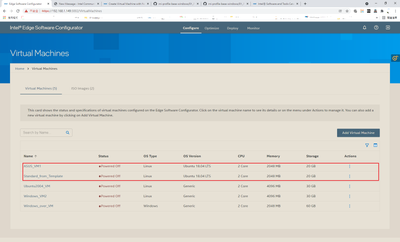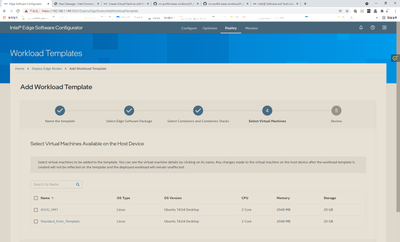- Marquer comme nouveau
- Marquer
- S'abonner
- Sourdine
- S'abonner au fil RSS
- Surligner
- Imprimer
- Signaler un contenu inapproprié
Hi all,
I follow the documents: https://www.intel.com/content/www/us/en/develop/documentation/edge-software-configurator-doc/edge-software-configurator-basics/create-and-manage-virtual-machines/create-virtual-machine-with-new-template.html to create a windows VM by a local windows ISO file. But I can't use this VM in the steps "Select Virtual Machine" in "Add Workload Template" of "Deploy Edge Nodes". Therefore, I can't deploy a Windows VM to a edge node.
I also found that only the VM created by a default "Virtual Machine Template" ("Ubuntu 18.04 Headless" and "Ubuntu 18.04 Desktop") can be show in the steps "Select Virtual Machine" .
Example: I created 5 VM as below picture, but only two of them can be show in "Add Workload Template Page"
How to make the local created VM can be deployed on the remote edge nodes?
Lien copié
- Marquer comme nouveau
- Marquer
- S'abonner
- Sourdine
- S'abonner au fil RSS
- Surligner
- Imprimer
- Signaler un contenu inapproprié
Hi RWu,
It looks like the other three virtual machines you created are not being properly recognized as the OS Version is listed as "generic". How were these VMs created? Did you disable the "Enable v-GPU" flag in the virtual machine template creation step?
Sincerely,
Sahira
- Marquer comme nouveau
- Marquer
- S'abonner
- Sourdine
- S'abonner au fil RSS
- Surligner
- Imprimer
- Signaler un contenu inapproprié
Hi Sahira,
The way I created VM is follow the documents https://www.intel.com/content/www/us/en/develop/documentation/edge-software-configurator-doc/edge-software-configurator-basics/create-and-manage-virtual-machines/create-virtual-machine-with-new-template.html to create our-self VM, the OS Version option we can choose is only "Generic". I am not sure is this limitation or something else.
Best regard,
Kunyang
- Marquer comme nouveau
- Marquer
- S'abonner
- Sourdine
- S'abonner au fil RSS
- Surligner
- Imprimer
- Signaler un contenu inapproprié
Hi Kunyang,
I am looking into this for you and will respond as soon as possible.
Sincerely,
Sahira
- Marquer comme nouveau
- Marquer
- S'abonner
- Sourdine
- S'abonner au fil RSS
- Surligner
- Imprimer
- Signaler un contenu inapproprié
Hi Sahira,
Is any update we can follow ?
Best regard,
- Marquer comme nouveau
- Marquer
- S'abonner
- Sourdine
- S'abonner au fil RSS
- Surligner
- Imprimer
- Signaler un contenu inapproprié
Hi Kunyang,
There is no update from the Engineering team yet, but I will let you know as soon as there is.
Sincerely,
Sahira
- Marquer comme nouveau
- Marquer
- S'abonner
- Sourdine
- S'abonner au fil RSS
- Surligner
- Imprimer
- Signaler un contenu inapproprié
Hi Kunyang,
It looks like the "Add Workload Template" functionality is currently only supported for the original template in Edge Software Configurator. For VMs that are created using an ISO image, it won't be listed in the "Add Workload Template". This is a known limitation but will be made available in the next ESC release.
I hope this is helpful.
Sincerely,
Sahira
- S'abonner au fil RSS
- Marquer le sujet comme nouveau
- Marquer le sujet comme lu
- Placer ce Sujet en tête de liste pour l'utilisateur actuel
- Marquer
- S'abonner
- Page imprimable