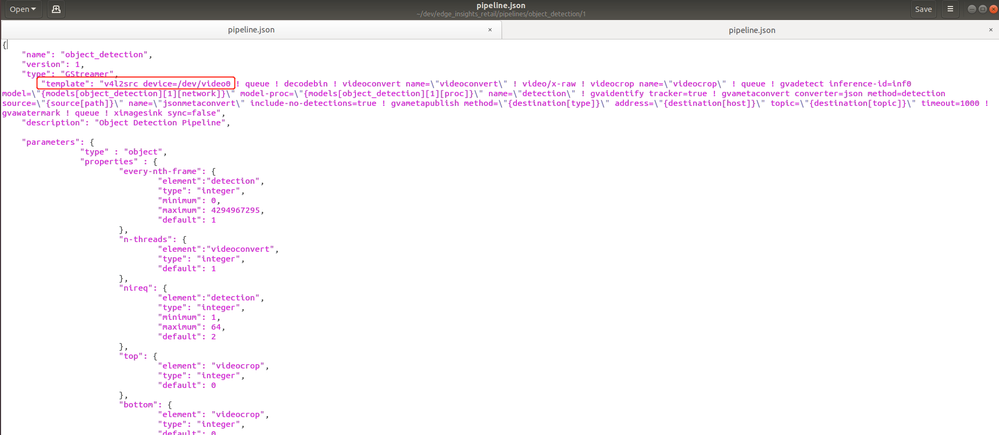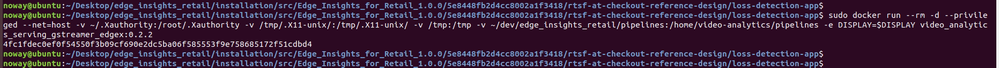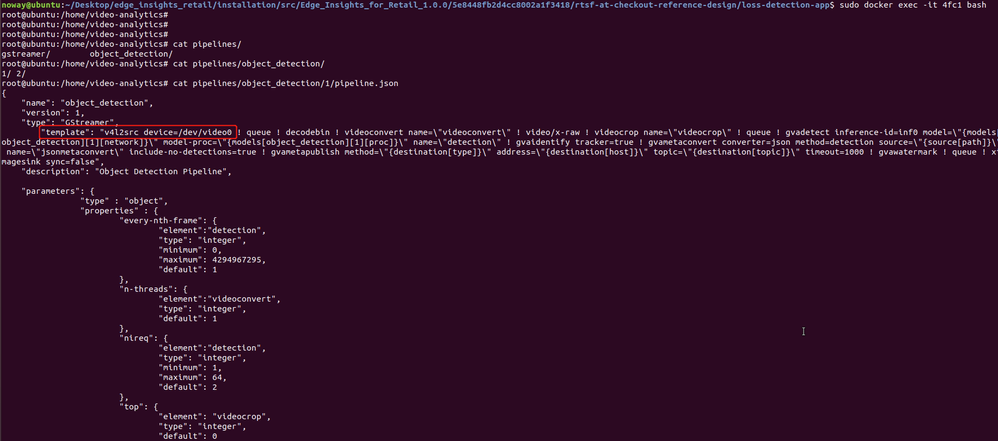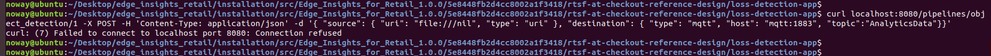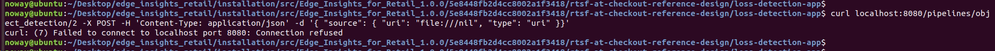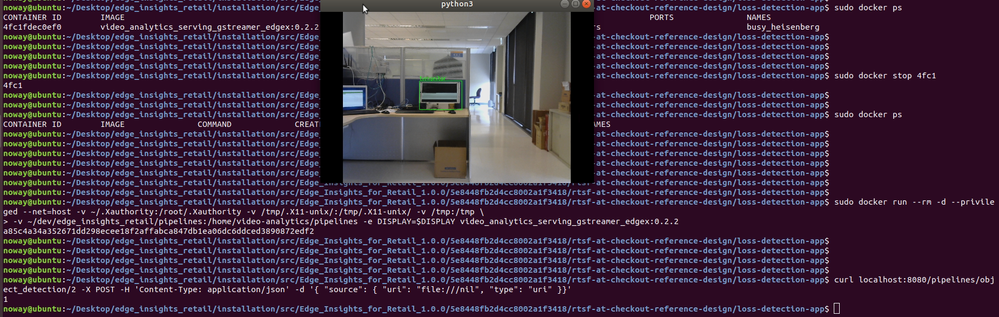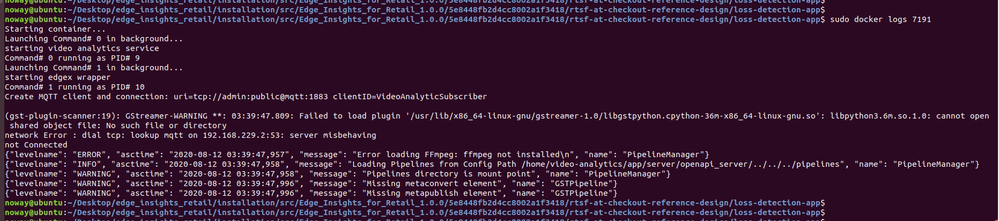- Mark as New
- Bookmark
- Subscribe
- Mute
- Subscribe to RSS Feed
- Permalink
- Report Inappropriate Content
Hi~Team
After I got the video source by using webcam in previous post(https://community.intel.com/t5/Intel-Edge-Software-Hub/How-to-change-the-video-source-through-webcam-in-Edge-Insights/m-p/1191811#M59) ,and now I tried to pass the inference data to EdgeX via MQTT , but something was wrong after I tried it , below was what I done for more detail
==============================================================================
1. mkdir -p ~/dev/edge_insights_retail/pipelines/object_detection/1
2. copy the pipeline.josn from
~/edge_insights_retail/installation/src/Edge_Insights_for_Retail_1.0.0/5e8448fb2d4cc8002a1f3418/rtsf-at-checkout-reference-design/loss-detection-app/pipelines/object_detection/6
to
./pipelines/object_detection/1/pipeline.json
3. Modify pipelines/object_detection/1/pipeline.json to v4l2src device=/dev/video0
4. Type xhost local:root and sudo docker-compose -f docker-compose.edgex.yml up -d under ~/Desktop/edge_insights_retail/installation/src/Edge_Insights_for_Retail_1.0.0/5e8448fb2d4cc8002a1f3418/rtsf-at-checkout-reference-design/loss-detection-app this path to invoke all micro-service
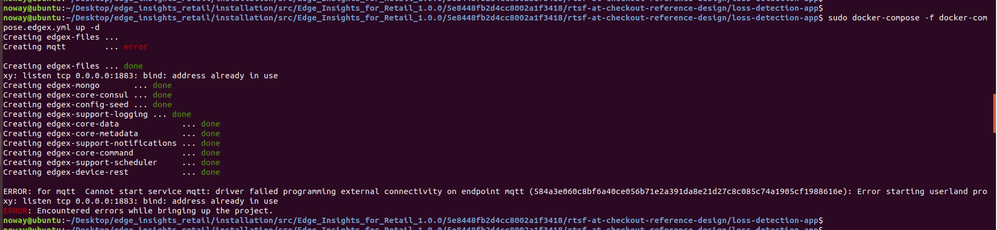
5. Running VAS docker with mount outside pipeline method
(sudo docker run --rm -d --privileged --net=host -v ~/.Xauthority:/root/.Xauthority -v /tmp/.X11-unix/:/tmp/.X11-unix/ -v /tmp:/tmp -v ~/dev/edge_insights_retail/pipelines:/home/video-analytics/pipelines -e DISPLAY=$DISPLAY video_analytics_serving_gstreamer_edgex:0.2.2)
6. Check VAS docker's pipeline with correctly mount from outside path
7. executed curl command with
curl localhost:8080/pipelines/object_detection/1 -X POST -H 'Content-Type: application/json' -d '{ "source": { "uri": "file:///nil", "type": "uri" }, "destination": { "type": "mqtt", "host": "mqtt:1883", "topic":"AnalyticsData"}}'
and we got error response as below
and I also check the previous command
curl localhost:8080/pipelines/object_detection/2 -X POST -H 'Content-Type: application/json' -d '{ "source": { "uri": "file:///nil", "type": "uri" }}'
then we got the same response
and I got the logs shown as below
but when I for back to the previous status (without any change just only have folder /pipeline/2 ) , everything works well
Is there anything else I need to pay attention to ??
Many thanks
BR
Noway
Link Copied
- Mark as New
- Bookmark
- Subscribe
- Mute
- Subscribe to RSS Feed
- Permalink
- Report Inappropriate Content
In the non working case, it looks as if the service has exited (as the curl request is not able to connect to the port 8080).
Can you attach full logs for the working and non working case?
Neelay
- Mark as New
- Bookmark
- Subscribe
- Mute
- Subscribe to RSS Feed
- Permalink
- Report Inappropriate Content
Hi~Neelay
Good Day
Non working case's log as below
About working case , In fact , I don't have any working case to catch the logs , and then I try to reboot system , it still the same problem on it.
Is any way to check which process occupied mqtt service??
BR
Noway
- Mark as New
- Bookmark
- Subscribe
- Mute
- Subscribe to RSS Feed
- Permalink
- Report Inappropriate Content
The log doesn't indicate any error on the part of the service itself. The only thing I see that looks suspicious is the line about failing to look up mqtt via the docker dns.
I found a similar issue mentioned here:
https://github.com/docker/for-win/issues/2860
It looks as if it may be related to proxy configuration on docker / windows.
Are you running behind a proxy?
Can you also confirm that the service / container exits after this network failure?
You can try a simple curl request to localhost:8080
One other thought: its possible that as you change the configuration of the VAS container to run in privileged mode with the host network - it may not be able to connect to the mqtt broker in the docker network. Is it possible you would need to change the mqtt broker configuration as well?
@Tobias_M_Intel Do you know if any special consideration needs to be made once elevating privileges to access the webcamera - are there any other settings that need to be changed so the container can still access the mqtt broker?
- Subscribe to RSS Feed
- Mark Topic as New
- Mark Topic as Read
- Float this Topic for Current User
- Bookmark
- Subscribe
- Printer Friendly Page