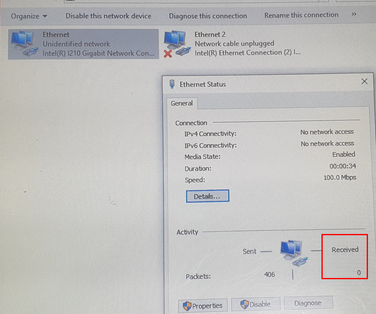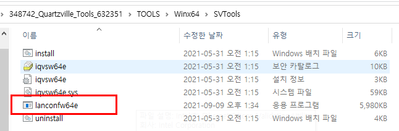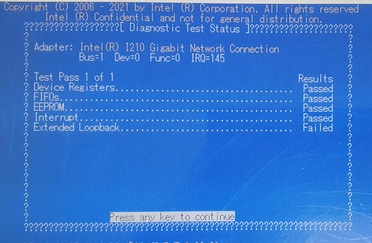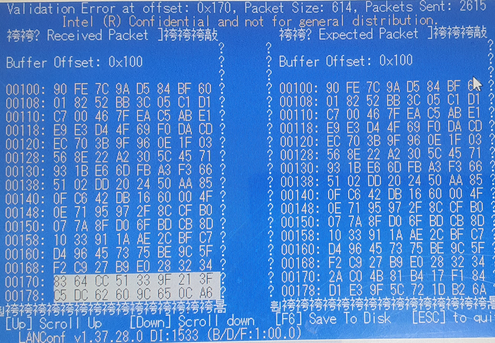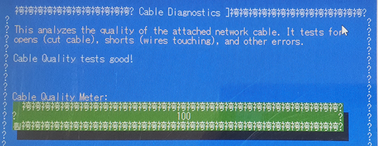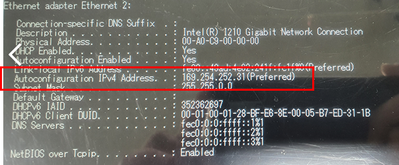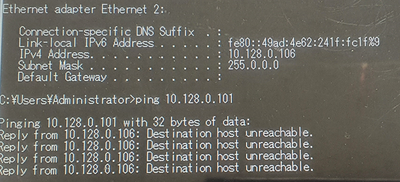- Mark as New
- Bookmark
- Subscribe
- Mute
- Subscribe to RSS Feed
- Permalink
- Report Inappropriate Content
Hello there.
I had a problem while using the Ethernet controller i210-IT. As shown in the picture below, the controller is recognized, but the ping test with other PCs is not performed.
We used the flash memory (w25q80dv) and Dev_Start_I210_Copper_NOMNG_8Mb_A2 as the image.
I did a diagnostic test with the lanconf below and it fails on EXTENDED LOOBACK .
What should I check to make sure it works properly?
I would appreciate any suggestions on what to do about this.
Thanks.
Link Copied
- Mark as New
- Bookmark
- Subscribe
- Mute
- Subscribe to RSS Feed
- Permalink
- Report Inappropriate Content
Hello intercon,
Thank you for posting in Intel Ethernet Communities.
Kindly provide the following information that would help in checking your request.
1. What is the brand and model of the system where the Ethernet controller i210-IT was embedded?
2. Operating System used
3. Driver used
4. Is this a newly purchased system?
5. When was the issue first encountered?
Awaiting to your reply.
We will follow up after 3 business days in case we don't hear from you.
Best regards,
Crisselle C.
Intel® Customer Support
- Mark as New
- Bookmark
- Subscribe
- Mute
- Subscribe to RSS Feed
- Permalink
- Report Inappropriate Content
Thanks for your reply. I will answer the requested information.
1. What is the brand and model of the system where the Ethernet controller i210-IT was embedded?
-> Our company is Intercon Systems. We were using the 82574l in our company's device. we plan to use the i210-IT since the 82574l has been discontinued.
2. Operating System used -> Windows 10 IoT Enterprise LTSC 2019
3. Driver used ->I used two drivers, intel pro/100 20.4 october 1, 2015 and Wired_PROSet_26.7_x64 , and the situation is the same for both.
4. Is this a newly purchased system? , 5. When was the issue first encountered?
-> This is a new development stage.
We hope this answer will help you solve the problem.
If there is any additional information needed, we will reply to you immediately.
Best regards,
- Mark as New
- Bookmark
- Subscribe
- Mute
- Subscribe to RSS Feed
- Permalink
- Report Inappropriate Content
Hello intercon,
Thank you very much for providing us the information that we have asked. Please provide us some time to have this check before we provide you our recommendations.
Is it ok if we can ask you to provide us between 2-3 business days for this? Once we have all the information that we need we will notify you immediately instead. Thank you and have a nice day!
Best regards,
Zigfreid I.
Intel® Customer Support
- Mark as New
- Bookmark
- Subscribe
- Mute
- Subscribe to RSS Feed
- Permalink
- Report Inappropriate Content
Hello intercon,
Good day!
We just have a clarification before we further investigate your request.
1. Our company is Intercon Systems. We were using the 82574l in our company's device. we plan to use the i210-IT since the 82574l has been discontinued.
Does this mean that you are or will be integrating the i210-IT on your self designed/developed board?
2. Is the issue only present on i210-IT? When you use 82574l , it works perfectly?
3. Intel® Network Adapter Driver for Windows® 10 version 26.8 is the latest from our website. Have you also tried this version to check if it will help resolve the issue?
4. Do you encounter same issue when you perform ping test using command prompt?
5.Do you encounter any other connection issue on your i210-it aside from the one you mentioned?
Awaiting to your reply.
We will follow up after 3 business days in case we don't hear from you.
Best regards,
Crisselle C.
Intel® Customer Support
- Mark as New
- Bookmark
- Subscribe
- Mute
- Subscribe to RSS Feed
- Permalink
- Report Inappropriate Content
1. Does this mean that you are or will be integrating the i210-IT on your self designed/developed board?
-> We plan to apply it to new projects (new boards). Already produced the first board, and the problem is with that board.
2. Is the issue only present on i210-IT? When you use 82574l , it works perfectly?
-> Yes. The 82574l has already been mass-produced. It is being used without any problems.
3. Intel® Network Adapter Driver for Windows® 10 version 26.8 is the latest from our website. Have you also tried this version to check if it will help resolve the issue?
-> The situation is the same with the driver I got from the link.
Our device is connected to the laptop via the L2 switch(moxa, TN-5516A-WV-CT-T).
When DHCP is set, the IP settings are as follows. We tried to set the IP to 10.128.1.105 when connected to the corresponding port on the switch, but it is not applied.
If we set 10.0.128.1.106 as static IP and ping test with the laptop(10.128.1.101), it fails as below.
Two adapters are used in our device: I219-LM and I210-IT.
If I219-LM is connected to the same switch port, there is no problem with ping test as well as IP setting.
4. Do you encounter same issue when you perform ping test using command prompt?
-> I checked the ping test for the first time.
5.Do you encounter any other connection issue on your i210-it aside from the one you mentioned?
->MAC address changes we can try will apply without any issues and we can't test them any further yet.
I loo forward to your reply.
Best regards,
- Mark as New
- Bookmark
- Subscribe
- Mute
- Subscribe to RSS Feed
- Permalink
- Report Inappropriate Content
Hello intercon,
Thank you for the swift response.
Two adapters are used in our device: I219-LM and I210-IT.
If I219-LM is connected to the same switch port, there is no problem with ping test as well as IP setting.
When you mentioned above statement, does this mean that no issue encountered if I219-LM and i210-IT are connected on the same switch? If in case that only I219-LM is connected on a switch and ping test is done on I219-LM, do you encounter same issue? If no, can you confirm that the issue is isolated to your I210-IT?
Awaiting to your reply.
We will follow up after 3 business days in case we don't hear from you.
Best regards,
Crisselle C.
Intel Customer Support
- Mark as New
- Bookmark
- Subscribe
- Mute
- Subscribe to RSS Feed
- Permalink
- Report Inappropriate Content
Hello,
We alternately connected I219-LM and I210-IT to the same port on the switch.
The problem only occurs with I210-IT.
When both are connected to the switch at the same time, only I219-LM receives IP assignment normally. In addition, only I219-LM is registered in the MAC address table of the switch.
I loo forward to your reply.
Best regards,
- Mark as New
- Bookmark
- Subscribe
- Mute
- Subscribe to RSS Feed
- Permalink
- Report Inappropriate Content
Hello intercon,
Appreciate your prompt reply.
Please allow us to further check your request. We will give you an update as soon as possible but no later than 2-3 business days.
Hoping for your kind patience.
Best regards,
Crisselle C.
Intel Customer Support
- Mark as New
- Bookmark
- Subscribe
- Mute
- Subscribe to RSS Feed
- Permalink
- Report Inappropriate Content
Hello intercon,
Thank you for the patience on this matter.
I have escalated this request to our engineers and since your query involves customized board, please be informed that this will be best answered by our Embedded Connectivity Support team. We will help you to move this post to the designated team for further assistance.
Please feel free to contact us if you need assistance from Ethernet support team.
Best regards,
Crisselle C.
Intel Customer Support
- Mark as New
- Bookmark
- Subscribe
- Mute
- Subscribe to RSS Feed
- Permalink
- Report Inappropriate Content
Hello, @intercon:
Thank you for contacting Intel Embedded Community.
We sent an email to the address related to this account with information that may help you.
Best regards,
- Subscribe to RSS Feed
- Mark Topic as New
- Mark Topic as Read
- Float this Topic for Current User
- Bookmark
- Subscribe
- Printer Friendly Page