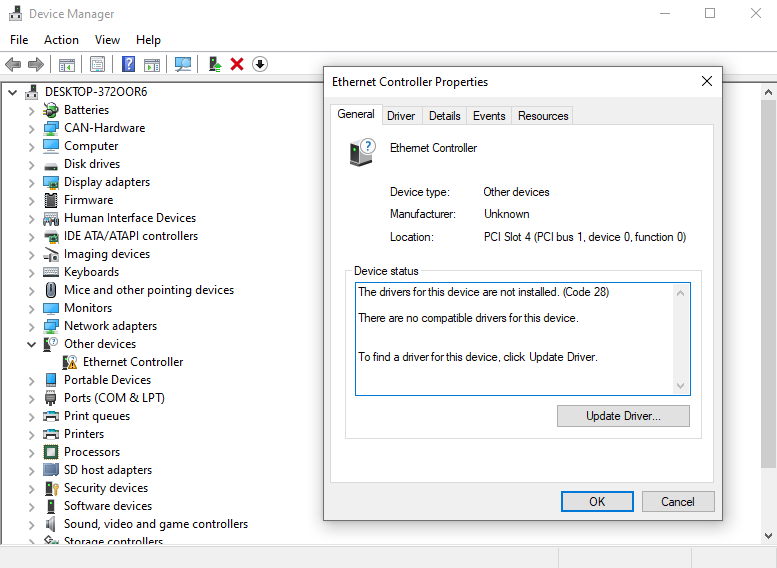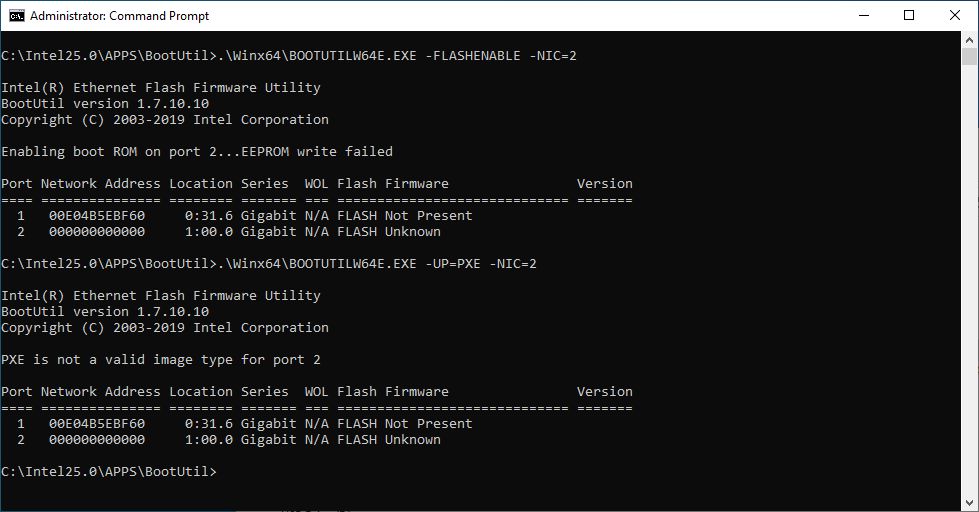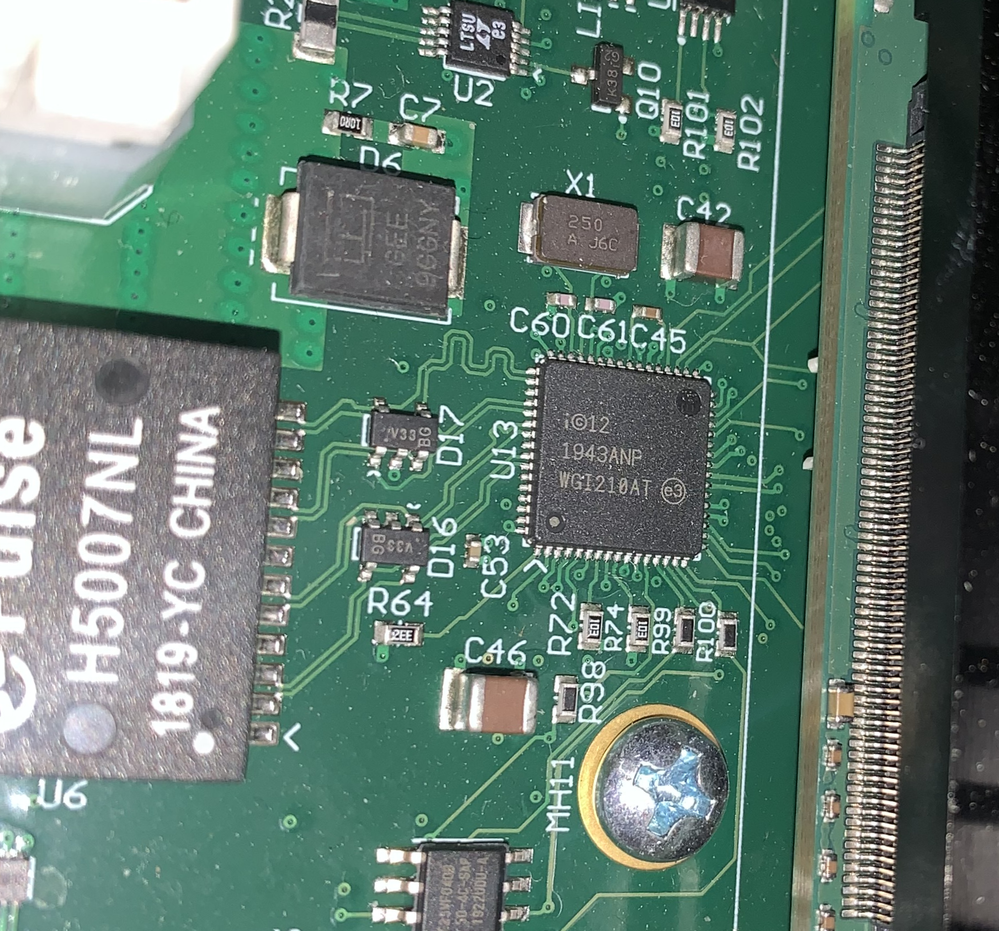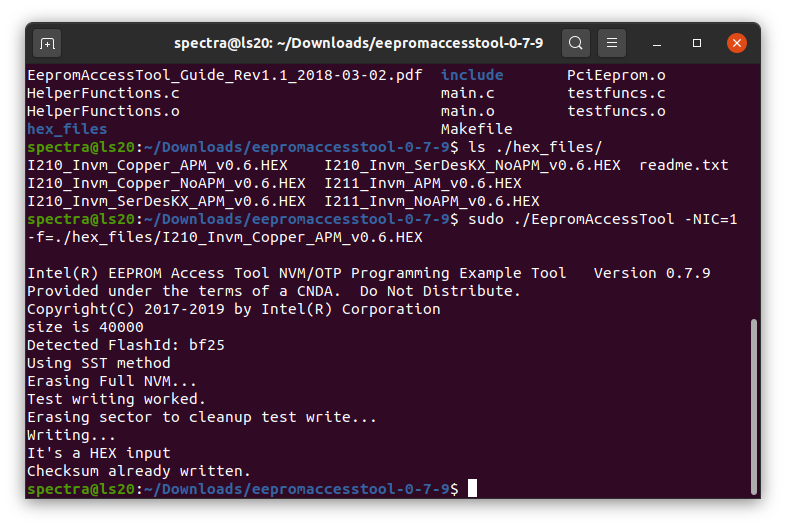- Mark as New
- Bookmark
- Subscribe
- Mute
- Subscribe to RSS Feed
- Permalink
- Report Inappropriate Content
Hello, I just received my Com Express carrier PCB with an PCIE Intel I210-AT chip on it. I'm having trouble getting it working.
It's recognized as a PCIE device in both Windows and Ubuntu, but it won't take drivers properly:
After some digging around, I realized that I might have to load the SPI flash with the default image. I'm running into problems doing that too:
The connections to the flash seem okay. I see all 4 signals toggling with a scope when I execute the command but for some reason the EEPROM write still fails.
Any suggestions of where to go from here would be helpful.
Thanks!
Link Copied
- Mark as New
- Bookmark
- Subscribe
- Mute
- Subscribe to RSS Feed
- Permalink
- Report Inappropriate Content
Hello, @JGass3:
Thank you for contacting Intel Embedded Community.
We suggest you verify that the affected design is unrelated to the condition stated in the answer to the question 2.23, on page 9 of the Intel(R) Ethernet Controller I210/I211 Frequently Asked Questions [FAQs] document # 335346. This document can be found at:
Best regards,
- Mark as New
- Bookmark
- Subscribe
- Mute
- Subscribe to RSS Feed
- Permalink
- Report Inappropriate Content
Thanks for the response. I already checked that out though. I have a 3.3K pull-down resistor on pin 12 of my board. I believe that should be sufficient for disabling security based on that FAQ unless I'm missing something.
- Mark as New
- Bookmark
- Subscribe
- Mute
- Subscribe to RSS Feed
- Permalink
- Report Inappropriate Content
Hello, @JGass3:
Thanks for your reply.
In order to be on the same page, could you please clarify if the affected units has been manufactured by you or a third-party company? In case that the affected units have been designed by you, could you please inform us the sources that you have used to develop it? By the way, could you please let us know how many units have been manufactured and how many are affected by this situation? If it is a third-party design, could you please give us all the information related to it?
Also, could you please provide pictures of the top side markings of the affected Ethernet controllers?
Waiting for the information that should answer these questions.
Best regards,
- Mark as New
- Bookmark
- Subscribe
- Mute
- Subscribe to RSS Feed
- Permalink
- Report Inappropriate Content
Here is a picture of the I210 chip top markings:
These boards were build buy a 3rd party CM. 20 boards have been built, only 2 have been tested so far, with the same behavior. I plan to assembly more next week -- I need to attach the Com Express module and SDD to make them operable
The design was done by me. I used the datasheet as a reference.
Hopefully that's enough info. If not, let me know.
Thanks,
John
- Mark as New
- Bookmark
- Subscribe
- Mute
- Subscribe to RSS Feed
- Permalink
- Report Inappropriate Content
Hello, @JGass3:
Thanks for your update.
We suggest send your design by Intel. You may find a detailed description of the process to validate your schematic and layout implementation in the following website:
https://edc.intel.com/Tools/Design-Review/Default.aspx
Best regards,
- Mark as New
- Bookmark
- Subscribe
- Mute
- Subscribe to RSS Feed
- Permalink
- Report Inappropriate Content
I've already started that process of a schematic review through my local Avnet rep. I'm hoping I can get some help in parallel here since it seems to be a slow process for schematic and layout review.
Of course I could be wrong, but it really doesn't seem like a board or layout problem. It really just seems like the SPI flash is blank and I need to find a way to write it. I came across another recent thread on here talking about the EEPROM Access Tool for this device. I downloaded and ran that and it seemingly worked, but it didn't really do anything as far as I can tell. I got the following output:
Following this, I ran the tool to do a dump and it still returned all FFFF's as if it was blank.
Can you please just outline steps I need to do to program the internal or external flash, whatever is required.
Thank you.
- John
- Mark as New
- Bookmark
- Subscribe
- Mute
- Subscribe to RSS Feed
- Permalink
- Report Inappropriate Content
Well, I just got this working! For those who find this thread later, the trick was to download the Intel Ethernet Controller I210 and I211-AT Production NVM Images file from the Technical Documents page: https://www.intel.com/content/www/us/en/design/products-and-solutions/networking-and-io/ethernet-controller-i210-i211/technical-library.html
I then used the EepromAccessTool to load the Dev_Start_I210_Copper_NOMNG_4Mb_A2_3.25_0.03.bin file. I chose this because my flash is 4MB in size and I dno't have a management port in my design.
I rebooted, and then it worked!
- Mark as New
- Bookmark
- Subscribe
- Mute
- Subscribe to RSS Feed
- Permalink
- Report Inappropriate Content
Hello, @JGass3:
Thanks for share this solution that may help others to solve their problems similar to the reported from your side.
Best regards,
- Subscribe to RSS Feed
- Mark Topic as New
- Mark Topic as Read
- Float this Topic for Current User
- Bookmark
- Subscribe
- Printer Friendly Page