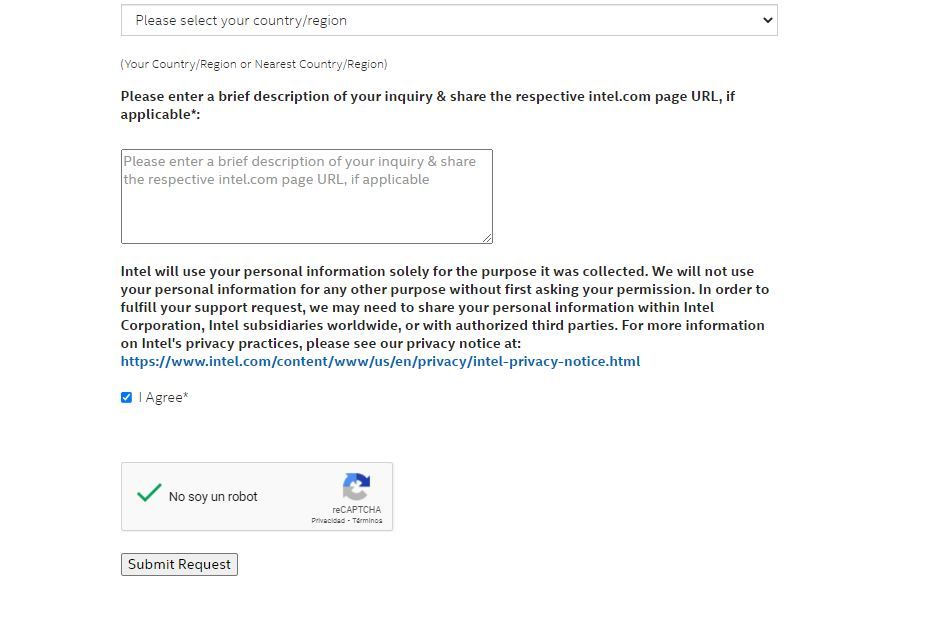- Mark as New
- Bookmark
- Subscribe
- Mute
- Subscribe to RSS Feed
- Permalink
- Report Inappropriate Content
Hi,
We are using WGI210IT Ethernet controller for Ethernet application using PCIe Interface.
The WGI210IT is interfaced to i.Mx6Q through PCIe signals.
When we give the "lspci" Command in the Linux command window we are getting the following :
01:00.0 Ethernet controller: Intel Corporation Device 1531 (rev 03)
Here the Device ID 1531 refers to 0x1531 - I210 with a blank Flash (tools only, not for driver) as per the Datasheet.
We understood that we need to program the flash to identify the I210 device and we need to use some utility tool (eg: eepromARM tool ) for this.
So is it possible to share the tool for i.Mx6 (ARM based) for flash programming.
Thanks in advance.
Regards,
Nanjunda M
Link Copied
- Mark as New
- Bookmark
- Subscribe
- Mute
- Subscribe to RSS Feed
- Permalink
- Report Inappropriate Content
Hello Nanju,
Thank you for contacting the Intel Embedded Community.
The information that may help you is stated in the answer to the question 2.23, on page 11 of the http://www.intel.com/content/dam/www/public/us/en/documents/faqs/ethernet-controller-i210-i211-faq.pdf Intel® Ethernet Controller I210/I211 Frequently Asked Questions .
We hope that this information is useful to you.
Best Regards,
Carlos_A .
- Mark as New
- Bookmark
- Subscribe
- Mute
- Subscribe to RSS Feed
- Permalink
- Report Inappropriate Content
Hi, I am a hardware designer, my company is small , and doesn't have the privilege to access the I210 flash image and related hardware design documents. Now I use i210 in my design , I want to review my schematic.
How can I get hardware design documents and flash image?
Thanks
- Mark as New
- Bookmark
- Subscribe
- Mute
- Subscribe to RSS Feed
- Permalink
- Report Inappropriate Content
Hi Nanjunda,
Thank you for contacting the Intel Embedded Community.
To get access to the documents you require, you need to have a Resource and Design Center (RDC) privileged account, to have access to the information that may help you.
The RDC Account Support form is the channel to process your account update process by filling out the form stated on the following website:
https://www.intel.com/content/www/us/en/forms/support/my-intel-sign-on-support.html
You should use a business email address to evade any inconvenience. Please avoid the free email provider's address (such as the provided by Hotmail, Gmail, Yahoo, or others).
Best regards,
Regards,
Jaime L.
- Mark as New
- Bookmark
- Subscribe
- Mute
- Subscribe to RSS Feed
- Permalink
- Report Inappropriate Content
Hi, when I have filled the form, and the "submit request" button is grayed. Why?
- Mark as New
- Bookmark
- Subscribe
- Mute
- Subscribe to RSS Feed
- Permalink
- Report Inappropriate Content
Hi Nanjunda,
Thanks for the feedback, please try to send the request again, please fill in the form quickly (don’t take too long), so the website response time don’t get expired.
I have checked my self and it seems to be working fine.
Best regards,
Regards,
Jaime L.
- Subscribe to RSS Feed
- Mark Topic as New
- Mark Topic as Read
- Float this Topic for Current User
- Bookmark
- Subscribe
- Printer Friendly Page