- Mark as New
- Bookmark
- Subscribe
- Mute
- Subscribe to RSS Feed
- Permalink
- Report Inappropriate Content
Each WGI210IT has blank external flash which never be programmed.
This board is in bring-up stage.
Two WGI210IT can be seen in window "device manager" as "unknown device".
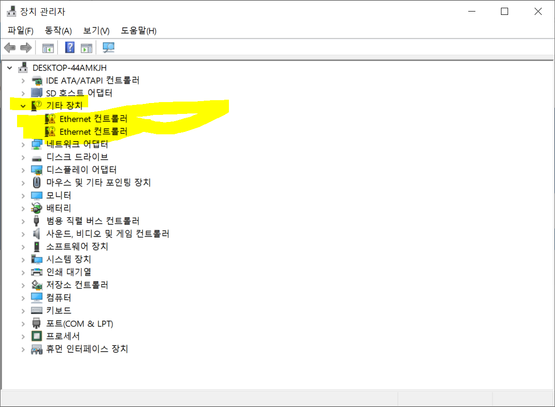
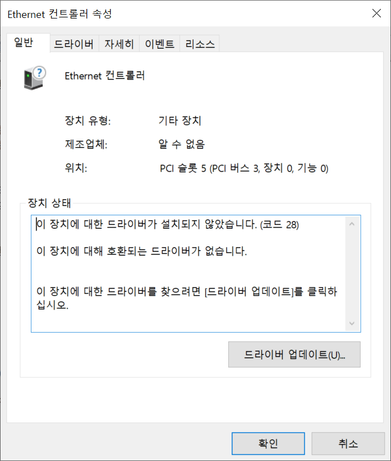
I guess they need to be programmed with something.
Link Copied
- Mark as New
- Bookmark
- Subscribe
- Mute
- Subscribe to RSS Feed
- Permalink
- Report Inappropriate Content
Hello Sihyoung,
Thank you for posting in Intel Ethernet Communities.
After checking, we found a similar inquiry from you on our database and noticed that there is no response. With this, we'd like to check if you still need our assistance on this matter. If yes, kindly provide the following information that would help us in checking your request.
1.) When you mentioned custom board, can you confirm if this is your own designed board?
2.) Is this a newly built board/system?
Looking forward to your reply.
Should there be no response, I’ll make sure to reach out after 3 business days.
Best regards,
Crisselle C
Intel® Customer Support
- Mark as New
- Bookmark
- Subscribe
- Mute
- Subscribe to RSS Feed
- Permalink
- Report Inappropriate Content
Hello Crisselle,
Thank you for reply in advance.
1.) When you mentioned custom board, can you confirm if this is your own designed board?
Yes, it is own designed board and has two i210-it
2.) Is this a newly built board/system?
Yes, I think need to program iNVM
The DEVID read 8086:1531. I guess it need to be changed to 8086:157b through iNVM programming
But I couldn't get access RDC area to get app and templete.
My account can not be changed to Privileged EDC account.
Best Regards,
Sihyoung
- Mark as New
- Bookmark
- Subscribe
- Mute
- Subscribe to RSS Feed
- Permalink
- Report Inappropriate Content
Hello Sihyoung,
Thank you for the reply.
Since this is your own designed board, we will help you to move this post to embedded connectivity topic. They are in best position where you can get an assistance.
If you have additional assistance needed from Intel Ethernet team, please do not hesitate to submit a new question.
May you have an amazing day ahead!
Best regards,
Crisselle C
Intel® Customer Support
- Mark as New
- Bookmark
- Subscribe
- Mute
- Subscribe to RSS Feed
- Permalink
- Report Inappropriate Content
Hello, @cafe820:
Thank you for contacting Intel Embedded Community.
You can find the information that may answer your questions in the replies to consultations 2.14, 2.15, and 2.16, on page 8 of the Intel® Ethernet Controller I210/I211 Frequently Asked Questions (FAQs) document # 335346 at the following website:
https://cdrdv2.intel.com/v1/dl/getContent/334026
You can find the Intel® Ethernet Controller I210 and I211- AT Production NVM Images document # 513655 and Intel® Network Connections Tools 25.2 PV LAN Software Tools document # 348742 that has the EEUpdate tool, when you are logged into your Resource & Design Center (RDC) privileged account in the following websites:
https://cdrdv2.intel.com/v1/dl/getContent/513655
https://cdrdv2.intel.com/v1/dl/getContent/348742
The RDC Account Support form is the channel to process your account update request or any inconveniences with the provided websites. It can be found at:
https://www.intel.com/content/www/us/en/forms/support/my-intel-sign-on-support.html
Best regards,
- Subscribe to RSS Feed
- Mark Topic as New
- Mark Topic as Read
- Float this Topic for Current User
- Bookmark
- Subscribe
- Printer Friendly Page