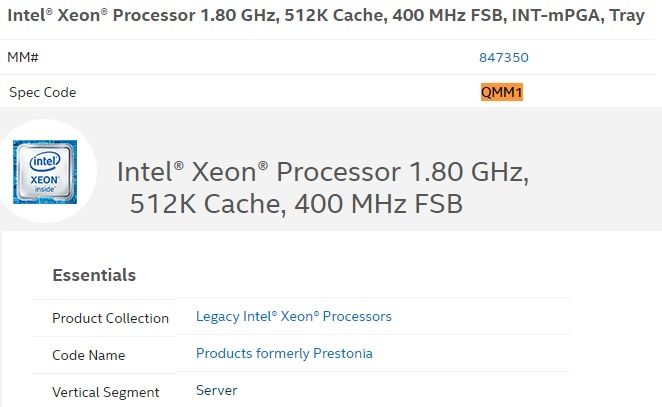- Mark as New
- Bookmark
- Subscribe
- Mute
- Subscribe to RSS Feed
- Permalink
- Report Inappropriate Content
Hi,
we've designed a new board based on ApolloLake that include two WGI210AT chips for network interfaces. Both i210 are unprogrammed version and used without external flash.
At boot they are correctly recognised with 0x1531 PCI ID (unprogrammed version). Using stuff from Technical Library items 572162, 348742 and 513655 i've programmed them with
./eeupdate64e /NIC=1 /INVMUPDATE /FILE=I210_Invm_Copper_NoAPM_v0.6.txt
and I got
Update INVM content ... Verify autoload configuration ... done.
After a reboot the PCI ID is changed to 0x157B, so supposedly correctly programmed.
But when I try to configure MAC address with
./eeupdate64e /NIC=1 /MAC=xxxxxxxxxxxx
I got
1: Updating Mac Address to xxxxxxxxxxxx...Failed!
as well when I try to update the checksum with
./eeupdate64e /NIC=1 /CALCCHKSUM
I got
1: Updating Checksum and CRCs...Failed.
Using
./eeupdate64e /NIC=1 /INVMISLOCKED
NVM seems not locked
At linux boot igb driver is not probed:
[ 3.504251] igb: Intel(R) Gigabit Ethernet Network Driver - version 5.4.0-k
[ 3.504254] igb: Copyright (c) 2007-2014 Intel Corporation.
[ 3.516047] igb 0000:02:00.0: The NVM Checksum Is Not Valid
[ 3.824168] igb: probe of 0000:02:00.0 failed with error -5
[ 3.836254] igb 0000:03:00.0: The NVM Checksum Is Not Valid
[ 4.116297] igb: probe of 0000:03:00.0 failed with error -5
I've also faced anothed strange output using EepromAccessTool
inside package Id 572162. The output is:
Intel(R) EEPROM Access Tool NVM/OTP Programming Example Tool Version 0.7.9
Provided under the terms of a CNDA. Do Not Distribute.
Copyright(C) 2017-2019 by Intel(R) Corporation
NIC BUS DEV FUN Silicon Memory Type Present
=== === === === ===== ======================
Updating command word..... Done!
1 2 0 0 I210 INVM+FLASH
Updating command word..... Done!
2 3 0 0 I210 INVM+FLASH
But I really do not have FLASH chip on board… according to design guide pin 14 has been pulled up.
Am I wrong somewhere? How can I get i210 chips correctly programmed?
Thanks in advance
Link Copied
- Mark as New
- Bookmark
- Subscribe
- Mute
- Subscribe to RSS Feed
- Permalink
- Report Inappropriate Content
Hello, @PGeni:
Thank you for contacting Intel Embedded Community.
In order to be on the same page, could you please let us know the sources (documents, schematics, and others) that you have used to develop the affected design? Please include document number, revision, and version of the sources.
Could you please inform us if this design has been reviewed by Intel?
Please give us the information that should answer these questions.
Best regards,
- Mark as New
- Bookmark
- Subscribe
- Mute
- Subscribe to RSS Feed
- Permalink
- Report Inappropriate Content
Hello @Mæcenas_INTEL ,
sure...
we've used Oxbow Hill CRB schematics as reference for the overall design, including I210 section (Technical Library #562639)
and specifically for I210 design and programming:
- 513305-i210-dual-design-guide-v-1-1.pdf
- 348742-quartzville-tools-563038.zip
- 572162-eepromaccesstool-0-7-9.zip
- ethernet-controller-i210-i211-faq.pdf
Yes, the design has been reviewed by Intel; I can give you the name of Intel Technical Account Manager that supported us during initial design. I tried to contact him on this topic few weeks ago without success (we've some problems here in Italy now…)
Kind regards,
Paolo
- Mark as New
- Bookmark
- Subscribe
- Mute
- Subscribe to RSS Feed
- Permalink
- Report Inappropriate Content
Hello, @PGeni:
Thanks for your update.
Based on your previous communications, could you please verify that the affected design is unrelated to the condition stated in the answer to the question 2.23, on page 9 of the Intel(R) Ethernet Controller I210/I211 Frequently Asked Questions [FAQs] document # 335346?This document can be found at:
https://www.intel.com/content/dam/www/public/us/en/documents/faqs/ethernet-controller-i210-i211-faq.pdf
We are waiting for your verification.
Best regards,
- Mark as New
- Bookmark
- Subscribe
- Mute
- Subscribe to RSS Feed
- Permalink
- Report Inappropriate Content
Hello, @Mæcenas_INTEL
thanks for your reply.
Yes, I've double checked right now question 2.23 on pointed FAQ document, but it can't help.
I've tried with a 1kohm pull-down applied to pin 12, but i still got a failure both on MAC programming
./eeupdate64e /NIC=1 /MAC=xxxxxxxxxxxxx
and checksum calculation
./eeupdate64e /NIC=1 /CALCCHKSUM
I've also had a look to question 2.24, and referred section 3.2 of i211 datasheet, but I do not find new ideas.
May be that my problem is related to iNVM security feature, but:
- with ./eeupdate64e /NIC=1 /INVMISLOCKED i got "INVM content is UNLOCKED !"
- question 2.23 of FAQ document states that MAC address field can be updated also when security feature is enabled
Best regards
Paolo
- Mark as New
- Bookmark
- Subscribe
- Mute
- Subscribe to RSS Feed
- Permalink
- Report Inappropriate Content
Hello, @PGeni:
Thanks for your reply.
We want more information to have a better idea of this situation, we need to address the following questions: Could you please let us know how many units of the project related to this circumstance have been manufactured? How many are affected? Could you please give the failure rate?
Could you please give pictures of the top side markings of the affected processors and Ethernet controllers?
We are waiting for your reply to these questions.
Best regards,
- Mark as New
- Bookmark
- Subscribe
- Mute
- Subscribe to RSS Feed
- Permalink
- Report Inappropriate Content
Hello @Mæcenas_INTEL
we' re in prototype phase of a new board design, so I've not so many working samples, but I have two boards with two i210 chip each exactly in same situation (and of course I've programmed them with same procedure described into original post).
This is really the last open point that currently avoid us to deliver the prototype samples for next production step.
Attached you can find a hi-res photo of the full board (U43 and U44 are i210 chips)
Hope this can help you to give us some help...
Kind regards
Paolo
- Mark as New
- Bookmark
- Subscribe
- Mute
- Subscribe to RSS Feed
- Permalink
- Report Inappropriate Content
Hello, @PGeni:
Thanks for your update.
Reviewing the picture provided in your previous message, we found based on the top side markings specifically the S Spec information of the processor that it is not an Apollo Lake as you may notice in the following screenshot:
Due to this fact, we suggest you review again your implementation.
Best regards,
- Mark as New
- Bookmark
- Subscribe
- Mute
- Subscribe to RSS Feed
- Permalink
- Report Inappropriate Content
Hello @Mæcenas_INTEL,
yes… we've different board versions and yesterday i've posted a picture of a different one.
Let me re-attach the picture of the board that is currently on my lab desk… this should be really an ApolloLake….
Sorry for this inconvenience
Hoping that you can investigate now my i210 programming issue...
Paolo
- Mark as New
- Bookmark
- Subscribe
- Mute
- Subscribe to RSS Feed
- Permalink
- Report Inappropriate Content
Hello, @PGeni:
Thanks for your reply.
In order to have more information related to this situation, could you please clarify if you use Intel(R) LANConf tool to program the MAC address? The information that may help you is stated in Table 8, on page 22 of the Intel(R) LANConf User Manual included in the DOCS file of the Intel(R) Network Connections Tools 24.0 PV LAN Software Tools document # 348742, which is also where may find the cited tool. It can be found when you are logged into your Resource & Design Center (RDC) privileged account on the following website:
http://www.intel.com/cd/edesign/library/asmo-na/eng/348742.htm
The RDC Account Support form is the channel to process your account update request. It can be found at:
https://www.intel.com/content/www/us/en/forms/support/my-intel-sign-on-support.html
We are waiting for your answer to this question.
Best regards,
- Mark as New
- Bookmark
- Subscribe
- Mute
- Subscribe to RSS Feed
- Permalink
- Report Inappropriate Content
Hello @Mæcenas_INTEL ,
Yes.. I already have privileged account for Intel Technical Library access and I already have downloaded and used document #348742 (see my post on Apr 21).
Here some output from lanconf tool used in text mode:
Enter command> MACADDR 821122334401
ERROR: MAC Address write failed
Enter command> RESET
Successful adapter reset
Enter command> MACADDR 821122334401
ERROR: MAC Address write failed
Enter command> DISPLAY
Adapter:........... Intel(R) I210 Gigabit Network Connection
MAC Address:....... 00-00-00-00-00-00
Media Type:........ Copper
Bus Location:...... 3:00.0
Link Type:......... Not Linked
Enter command> SCAN
01) Intel(R) I210 Gigabit Network Connection 8086-157B 2:00.0
02) Intel(R) I210 Gigabit Network Connection 8086-157B 3:00.0
Enter command> VER
LANConf v1.34.22.5
Enter command> EEPROM
Test started.
Press ESC or 'x' to stop current test...PASSEDAs you can see MACADDR update still fails; tested both with and without pulldown on i210 pin 12.
Hope that this can help you to drive us to a solution.
Kind regards,
Paolo
- Mark as New
- Bookmark
- Subscribe
- Mute
- Subscribe to RSS Feed
- Permalink
- Report Inappropriate Content
Hello, @PGeni:
Thanks for your reply.
Based on your communications, could you please let us know if you are seeing the same issue when you try the latest IGB driver?
We are waiting for your answer.
Best regards,
- Subscribe to RSS Feed
- Mark Topic as New
- Mark Topic as Read
- Float this Topic for Current User
- Bookmark
- Subscribe
- Printer Friendly Page