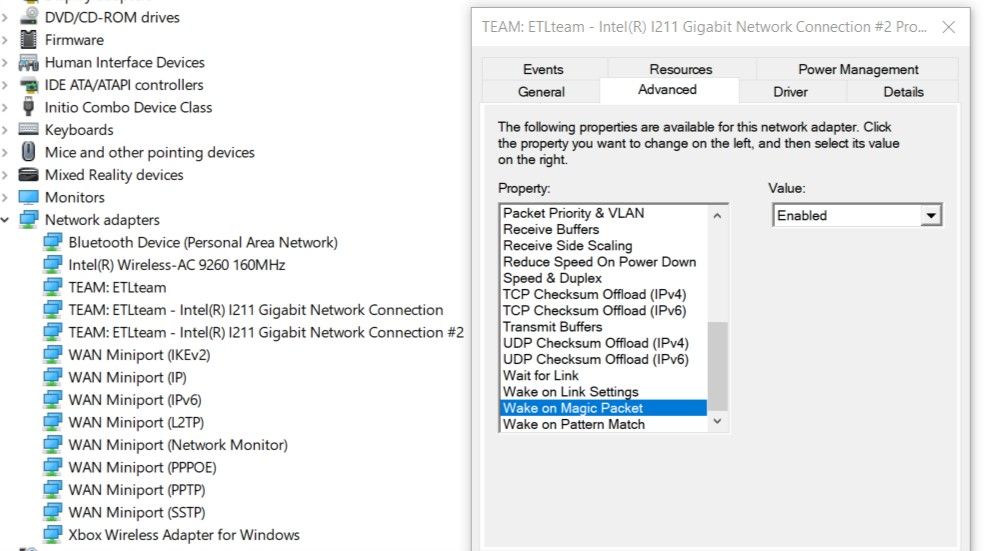- Mark as New
- Bookmark
- Subscribe
- Mute
- Subscribe to RSS Feed
- Permalink
- Report Inappropriate Content
Running all necessary commands to build a new team via Powershell just hangs after entering TeamName. I've also tried pipping 'Get-IntelNetAdapter | New-IntelNetTeam' which doesn't seem to do anything except ask for the first TeamMemberName on down to TeamName. It's acting like it's not accepting the pipped info. And yes, I'm running Powershell as the Administrator... any attempt to do so otherwise notifies you to run in Admin mode. All four adapters are active and have valid settings. All hardware/connection tests etc pass. This same hardware setup was working fine in the previous Windows/Intel Network software releases.
Link Copied
- Mark as New
- Bookmark
- Subscribe
- Mute
- Subscribe to RSS Feed
- Permalink
- Report Inappropriate Content
Oh, OK.
I will try to roll back down to windows 7 or make fresh install windows xp. If it doesn't help I'll try to buy new computer.
Kind regards!
Thank you.
- Mark as New
- Bookmark
- Subscribe
- Mute
- Subscribe to RSS Feed
- Permalink
- Report Inappropriate Content
Microsoft and all other parties have to understand that, rolling back Windows version is not an option for all users. Usually computers that need VLAN tag and Teaming are bussiness computers and we acan not afford rolling back every few months when Microsoft feels so.
April is comming and none of the big issues from 1809 have been resolved, I am literally scared what is comming in april to our computers. This is impacting our bussiness in a hard way.
Intel, please fix this problems asap, if you need any information from our side, we are glad to help, but that doesn't mean that we are ging to do again in april. Please make sure Microsoft doesn't screw everything up again in a month or two. Call them, e-mail them, send them a letter over mail, just make a deal with them not to ruin everything every time.
- Mark as New
- Bookmark
- Subscribe
- Mute
- Subscribe to RSS Feed
- Permalink
- Report Inappropriate Content
- Mark as New
- Bookmark
- Subscribe
- Mute
- Subscribe to RSS Feed
- Permalink
- Report Inappropriate Content
Okay not sure if I should start a new thread so OP let me know if I should, but now that I have got teaming working I seem to have a new problem with wake-up on LAN refusing to work, can anybody from in the Intel customer support or any other user let me know if it works for them?
This obviously is a fresh install of Windows 10 1809 on 23.5.2 Intel adapter drivers and I had no problems previously on the older Intel drivers on the same MSI motherboard, many thanks.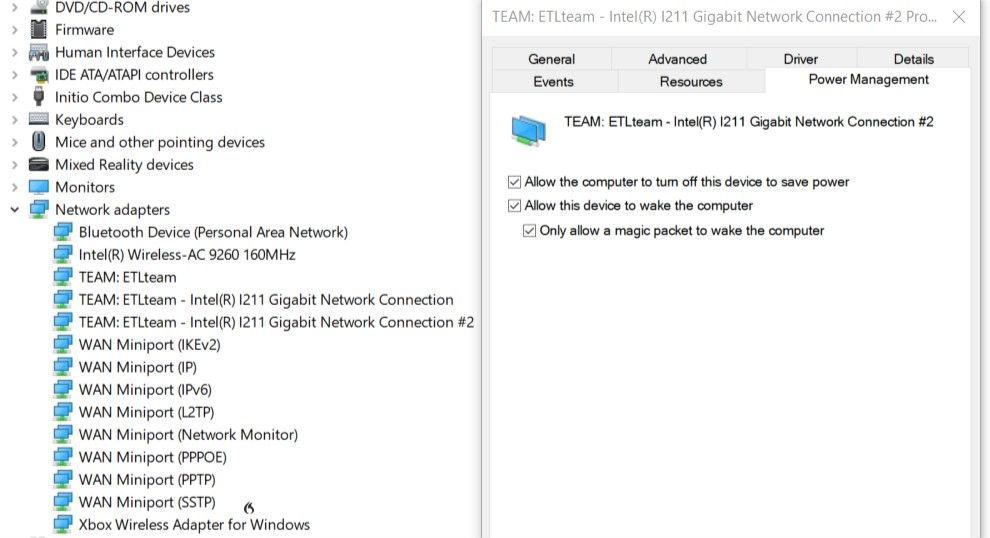
- Mark as New
- Bookmark
- Subscribe
- Mute
- Subscribe to RSS Feed
- Permalink
- Report Inappropriate Content
Intel, is this going to get resolved. I think the word timely is out the window at this point. Microsoft will have have released a new version, broken something else and we'll still be waiting on a fix for this.
- Mark as New
- Bookmark
- Subscribe
- Mute
- Subscribe to RSS Feed
- Permalink
- Report Inappropriate Content
this unresolved problem got me thinking and I am going to think twice before I buy new Intel network card.
From October to March Intel can't fix a bug? Oh CMON!!!
- Mark as New
- Bookmark
- Subscribe
- Mute
- Subscribe to RSS Feed
- Permalink
- Report Inappropriate Content
Received a preview copy of Windows 1903 (the one that should come out in April 2019) but it's an early copy so there might be some changes. I did a clean install to 1903, and using the v23.5.2 drivers and trying to create teams, guess what, yep teaming is broken again. The team shows as disabled and nothing I try can make it work. This seems to be a re-occurring nightmare. Saw this same issue when using v23.2 and upgraded to Windows 1809. Here is your heads up Intel start looking for a fix now.
- Mark as New
- Bookmark
- Subscribe
- Mute
- Subscribe to RSS Feed
- Permalink
- Report Inappropriate Content
Please read my post from 20 days ago and then read this post from TDres.
Do I need to say anything else?
- Mark as New
- Bookmark
- Subscribe
- Mute
- Subscribe to RSS Feed
- Permalink
- Report Inappropriate Content
Using Powershell, I had my I211+I219V team working perfectly in Windows 10 v1809 a couple months ago. Last week, I saw that Windows 10 v19H1 was moving to the "release preview" ring, so I thought it would be a good time to check it out. You can imagine my frustration when I was suddenly left with a broken network for that machine and its VMs. I've spent several days trying everything I could think of to get it working, including @CrisselleC_Intel's advice below, but it's no good. Like @TDres, I can create the team without any trouble, using exactly the same steps I did on v1809. In the end, the team is listed in my adapters, and the member adapters have Intel ANS protocols installed and enabled, but I cannot enable the adapter for the team. Windows's little popup dialog goes from saying "Enabling..." to "Enabled", but it remains disabled and grayed out. After yet another afternoon of fruitless attempts involving countless uninstallations, reinstallations, restarts, driver and registry research, and forums, I'm throwing in the towel and doing a fresh install of the release channel v1809. One of the risks of using pre-release software, I know.
So it seems that there's some change from v1809 specific to Windows 10 19H1 that's breaking Intel's teaming function. The workaround below suggests that it works for 19H1, but I cannot support that (though I feel confident it would work with 1809, since I had it working there before). I'm aware of the pinned post entitled "Team and VLAN configuration issues for Microsoft* Windows* 10 1809 (RS5) will be resolved in the next SW Release." I'm glad the Intel team knows there's a need to get these things resolved, and I truly hope the projected Q2 (April/May) software update is good for more than just Windows 10 1809. 19H1 looks to have a number of useful new features, and it'll be disappointing to defer the Windows update if we need to wait for an additional Intel update to fix teaming support.
- Mark as New
- Bookmark
- Subscribe
- Mute
- Subscribe to RSS Feed
- Permalink
- Report Inappropriate Content
So again same old story as with 23.4 and Win 10 1809 and a couple of older major Windows 10 releases/updates and 'current' (at that time) Intel driver version combinations. 'Something' gets changed inside Windows 10 and now it'll take Intel a couple of weeks, if not months, to release updated drivers that support new major update of Windows 10.
Nothing new to say in short.
- Mark as New
- Bookmark
- Subscribe
- Mute
- Subscribe to RSS Feed
- Permalink
- Report Inappropriate Content
- Mark as New
- Bookmark
- Subscribe
- Mute
- Subscribe to RSS Feed
- Permalink
- Report Inappropriate Content
- Mark as New
- Bookmark
- Subscribe
- Mute
- Subscribe to RSS Feed
- Permalink
- Report Inappropriate Content
Hi,
First good sign was that after installing 23.5.2 driver with ANS option using the above procedure, I was able to rename network connections in "Change adapter settings" window from default Ethernet 1/2 to my own liking (LAN I211/LAN I219-V). Previously, with ANS installed, it would hang forever and I would never be able to open this window again without restoring Windows from disk image.
And YES, now I'm finally able to create a team under 1809. It takes time (2-3 mins) but operation is at last successfull, without PowerShell command hanging forever:
PS C:\Windows\system32> Import-Module -Name "C:\Program Files\Intel\Wired Networking\IntelNetCmdlets\IntelNetCmdlets"
PS C:\Windows\system32> $Adapters = Get-IntelNetAdapter
PS C:\Windows\system32> $Adapters
Location Name ConnectionName LinkStatus
-------- ---- -------------- ----------
0:31:6:0 Intel(R) Ethernet Connection (2) I219-V LAN I219-V 1,00 Gbps ...
2:0:0:0 Intel(R) I211 Gigabit Network Connection LAN I211 1,00 Gbps ...
PS C:\Windows\system32> New-IntelNetTeam -TeamName "Team Onboard" -TeamMembers $Adapters[0,1] -TeamMode IEEE802_3adDynamicLinkAggregation
[2-3 mins here]
TeamName : TEAM: Team Onboard
TeamMembers : {Intel(R) I211 Gigabit Network Connection, Intel(R) Ethernet Connection (2) I219-V}
TeamMode : IEEE802_3adDynamicLinkAggregation
PrimaryAdapter : NotSet
SecondaryAdapter : NotSet
Thank you for this fix !
(you have actually to uninstall "Intel® Advanced Network Services Protocol" only for the first adapter, even if you have multiple adapters, it will then disappear for all the other adapters)
Intel, please note that there was a report above already from someone who was able to create a team succesfully under 1809 previously and then upgraded to 19H1 and team got disabled, like it happened many times already in the past after major Windows 10 upgrades.
Will your upcoming drivers be ready for 19H1 release or we should wait again for months holding back from Windows upgrade or without functional team ?
- Mark as New
- Bookmark
- Subscribe
- Mute
- Subscribe to RSS Feed
- Permalink
- Report Inappropriate Content
Yay! Got it to work, finally.
The thing I did differently this time was uninstalling The Intel Advanced Network Services Protocol from the NIC properties.
This was my successful procedure.
- Download 23.5.2
- Uninstall Intel ProSet.
- Restart the machine.
- Open up Properties for one of the adapters, then "configure"
- Find Intel Advanced Network Services Protocol and uninstall.
- Restart again.
- Verify that adapters are now running on generic Microsoft drivers.
- Install 23.5.2.
- Use Powershell command New-IntelNetTeam to create a team.
- Mark as New
- Bookmark
- Subscribe
- Mute
- Subscribe to RSS Feed
- Permalink
- Report Inappropriate Content
Major Windows update last night. My team is broken again. On the plus side, I can make and remove teams, but they don't work...
Windows says the team is on an "Unidentified Network". No amount of disabling and enabling, recreating the team or anything works. The Troubleshooter says "The Default Gateway is not available".
Individual adapters work fine.
- Mark as New
- Bookmark
- Subscribe
- Mute
- Subscribe to RSS Feed
- Permalink
- Report Inappropriate Content
3 months ago, I wrote that a preview copy of 1903 and proset drivers v23.5.2 was not working together. Now with the actual real version of Windows 10 1903 again confirmed that the latest version of proset driver does not work. The team is created but is disabled and nothing I've tried can make it work. Is Intel working on a new driver to work with Windows 10 1903?
- Mark as New
- Bookmark
- Subscribe
- Mute
- Subscribe to RSS Feed
- Permalink
- Report Inappropriate Content
I read in another thread yesterday that Proset 24.1 will come out in early June for v1903 and should include fixes for teams and for VLANs. So hopefully we'll see something in the next couple of weeks.
- Mark as New
- Bookmark
- Subscribe
- Mute
- Subscribe to RSS Feed
- Permalink
- Report Inappropriate Content
Thanks, for the response that will be a really good thing to have this fixed early rather than later.
- Mark as New
- Bookmark
- Subscribe
- Mute
- Subscribe to RSS Feed
- Permalink
- Report Inappropriate Content
Oh yes, now June is almost over and still no 24.1.
Not to mention that this is "Groundhog Day" style. Every 6 months a new Windows version is released and teaming / VLANs break. It takes 2-3 months, sometimes more, until a new driver is released. Then you have a few months left in a working state until the cycle repeats.
Don't get me wrong, I guess Intel just does not put a lot of (human) ressources into this, because the feature is only used by a small fraction of customers. Those few developers surely are also fed up with the changing code base Microsoft keeps throwing at them. And all this would be completely unnessecary if Microsoft would not deliberately block the usage of the generic code for Teaming / VLANs that EXISTS in server 2019, but was removed from Windows 10 for whatever reason. It is completely beyond me why they did this.
In Linux, you can have a VLAN adapter with ANY ethernet device, even cheap USB adapters. Why does it have to be such a botched situation with Windows 10? Do Pro-users not count anymore?
Cheers,
Andreas
- Mark as New
- Bookmark
- Subscribe
- Mute
- Subscribe to RSS Feed
- Permalink
- Report Inappropriate Content
Hi,
Please be informed the SW 24.1 is already available in Download Center. For additional details, kindly visit this thread.
Best Regards,
Vince T.
Intel Customer Support
A Contingent Worker at Intel
- Mark as New
- Bookmark
- Subscribe
- Mute
- Subscribe to RSS Feed
- Permalink
- Report Inappropriate Content
Hi,
Please let us know if the SW 24.1 fixes your ANS and VLAN issue. Looking forward to your response.
Best Regards,
Vince T.
Intel Customer Support
A Contingent Worker at Intel
- Subscribe to RSS Feed
- Mark Topic as New
- Mark Topic as Read
- Float this Topic for Current User
- Bookmark
- Subscribe
- Printer Friendly Page