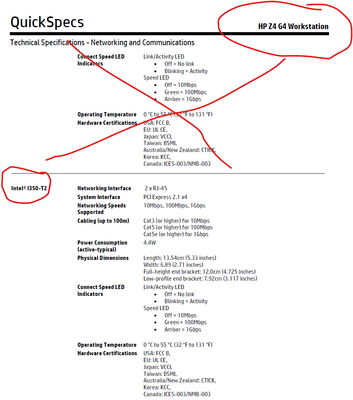- Mark as New
- Bookmark
- Subscribe
- Mute
- Subscribe to RSS Feed
- Permalink
- Report Inappropriate Content
Hello,
i have a "Intel Ethernet-Server-Adapter I350-T2V2"
with Windows 11, all Updates,
Driver "Wired_driver_27.6_x64.exe".
If i create a Team in the
"Intel PROSet Adapter Configuration Utility 25.5.0.14"
with the 2 ports of the card and static (or dynamic) Link Aggregation,
the Team Adapter is successfully created, but deactivated.
If i activate the Team Adapter in the Windows Control panel, i get "Activating ...", "Activated" with no error message, but the Adapter stays deactivated.
The other side is a "Cisco Catalyst 2960-L-SM WS-C2960L-SM-24PS" with LACP.
Please, can anyone help me?
Thank you!
Best regards, Robert
Link Copied
- Mark as New
- Bookmark
- Subscribe
- Mute
- Subscribe to RSS Feed
- Permalink
- Report Inappropriate Content
Hello Robert,
Thank you for posting in Intel Ethernet Communities.
Can you confirm if you recently updated your OS to Windows 11? Are you able to create/activate Team previously using Windows 10?
Please visit this link Support Information for Intel® PROSet and Intel® Advanced Network Services (Intel® ANS) on Microsoft Windows* 11
https://www.intel.com/content/www/us/en/support/articles/000087483/ethernet-products.html
Unfortunately, Intel® PROSet and Intel® Advanced Network Services (Intel® ANS) is not supported on Microsoft Windows* 11 or future Microsoft client operating system updates. This includes the Intel ANS features that allow the creation of Intel ANS Teams and VLANs.
Microsoft Windows 10 is the final Microsoft Windows Operating System to support Intel PROSet and Intel ANS.
Feel free to let us know if you have questions or clarifications.
Hoping to hear from you soon.
Should there be no response from you, I’ll make sure to reach out after 3 business days.
Best regards,
Crisselle C.
Intel® Customer Support
- Mark as New
- Bookmark
- Subscribe
- Mute
- Subscribe to RSS Feed
- Permalink
- Report Inappropriate Content
Hello,
Thank you for your response.
So, my 2 port adapter is useless in Windows 11?
Is there a work arround to get a Team?
I am speechless!
Best regards, Robert
- Mark as New
- Bookmark
- Subscribe
- Mute
- Subscribe to RSS Feed
- Permalink
- Report Inappropriate Content
Hello Robert,
You're welcome.
Please allow us to further check with engineers if there is any work around we can offer. However, we'd like to set your expectation that we cannot guarantee anything since Intel® PROSet and Intel® Advanced Network Services (Intel® ANS) is not supported on Microsoft Windows* 11. We will get back to you as soon as we heard feedback from them but no later than 3 business days.
Hoping for your kind patience.
Best regards,
Crisselle C.
Intel® Customer Support
- Mark as New
- Bookmark
- Subscribe
- Mute
- Subscribe to RSS Feed
- Permalink
- Report Inappropriate Content
Hello,
thank you very much!
The computer is a HP Z4 G4 Workstation, in the QuickSpecs is this card noted and of course, i want to use Windows 11 ...
I am an information engineer, so i can do technical work arounds.
I found a lot of cards for this workstation, but all of them are Intel based - so i think the problem exists with all cards ...
Or, another question: Please which Intel card can i use to team 2 or 4 Ports of a network card in this machine (PCIe 2.1 x4 would be best)?
Thank you, best regards, Robert
- Mark as New
- Bookmark
- Subscribe
- Mute
- Subscribe to RSS Feed
- Permalink
- Report Inappropriate Content
Hello Robert,
Thank you for the patience.
Please see below feedback from our engineers.
We understand the frustration and appreciate the thoughts and recommendations. However, it remains the fact that Microsoft does not support Team and VLAN configurations on Window Client OSes. The Intel Ethernet Team is responsible for validating and submitting new driver packages to Microsoft. However, Intel® PROSet are Team and VLAN configurations are not officially supported by their Client OSes. This is not a bug or Intel related issue. You may check with Microsoft if they have a workaround to enable teaming within Windows.
Microsoft Support
http://www.microsoft.com/surface/en-us/support/
Hoping for your kind understanding.
Feel free to let us know if you have questions or clarifications.
We will follow up after 3 business days in case we don't hear from you.
Best regards,
Crisselle C.
Intel Customer Support
- Mark as New
- Bookmark
- Subscribe
- Mute
- Subscribe to RSS Feed
- Permalink
- Report Inappropriate Content
Hello,
I think, this is cheap.
If Intel want, then Intel can program a driver for a virtual network card and teaming physical ports.
There is Microsoft not necessary.
Best regards, Robert
- Mark as New
- Bookmark
- Subscribe
- Mute
- Subscribe to RSS Feed
- Permalink
- Report Inappropriate Content
Hello Robert,
Appreciate your reply.
Allow us to forward your feedback to our engineering team. We will get back to you once we heard from them.
Please expect another message within 3 business days.
Best regards,
Crisselle C.
Intel® Customer Support
- Mark as New
- Bookmark
- Subscribe
- Mute
- Subscribe to RSS Feed
- Permalink
- Report Inappropriate Content
Hello Robert,
We sincerely apologize for the inconvenience that this has caused on your end.
Unfortunately, there is nothing that we can do more for this request. Microsoft Windows 10 is the final Microsoft Windows Operating System to support Intel PROSet and Intel ANS.
Please be informed that we will now close this request. Feel free to post a new question if you may have any other inquiry in the future as this thread will no longer be monitored.
Hoping for your kind understanding.
Best regards,
Crisselle C.
Intel® Customer Support
- Subscribe to RSS Feed
- Mark Topic as New
- Mark Topic as Read
- Float this Topic for Current User
- Bookmark
- Subscribe
- Printer Friendly Page