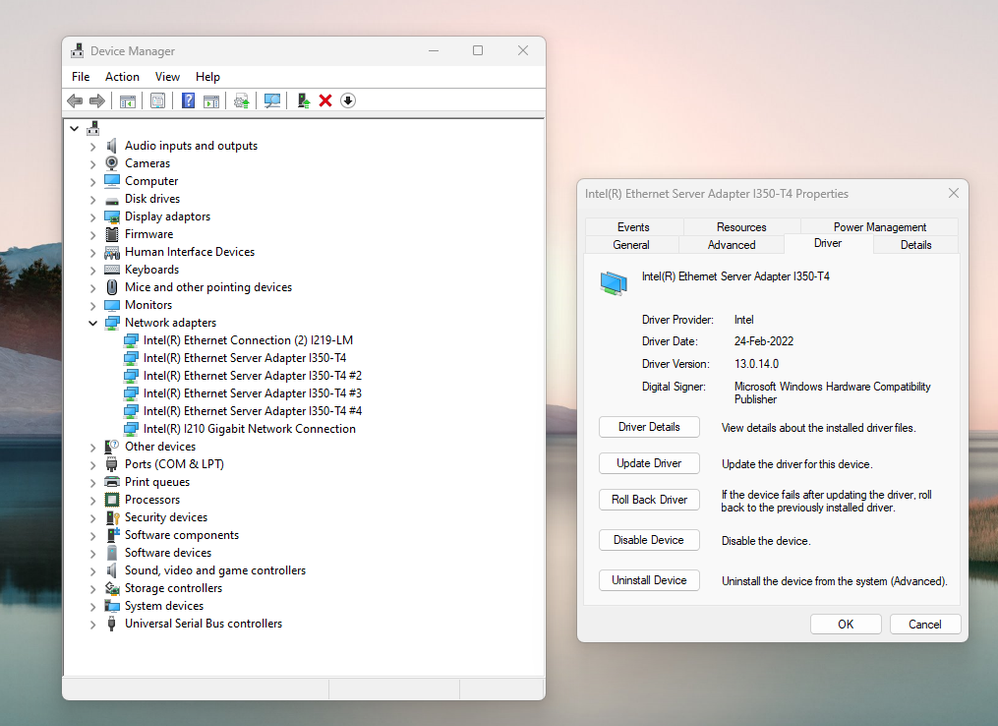- Mark as New
- Bookmark
- Subscribe
- Mute
- Subscribe to RSS Feed
- Permalink
- Report Inappropriate Content
Hello.
I would like to use hardware timestamping on windows, so I try to use this :
But I only get this error : "ERROR_BAD_DRIVER"
(I already tried to update my drivers, on windows 11, and also on windows server 2022.)
I have 2 intel network adapters now : i219-LM and i210-T1.
Do you know if intel support hardware timestamp on windows please ?
Or only on linux ?
In this page, specifications indicate that it does support PTP IEEE 1588,
but it's not specified if it does support only software timestamp on windows or more.
Do you know if any other intel network adapter does support hardware timestamp on windows, please ?
Kind regards.
Link Copied
- Mark as New
- Bookmark
- Subscribe
- Mute
- Subscribe to RSS Feed
- Permalink
- Report Inappropriate Content
Hi Crisselle.
Thank you for your answer.
Ok, thank you for re-escalating this request.
Have a great day.
Best regards.
- Mark as New
- Bookmark
- Subscribe
- Mute
- Subscribe to RSS Feed
- Permalink
- Report Inappropriate Content
Hello Ossama,
We sincerely apologize for the delay on this request.
Please be informed that we already escalated this request and currently waiting for the feedback from our engineers. Rest assured that we are monitoring this request and we will give you an update no later than 3 business days.
Thank you for your kind patience.
Best regards,
Crisselle C.
Intel Customer Support
- Mark as New
- Bookmark
- Subscribe
- Mute
- Subscribe to RSS Feed
- Permalink
- Report Inappropriate Content
Hi Crisselle.
Ok, no problem, thank you for this update.
Best regards.
- Mark as New
- Bookmark
- Subscribe
- Mute
- Subscribe to RSS Feed
- Permalink
- Report Inappropriate Content
Hi @Caguicla_Intel.
We bought a new intel network adapter to test hardware timestamp on windows, the intel ethernet server adapter i350-T4.
(More precisely : i350-T4V2.)
The front :
The back :
Driver :
But we still have the same problem about these intel network cards,
when we try to check if hardware timestamp capabilities are active or not on windows, we just get the error "ERROR_BAD_DRIVER".
(Now it's a retail version of Intel Ethernet Adapter, so the problem can't be from HP/OEM.)
(Is it a bug in intel drivers ? Do you know if you will fix this, please ?)
( https://learn.microsoft.com/en-us/windows/win32/api/iphlpapi/nf-iphlpapi-getinterfaceactivetimestampcapabilities :
" If the network card driver advertises an unsupported timestamp configuration, then the function returns ERROR_BAD_DRIVER " )
Actually, these cards (only i217/i219) can use hardware timestamp on windows like in GPTP,
but only with very old intel drivers (Intel Network Adapter Driver 22.6 for Windows 10 64-bit), with deprecated intel OID :
" #define OID_INTEL_GET_RXSTAMP 0xFF020264 /*!< Get RX timestamp code*/
#define OID_INTEL_GET_TXSTAMP 0xFF020263 /*!< Get TX timestamp code*/ "
But it doesn't work with recent intel drivers.
We would like instead to use Microsoft's Iphlpapi.
(New methods work only on windows 11 or windows server 2022, but not on windows 10, it's too old for that.)
( https://learn.microsoft.com/en-us/windows/win32/iphlp/packet-timestamping )
Do you know how would could use this without any error please ?
(Is the problem from intel drivers ? Would it be better with an other intel card ? If yes, which one, please ?
X700 and E810 series ? Or any other series of intel network adapter ?)
Also, these cards only support (but are not active) hardware timestamp on received event message, and tagged transmit :
Hardware Timestamp Capabilities : (for all these i210/i219/i350 intel network cards)
AllReceive : 0
AllTransmit : 0
PtpV2OverUdpIPv4AllMessageReceive : 0
PtpV2OverUdpIPv4AllMessageTransmit : 0
PtpV2OverUdpIPv4EventMessageReceive : 1
PtpV2OverUdpIPv4EventMessageTransmit : 0
PtpV2OverUdpIPv6AllMessageReceive : 0
PtpV2OverUdpIPv6AllMessageTransmit : 0
PtpV2OverUdpIPv6EventMessageReceive : 1
PtpV2OverUdpIPv6EventMessageTransmit : 0
TaggedTransmit : 1
(0 = false : not supported by intel drivers. 1 = true : supported by intel drivers.)
Do you know which intel network card could support (and activate) hardware timestamp on windows
on all messages received and all messages transmitted please ?
Thank you.
Best regards.
- Mark as New
- Bookmark
- Subscribe
- Mute
- Subscribe to RSS Feed
- Permalink
- Report Inappropriate Content
@Ossama-MOUSTAFA they want photographs from the two PCB sides, the component side and the soldering side to verify the stickers, because from the stickers they can tell if it's an OEM or a genuine Intel board.
From the photos you supplied they can't tell.
At the end IMHO it's completely irrelevant if it's an OEM board or a genuine Intel board, because it's a driver issue (the boards support PTP hardware timestamping under Linux, also the OEM boards work) and the driver is the same for OEM as well as for genuine Intel cards. So to me this "photo check" looks more like a possibility to say "someone else's problem". If it's about market share Intel counts all Ethernet controllers that carry Intel silicon, also the ones on Dell and HP boards as Intel, if it's about being responsible for fixing a bug they only count the genuine Intel ones. Honi soit qui mal y pense
- Mark as New
- Bookmark
- Subscribe
- Mute
- Subscribe to RSS Feed
- Permalink
- Report Inappropriate Content
Hi. Ok, thank you for this information.
Yes, you are right, even when it's integrated into my HP motherboard, it is still using just intel drivers, not from HP.
As you say, let's just hope they will fix this bug if they see that it's the same problem on genuine intel cards.
@Caguicla_Intel : here are new photos of the two sides of this intel network card i350 (genuine Intel board) :
(Please, tell me if you need anything else in order to report/solve this issue.)
The other side :
The sticker :
Merry Christmas everyone.
Best regards.
- Mark as New
- Bookmark
- Subscribe
- Mute
- Subscribe to RSS Feed
- Permalink
- Report Inappropriate Content
In the adapter properties of the i350 you will not be able to enable PTP hardware timestamping. Intel seems to have forgotten to include that into the driver inf file. You can try to enable PTP hardware timestamping for the i350 adapter using PowerShell. After that restart the adapter or the server.
Once enabled, you do not really need the function GetInterfaceActiveTimestampCapabilities. One can obtain most of the information from the function GetInterfaceSupportedTimestampCapabilities. If the adapter and the driver support hardware timestamping, you will receive those. You only cannot tell in advance whether the timestamping on the adapter is available/enabled or not, but should be able to sync to PTP.
The problem is just that the function CaptureInterfaceHardwareCrossTimestamp is broken and will give you totally wrong values. It least on the I210 it is like that. You may try to make a workaround without that function.
You can try to see what the Windows PTP client says:
w32tm /ptp_monitor /duration:10
- Mark as New
- Bookmark
- Subscribe
- Mute
- Subscribe to RSS Feed
- Permalink
- Report Inappropriate Content
Hello Ossama,
Thank you for providing additional details and photos of the card. We are still checking the issue and it is now being checked by Our Engineers. Rest assured that we are monitoring this request and we will give you an update no later than 3 business days.
Thank you for your kind patience.
Best regards,
Michael L.
Intel Customer Support
- Mark as New
- Bookmark
- Subscribe
- Mute
- Subscribe to RSS Feed
- Permalink
- Report Inappropriate Content
Hi.
You are welcome.
Ok, thank you.
Best regards.
- Mark as New
- Bookmark
- Subscribe
- Mute
- Subscribe to RSS Feed
- Permalink
- Report Inappropriate Content
Hello Ossama,
I hope you're having a wonderful day. We just want to update you that our Engineers are still checking this issue. Rest assured that we are monitoring this request and we will give you an update no later than 3 business days.
Thank you for your kind patience.
Best regards,
Michael L.
Intel Customer Support
- Mark as New
- Bookmark
- Subscribe
- Mute
- Subscribe to RSS Feed
- Permalink
- Report Inappropriate Content
Hi Mike.
Thank you, I hope you are having a wonderful day you too.
Ok, thank you for this update.
Best regards, and happy new year everyone.
- Mark as New
- Bookmark
- Subscribe
- Mute
- Subscribe to RSS Feed
- Permalink
- Report Inappropriate Content
Hello Ossama,
I hope this message finds you well.
We just want to update you that our Engineers are still checking this issue. We are closely monitoring this request and we will give you an update no later than 3 business days.
Thank you for your kind patience.
Best regards,
Michael L.
Intel Customer Support
- Mark as New
- Bookmark
- Subscribe
- Mute
- Subscribe to RSS Feed
- Permalink
- Report Inappropriate Content
Hi Mike.
I am fine, thank you, I hope it's the same for you.
Ok, thank you for this update.
Best regards.
- Mark as New
- Bookmark
- Subscribe
- Mute
- Subscribe to RSS Feed
- Permalink
- Report Inappropriate Content
Hello Ossama,
Good day!
Please be advised that this request is still escalated to our engineers. We apologize if this is taking too long but rest assured that we will give you an update as soon as we receive any feedback from them.
Please expect another update within 2-3 business days.
Best regards,
Crisselle C.
Intel Customer Support
- Mark as New
- Bookmark
- Subscribe
- Mute
- Subscribe to RSS Feed
- Permalink
- Report Inappropriate Content
Hi.
Ok, thanks for the update.
Have a great day.
Best regards.
- Mark as New
- Bookmark
- Subscribe
- Mute
- Subscribe to RSS Feed
- Permalink
- Report Inappropriate Content
Hello Ossama,
I hope this message finds you well!
Please be informed that we are still actively working on this issue for you and we are still waiting for the feedback from our higher level Engineers. We will give you an update as soon as possible but no later than 3 business days.
We highly appreciate your kind patience on this matter.
Best regards,
Crisselle C.
Intel Customer Support
- Mark as New
- Bookmark
- Subscribe
- Mute
- Subscribe to RSS Feed
- Permalink
- Report Inappropriate Content
Hi.
I am fine, thank you, I hope the same for you.
Ok, thank you.
Best regards.
- Mark as New
- Bookmark
- Subscribe
- Mute
- Subscribe to RSS Feed
- Permalink
- Report Inappropriate Content
Hello Ossama,
Good day and thank you for the reply on this thread.
We are sending this update to inform you that we are still waiting for the feedback from our engineering team. We will get back to you as soon as we heard from them but no later than 3-4 business days.
Thank you for your kind understanding.
Best regards,
Crisselle C.
Intel Customer Support
- Mark as New
- Bookmark
- Subscribe
- Mute
- Subscribe to RSS Feed
- Permalink
- Report Inappropriate Content
Hello Crisselle,
wouldn't it make more sense to give us a date until when Intel wants to have fixed this instead of every three days tell us that another three days is needed?
We do need to plan our business and it's extremely difficult to do so without a perspective we can rely on.
- Mark as New
- Bookmark
- Subscribe
- Mute
- Subscribe to RSS Feed
- Permalink
- Report Inappropriate Content
No, it most definitely doesn't make more sense. If they give you a date, then they can be held liable (read: sued by the trolls) for not achieving that date - and thus the lawyers won't allow them to provide dates. This is the same as any discussion of features for future products. You don't mention features until you are absolutely, positively freaking sure that you will deliver these features, since the trolls will sue you if you don't deliver any mentioned feature(s). Sadly, this has led to the practice of 'leaking' information that permeates the entire industry.
Off my soapbox now...
...S
- Mark as New
- Bookmark
- Subscribe
- Mute
- Subscribe to RSS Feed
- Permalink
- Report Inappropriate Content
Hi Scott,
well I assumed something like this being the reason for this drop by drop strategy. Sad enough that the trolls define our whole industry.
Being a developer myself I know that promised delivery dates are never fix (sad enough that my own sales managers even don't understand this) and I would never sue somebody just because a date given in a forum post has passed.
Unfortunately this situation makes it impossible to plan anything and it's even impossible to get a glimpse of where Intel wants to go.
BTW, talking about sueing, Intel's own website (support article 000089268) promises PTP support under Windows 10 (which to me is impossible at all) for I210, I211 and I350. If one would like to sue he/she already could do so, because the statement in this article is not true. This whole forum thread is existing only because the statement is wrong: I210 (and probably I211) just don't work and I350 doesn't offer hardware timestamping support at all.
So how would giving a date deteriorate the situation?
Just my two 0.02$
- Subscribe to RSS Feed
- Mark Topic as New
- Mark Topic as Read
- Float this Topic for Current User
- Bookmark
- Subscribe
- Printer Friendly Page