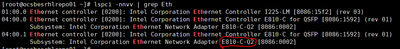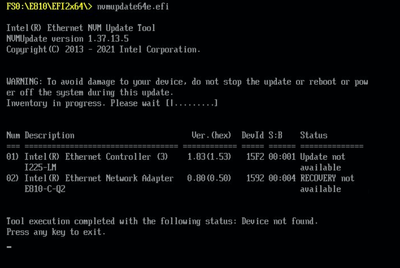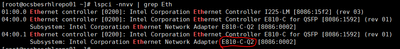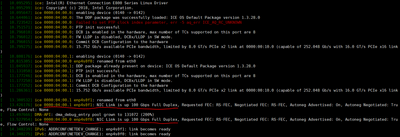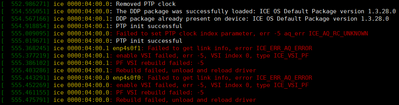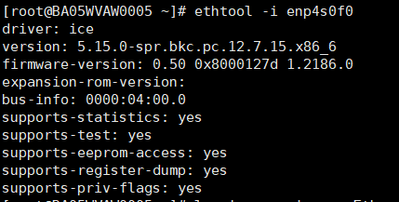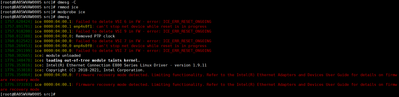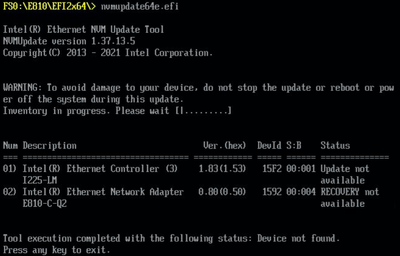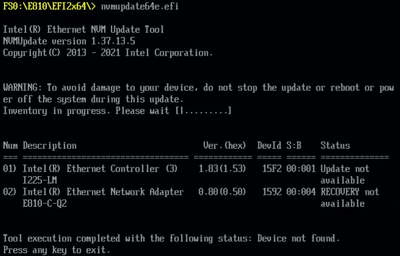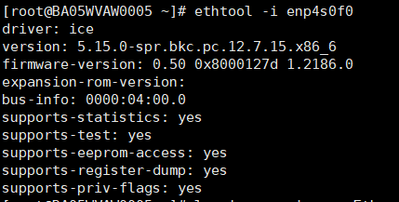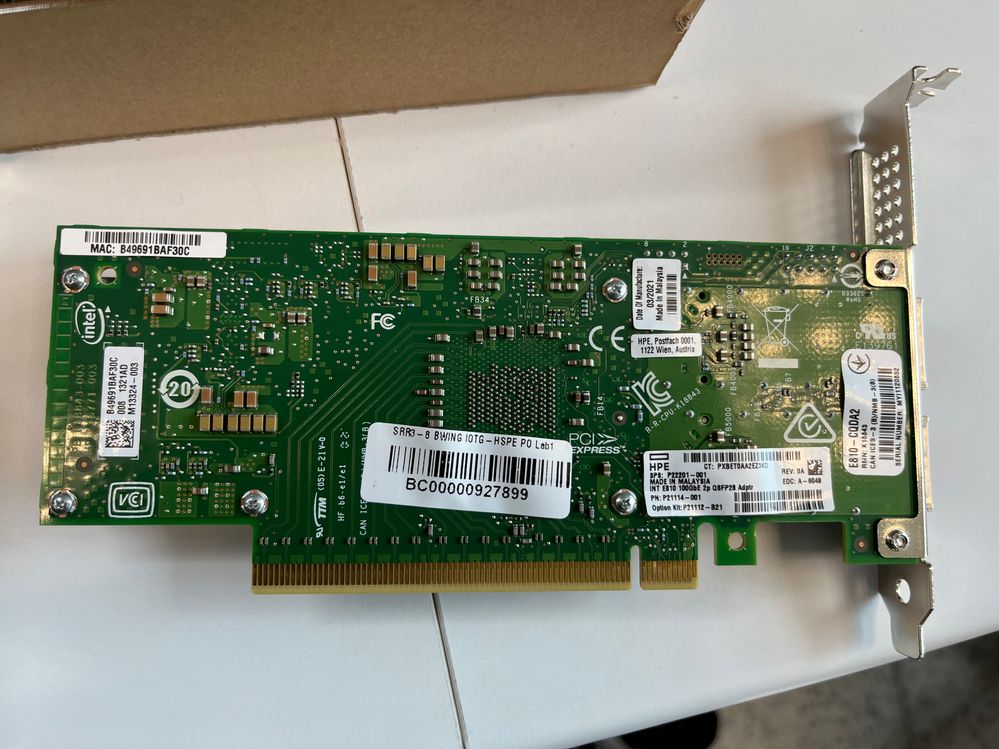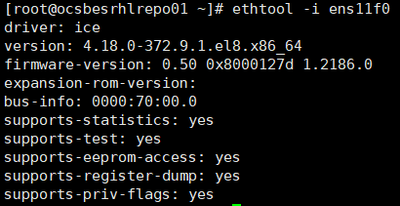- Mark as New
- Bookmark
- Subscribe
- Mute
- Subscribe to RSS Feed
- Permalink
- Report Inappropriate Content
Hi, all
HW:
1. EGS Archer City boards
2. Intel Ethernet Adaptor E810-CQ2
After I upgrade the ice driver to ice 1.9.11 and found the FW was in recovery mode.
When I tried nvmupdate64e.efi to fix the issue, I found "RECOVERY not available" mode
How can I fix this issue? Thanks.
- Mark as New
- Bookmark
- Subscribe
- Mute
- Subscribe to RSS Feed
- Permalink
- Report Inappropriate Content
Hello Yuan,
Thank you for the patience.
Please see below feedback from our engineers and feel free to let us know if you have questions or clarifications.
The first one with stability issue is for "Evaluation only". This means that this is not a Retail Intel Adapter and these adapters are often used for pre-production evaluation and testing purposes only and this may not have passed commercial regulatory requirements. We also cannot guarantee its instability as this is not for retail purposes. With this, we would suggest contacting your Place Of Purchase (POP) where you purchased the adapter.
For the second one with "Recovery not Available" mode issue. Based on the picture, this is an HPE ethernet adapter. Our NVM package is only intended to be used on Intel retail adapters and if you used the package on a non-Intel retail NIC or OEM adapter, it can potentially damage the card so we recommend to contact Hewlett Packard Enterprise (HPE) on how to revert the adapter to their own NVM.
We are sharing the list of System Manufacturers below for your reference.
https://www.intel.in/content/www/in/en/support/contact-intel.html?tab=system-manufacturers
Awaiting to your reply.
Should there be no response, we will follow up after 3 business days.
Best regards,
Crisselle C.
Intel® Customer Support
Link Copied
- Mark as New
- Bookmark
- Subscribe
- Mute
- Subscribe to RSS Feed
- Permalink
- Report Inappropriate Content
Hello YuanYan,
Thank you for posting in Intel Ethernet Communities.
Can you share if you are contacting us on your "owned" product/personal inquiry or on behalf of your end-customer?
Please also provide the following details that would help in checking your request.
1. Exact Operating System used
2. Is this a newly purchased card or this has been working for quite some time?
3. Please share the PBA of the adapter. You may refer to the link below on where to find the PBA number. Providing photos of the adapter focusing on the markings (white sticker) found on the physical card will be highly appreciated for us to double check on it. The PBA consists 6-3 digit number located at the last part of the serial number. This would help us identify if you are using an Original Equipment Manufacturer(OEM) or retail version of Intel Ethernet Adapter.
Identify Your Intel® Network Adapter Model Using PBA Number
Looking forward to your reply.
We will follow up after 3 business days in case we don't hear from you.
Best regards,
Crisselle C.
Intel® Customer Support
- Mark as New
- Bookmark
- Subscribe
- Mute
- Subscribe to RSS Feed
- Permalink
- Report Inappropriate Content
Hi, Crisselle C.
I am on my "owned" product for company project.
1. Operating System
[root@owrlnxor0002 ~]# cat /etc/redhat-release
CentOS Stream release 8
[root@owrlnxor0002 ~]# cat /proc/version
Linux version 5.15.0-spr.bkc.pc.12.7.15.x86_64 (builder@962ec9afe461) (gcc (GCC) 8.5.0 20210514 (Red Hat 8.5.0-15), GNU ld version 2.30-119.el8) #1 SMP Thu Oct 13 01:29:22 UTC 2022
[root@owrlnxor0002 ~]# uname -r
5.15.0-spr.bkc.pc.12.7.15.x86_64
2. Is this a newly purchased card or this has been working for quite some time?
This has been working for some time.
3. Please share the PBA of the adapter.
PBA number: K61306
I have a question:
The markings show the name of card is "E810-CQDA2" but why I got "E801-C-Q2".
[root@owrlnxor0002 ~]# lspci -nnvv | grep Eth
01:00.0 Ethernet controller [0200]: Intel Corporation Ethernet Controller I225-LM [8086:15f2] (rev 03)
04:00.0 Ethernet controller [0200]: Intel Corporation Ethernet Controller E810-C for QSFP [8086:1592] (rev 01)
Subsystem: Intel Corporation Ethernet Network Adapter E810-C-Q2 [8086:0002]
04:00.1 Ethernet controller [0200]: Intel Corporation Ethernet Controller E810-C for QSFP [8086:1592] (rev 01)
Subsystem: Intel Corporation Ethernet Network Adapter E810-C-Q2 [8086:0002]
[root@owrlnxor0002 ~]#
Regards,
Yuan
- Mark as New
- Bookmark
- Subscribe
- Mute
- Subscribe to RSS Feed
- Permalink
- Report Inappropriate Content
Hello Yuan,
Thank you for the swift reply.
Please check the information needed below and let us know if you have questions or clarifications.
1. Was the NVM updated once or is this the first time you're trying to update the NVM?
2. Is there any software or hardware changes prior to issue?
3. We can see that you are already using the latest driver version for this adapter. Based on the photo you shared, there is no Yottamark or BradyID stickers on the physical adapter which are authentication labels for retail version of Intel Ethernet adapter. With this, we'd like to set your expectation that we have a limited support for Original Equipment Manufacturer(OEM) Ethernet adapter and it would be best if you can also get in touch with the manufacturer for further support since they have customized drivers, firmware and software to enable or alter features on your card. They are in best position where you can seek assistance so you don’t lose features or customizations of the Ethernet adapter.
With this, can you share when and where the adapter was purchased? You may need to obtain the NVM update package from your manufacturer and try it out.
4. You may also try to visit page 7 section 6.0 Recovery Mode Impact to NVM Update Packages of Recovery Mode in Intel® Ethernet Devices/Adapters
OEMs with custom NVMs must provide the custom NVM in the NVM update package given to the end user.
— For proper recovery, the latest image from manufacturing must be used. Failure to do so can restore some preserved fields in the NVM to the default values.
Looking forward to your reply.
We will follow up after 3 business days in case we don't hear from you.
Best regards,
Crisselle C.
Intel® Customer Support
- Mark as New
- Bookmark
- Subscribe
- Mute
- Subscribe to RSS Feed
- Permalink
- Report Inappropriate Content
Hi, Crisselle C.
3. We can see that you are already using the latest driver version for this adapter. Based on the photo you shared, there is no Yottamark or BradyID stickers on the physical adapter which are authentication labels for retail version of Intel Ethernet adapter.
We purchased the cards from Intel My Samples.
1. Was the NVM updated once or is this the first time you're trying to update the NVM?
I recognized the cards per its info listed by "lspci | gre Eth". I have 2x E810-C-Q2 cards and 1x E810-CQDA2 cards.
(1) I have upgraded the ice and FW successfully for 1x E810-CQDA2.
(2) I failed to upgrade 1st E810-C-Q2 card (The card is in FW recovery mode) and didn't do anything for the 2nd E810-C-Q2 card.
2. Is there any software or hardware changes prior to issue?
Below are the steps when I checked the cards.
(1) The ethernet connection always were down after Linux was up, Then I checked the dmesg and driver versions.
(2) I built the ice-1.9.11 and reload the driver
(3) I tried recovering the FW with latest E810_NVMUpdatePackage_v4_01_EFI and e810_nvmupdatepackage_v3_00, but got the same "RECOVERY not available" issue.
Regards,
Yuan
- Mark as New
- Bookmark
- Subscribe
- Mute
- Subscribe to RSS Feed
- Permalink
- Report Inappropriate Content
Hello Yuan,
Thank you for your detailed response.
Please allow us to further check this request internally. We will give you an update as soon as possible but no later than 3 business days.
Hoping for your kind patience.
Best regards,
Crisselle C.
Intel® Customer Support
- Mark as New
- Bookmark
- Subscribe
- Mute
- Subscribe to RSS Feed
- Permalink
- Report Inappropriate Content
Hello Yuan,
Apologies for the confusion.
Before we escalate the request to our engineers, can you share how many adapters are involved/affected by the issue? Please also advise of the current status of the card? Is it still working as expected?
Hoping to hear from you soon.
We will follow up after 3 business days in case we don't hear from you.
Best regards,
Crisselle C.
Intel® Customer Support
- Mark as New
- Bookmark
- Subscribe
- Mute
- Subscribe to RSS Feed
- Permalink
- Report Inappropriate Content
Hi, Crisselle C.
We have 2pcs E810-C-Q2 cards ordered from My Samples.
1 card was affected by the issue "RECOVERY not available" and now it didn't work now. I have described the steps caused this issue in previous comment.
Regarding another card, I didn't change any SW. The FW was old driver.
Regards,
Yuan
- Mark as New
- Bookmark
- Subscribe
- Mute
- Subscribe to RSS Feed
- Permalink
- Report Inappropriate Content
Hello Yuan,
Thank you for the swift reply.
Please allow us to continue checking this request. We will give you an update as soon as possible but no later than 3 business days.
Thank you for your kind cooperation.
Best regards,
Crisselle C
Intel® Customer Support
- Mark as New
- Bookmark
- Subscribe
- Mute
- Subscribe to RSS Feed
- Permalink
- Report Inappropriate Content
Hello Yuan,
Thank you for the patience on this matter.
Our engineer is requesting for the following information and we hope you don't mind sharing this with us.
1. Front and back pictures of the two E810-C-Q2 adapter cards. Kindly ensure that all markings clear and visible.
2. Can you provide the status of the second E810-C-Q2 adapter card? Is it also with "Recovery Status not available"? Can you check the status as well without continuing the NVM update? We just want to confirm its status.
Awaiting to you reply.
We will follow up after 3 business days in case we don't hear from you.
Best regards,
Crisselle C.
Intel® Customer Support
- Mark as New
- Bookmark
- Subscribe
- Mute
- Subscribe to RSS Feed
- Permalink
- Report Inappropriate Content
Hi, Crisselle C.
1. Front and back pictures of the two E810-C-Q2 adapter cards. Kindly ensure that all markings clear and visible.
Card 1: worked unstably
Card 2: in "Recovery not Available" mode
2. Can you provide the status of the second E810-C-Q2 adapter card? Is it also with "Recovery Status not available"? Can you check the status as well without continuing the NVM update? We just want to confirm its status.
The second E810-C-Q2 adapter card can work. I can run some tests on it.
But sometimes, it will get some issues and I have to reboot the machine to recover. I attached 2 copies of failures for reference.
Currently, I still kept the original software for the card:
- Mark as New
- Bookmark
- Subscribe
- Mute
- Subscribe to RSS Feed
- Permalink
- Report Inappropriate Content
Hello Yuan,
Thank you for providing the information requested.
Please allow us to re-escalate the request to our engineers. We will give you an update as soon as possible but no later than 3 business days.
Hoping for your kind patience.
Best regards,
Crisselle C.
Intel® Customer Support
- Mark as New
- Bookmark
- Subscribe
- Mute
- Subscribe to RSS Feed
- Permalink
- Report Inappropriate Content
Hello Yuan,
Thank you for the patience.
Please see below feedback from our engineers and feel free to let us know if you have questions or clarifications.
The first one with stability issue is for "Evaluation only". This means that this is not a Retail Intel Adapter and these adapters are often used for pre-production evaluation and testing purposes only and this may not have passed commercial regulatory requirements. We also cannot guarantee its instability as this is not for retail purposes. With this, we would suggest contacting your Place Of Purchase (POP) where you purchased the adapter.
For the second one with "Recovery not Available" mode issue. Based on the picture, this is an HPE ethernet adapter. Our NVM package is only intended to be used on Intel retail adapters and if you used the package on a non-Intel retail NIC or OEM adapter, it can potentially damage the card so we recommend to contact Hewlett Packard Enterprise (HPE) on how to revert the adapter to their own NVM.
We are sharing the list of System Manufacturers below for your reference.
https://www.intel.in/content/www/in/en/support/contact-intel.html?tab=system-manufacturers
Awaiting to your reply.
Should there be no response, we will follow up after 3 business days.
Best regards,
Crisselle C.
Intel® Customer Support
- Mark as New
- Bookmark
- Subscribe
- Mute
- Subscribe to RSS Feed
- Permalink
- Report Inappropriate Content
Hello Yuan,
I hope you're having a wonderful day. I am just sending a soft follow up hoping that you are now coordinating the issue with HP and your place of purchase for further assistance.
If you have questions, please let us know. In case we do not hear from you, we will make a follow up after 3 workings days. Thank you.
Best regards,
Michael L.
Intel® Customer Support
- Mark as New
- Bookmark
- Subscribe
- Mute
- Subscribe to RSS Feed
- Permalink
- Report Inappropriate Content
Hello Yuan,
I hope this message finds you well. I am just sending another follow up hoping that you are now talking to your place of purchase and HP for further assistance since they are the best team who can further assist you. Since we have not heard back from you, I need to close this inquiry.
If you need any additional information, please submit a new question as this thread will no longer be monitored.
Thank you and stay safe.
Best regards,
Michael L.
Intel® Customer Support
- Mark as New
- Bookmark
- Subscribe
- Mute
- Subscribe to RSS Feed
- Permalink
- Report Inappropriate Content
Hi, Crisselle C. and Michael L.
Thanks for the support
Regards,
Yuan
- Subscribe to RSS Feed
- Mark Topic as New
- Mark Topic as Read
- Float this Topic for Current User
- Bookmark
- Subscribe
- Printer Friendly Page