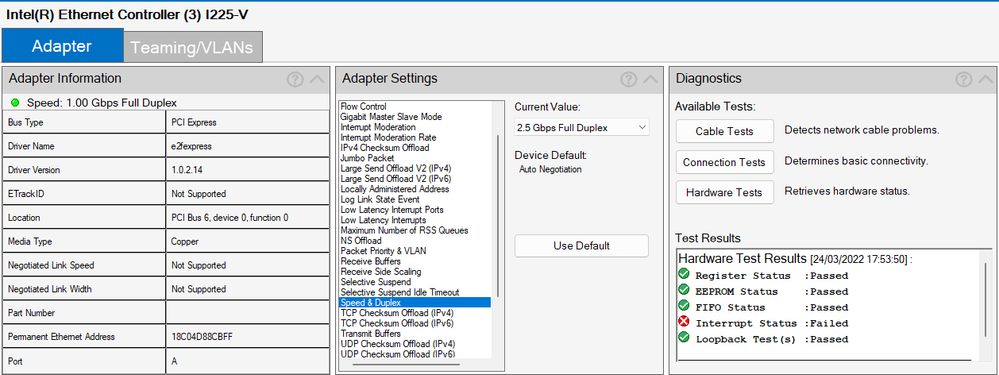- Mark as New
- Bookmark
- Subscribe
- Mute
- Subscribe to RSS Feed
- Permalink
- Report Inappropriate Content
Link Copied
- Mark as New
- Bookmark
- Subscribe
- Mute
- Subscribe to RSS Feed
- Permalink
- Report Inappropriate Content
Hello Gil80,
Thank you for posting on Intel Ethernet Communities.
Since you mentioned that you are using an Intel Ethernet controller I255-V can you provide us the exact model of your mother board?
Also we'd like to set your expectations for Original Equipment Manufacturer(OEM) Ethernet controller that you are using, since we have a limited support and it would be best if you can also get in touch with the manufacturer for further support since they have customized drivers, firmware and software to enable or alter features on your card. They are in best position where you can seek assistance so you don’t lose features or customizations of the Ethernet controller. But don't worry as we will still provide our best effort support to help you resolve the issue.
Based on the error message that you are getting it pertains to a cable failure, have you tried using other cables?
Are you also getting any performance issues or connection issues?
Also can we ask you to provide us your SSU log so we can also check your system.
Please follow the steps below to generate your SSU:
1. Download the Intel® System Support Utility and save the application to your system.
2. Open the application and click Scan to see system and device information. The Intel® System Support Utility defaults to the Summary View on the output screen following the scan. Click the menu where it says summary to change to Detailed View.
3. To save your scan, click Next and click Save. You can save the file to any accessible location on your computer.
Note: Please put a tick on "Everything" when scanning the log
4. You can attach the logs on the the thread
If you have questions or other clarifications please let us know so we can help you further
Awaiting to hear from you soon, should there be no response from you, I’ll make sure to reach out after 3 business days. Thank you and have a nice day!
Best regards,
Zigfreid I.
Intel® Customer Support
- Mark as New
- Bookmark
- Subscribe
- Mute
- Subscribe to RSS Feed
- Permalink
- Report Inappropriate Content
I use Gigabyte Z590i motherboard.
I contacted their support, but they are useless.
Based on the error message that you are getting it pertains to a cable failure, have you tried using other cables?
No, I haven't. I'm using a brand new CAT6 cable. I replaced it with a different brand CAT6 cable and I still get the same error.
Are you also getting any performance issues or connection issues?
No.
Please see attached logs.
- Mark as New
- Bookmark
- Subscribe
- Mute
- Subscribe to RSS Feed
- Permalink
- Report Inappropriate Content
Hello Gil80,
Thank you very much for providing us the information that we have requested. As per checking, this is just a cosmetic issue because there is no problem with the performance of the network card. Since you are using Windows 11 PRO as your OS unfortunately we don't have drivers yet available.
What we can recommend for you is to check on our download center from time to time and once a new driver is released that is compatible to Win 11 please download it and check if the error would still appear. You may also check with your board manufacturer which is Gigabyte if they have validated drivers for Win 11.
If you have questions or other clarifications please let us know so we can help you further. If none, please advise us if we can close the case.
Awaiting to hear from you soon, should there be no response from you, I’ll make sure to reach out after 3 business days. Thank you and have a nice day!
Best regards,
Zigfreid I.
Intel® Customer Support
- Mark as New
- Bookmark
- Subscribe
- Mute
- Subscribe to RSS Feed
- Permalink
- Report Inappropriate Content
- Mark as New
- Bookmark
- Subscribe
- Mute
- Subscribe to RSS Feed
- Permalink
- Report Inappropriate Content
Hello Gil80,
Good day! We hope that you are having a great one so far.
We'd like to know if you have any other questions or clarifications please let us know so we would know if we can close the thread.
Also just to provide you an update we now have drivers compatible for Windows 11. Please check the link below and download our drivers to test if this would resolve your issue.
Hoping to hear from you soon.
We will wait for your reply within 3 business days in case we don't hear from you, we will proceed closing this request.
Best regards,
Zigfreid I.
Intel® Customer Support
- Mark as New
- Bookmark
- Subscribe
- Mute
- Subscribe to RSS Feed
- Permalink
- Report Inappropriate Content
Hello Gil80,
Yes that would be correct, our version 27.2 is our latest driver that can support for Win 11 for our ethernet adapters / controllers. Please try using our drivers and see if it would resolve the issue. If not, please try the drivers of your OEM which is Gigabyte if they have validated drivers for Win 11.
If you have questions or other clarifications please let us know so we can help you further. If none, please advise us if we can close the case.
Awaiting to hear from you soon, should there be no response from you, I’ll make sure to reach out after 3 business days. Thank you and have a nice day!
Best regards,
Zigfreid I.
Intel® Customer Support
- Mark as New
- Bookmark
- Subscribe
- Mute
- Subscribe to RSS Feed
- Permalink
- Report Inappropriate Content
Hello Gil80,
Good day! We hope that you are having a great one so far.
We'd like to know if you have any other questions or clarifications please let us know so we would know if we can close the thread.
Hoping to hear from you soon.
We will wait for your reply within 3 business days in case we don't hear from you, we will proceed closing this request.
Best regards,
Zigfreid I.
Intel® Customer Support
- Mark as New
- Bookmark
- Subscribe
- Mute
- Subscribe to RSS Feed
- Permalink
- Report Inappropriate Content
Hello Gil80,
Good day! We hope that you are having a great one so far.
Please be informed that we will now close this request since we haven't received any response from our previous follow ups. Just feel free to post a new question if you have any other inquiry in the future as this thread will no longer be monitored.
Best regards,
Zigfreid I.
Intel® Customer Support
- Subscribe to RSS Feed
- Mark Topic as New
- Mark Topic as Read
- Float this Topic for Current User
- Bookmark
- Subscribe
- Printer Friendly Page