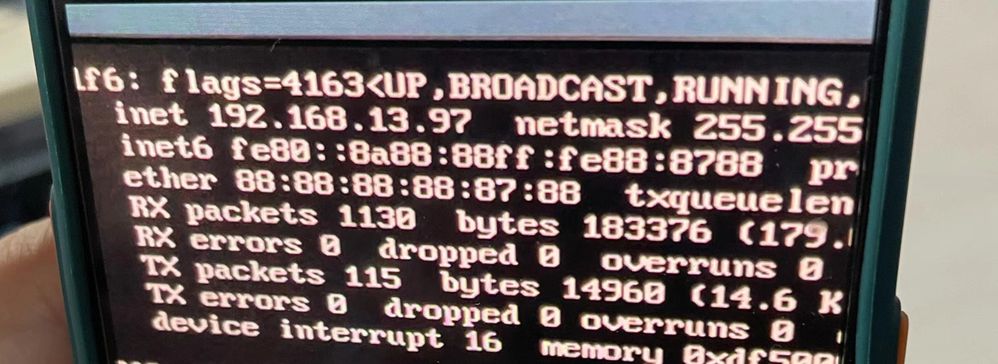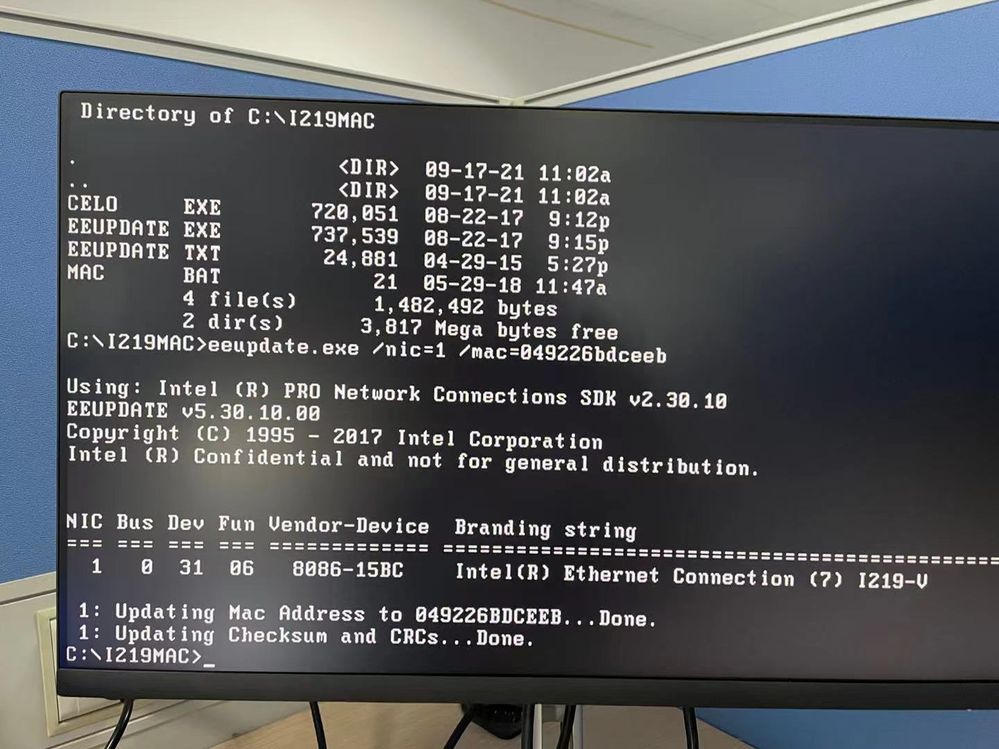- Mark as New
- Bookmark
- Subscribe
- Mute
- Subscribe to RSS Feed
- Permalink
- Report Inappropriate Content
I bought three ASUS motherboard which model is Z390-A for my company, when I installed Windows 10/Linux(Centos7) and found there have the same mac address which are: 88:88:88:88:87:88, I know it's a problem but don't how to resolve, please advise.
Thank you.
Link Copied
- Mark as New
- Bookmark
- Subscribe
- Mute
- Subscribe to RSS Feed
- Permalink
- Report Inappropriate Content
Hello smallfish01,
Thank you for posting in Intel Ethernet Communities.
For us to further check the issue, please provide the following details.
- All of the three I219-V are embedded on your motherboard?
- Where did you see that they have the same MAC addresses?
- Can you share a screenshot of the problem?
If you have questions, please let us know. In case we do not hear from you, we will make a follow up after 3 workings days. Thank you.
Best regards,
Michael L.
Intel® Customer Support Technician
- Mark as New
- Bookmark
- Subscribe
- Mute
- Subscribe to RSS Feed
- Permalink
- Report Inappropriate Content
Hello Michael,
Thanks for your replied, my answer as below, please have a look.
1.Yes, all of three I219-V are embedded.
2.I installed Linux/Windows on these three motherboard and running ifconfig, ipconfig then saw the same address.
3.screenshot as attachment1.
New update:
I did some research from Google and found some people using eeupdate.exe to change mac address, and I just tried before an hour looks ok, please check the attachment2.
But I don't know why there got the same address.
Thank you.
- Mark as New
- Bookmark
- Subscribe
- Mute
- Subscribe to RSS Feed
- Permalink
- Report Inappropriate Content
Hello smallfish01,
Thank you so much for the quick reply. The MAC address is hard coded on network cards, that's why you cannot change it. However, in this case since your i219-V is embedded on the board, they are the one who is assigning the MAC address. It is best to contact Asus and seek assistance to change the MAC address. They are the best support who can help you on this issue and by seeking assistance with them, you wont be having problem with warranty void because you will follow their recommendations. You may start by contacting them on the link below:
https://www.asus.com/us/Motherboards-Components/Motherboards/All-series/PRIME-Z390-A/HelpDesk_BIOS/
If you have questions, please let us know. In case we do not hear from you, we will make a follow up after 3 workings days. Thank you.
Best regards,
Michael L.
Intel® Customer Support Technician
- Mark as New
- Bookmark
- Subscribe
- Mute
- Subscribe to RSS Feed
- Permalink
- Report Inappropriate Content
Hi Michael,
I will contact ASUS support, thanks for your help, I think this ticket can be close.
Thank you.
- Mark as New
- Bookmark
- Subscribe
- Mute
- Subscribe to RSS Feed
- Permalink
- Report Inappropriate Content
Hello smallfish01,
Thank you so much for understanding and as for this thread, we will close this one now.
If you need assistance again in the future, please post a new question.
Thank you and stay safe.
Best regards,
Michael L.
Intel® Customer Support Technician
- Subscribe to RSS Feed
- Mark Topic as New
- Mark Topic as Read
- Float this Topic for Current User
- Bookmark
- Subscribe
- Printer Friendly Page