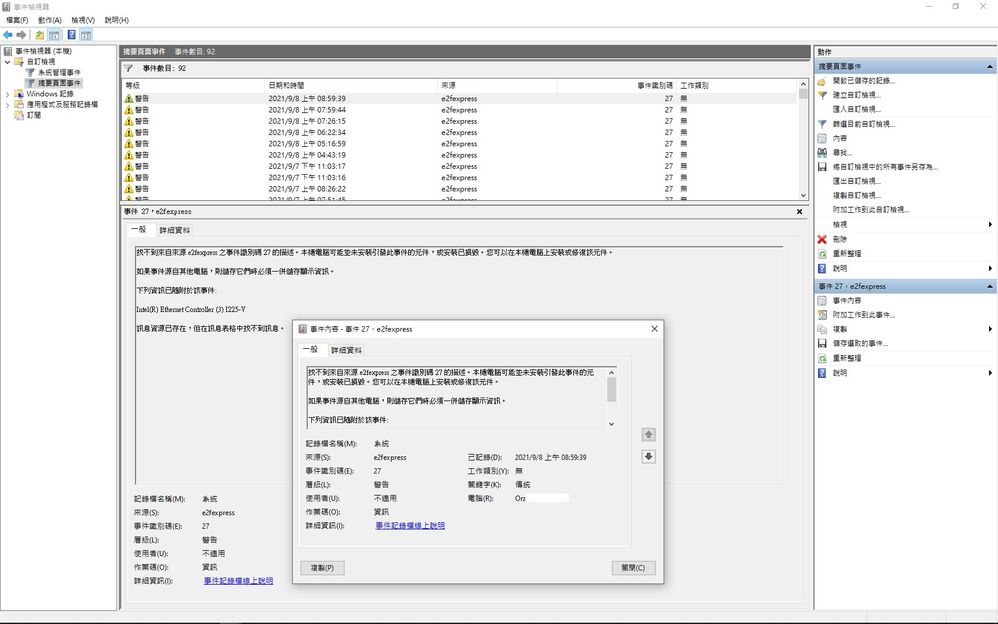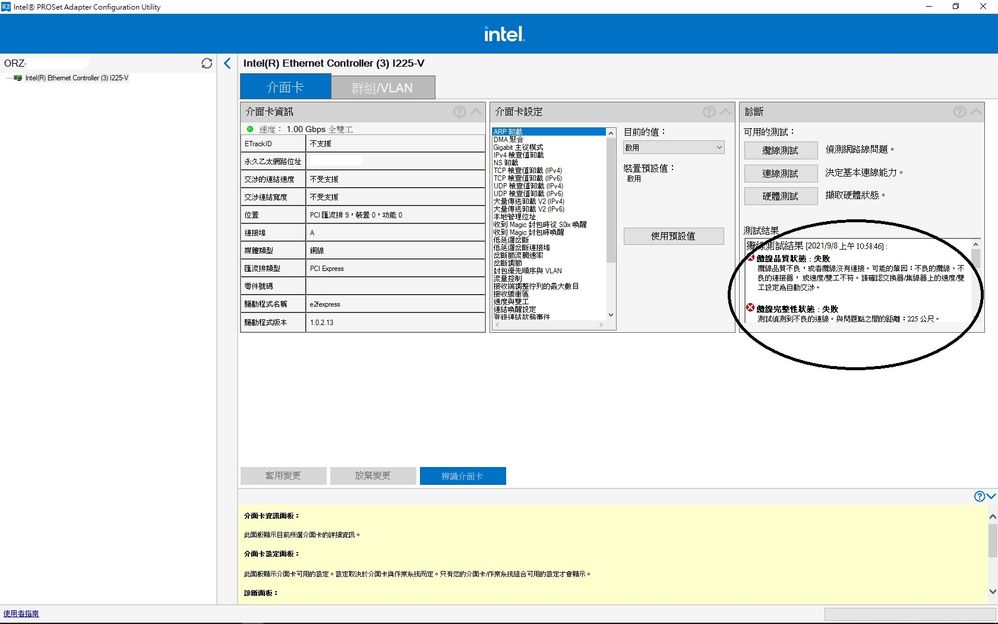- Marcar como nuevo
- Favorito
- Suscribir
- Silenciar
- Suscribirse a un feed RSS
- Resaltar
- Imprimir
- Informe de contenido inapropiado
OS:Window 10 64bit
MB:ASUS B550-F WIFI
Lan Driver:26.4 (1.0.2.13)
- <Event xmlns="http://schemas.microsoft.com/win/2004/08/events/event">
- <System>
<Provider Name="e2fexpress" />
<EventID Qualifiers="40964">27</EventID>
<Version>0</Version>
<Level>3</Level>
<Task>0</Task>
<Opcode>0</Opcode>
<Keywords>0x80000000000000</Keywords>
<TimeCreated SystemTime="2021-09-05T01:09:21.1711524Z" />
<EventRecordID>4037</EventRecordID>
<Correlation />
<Execution ProcessID="4" ThreadID="2156" />
<Channel>System</Channel>
<Computer>Orz-303333</Computer>
<Security />
</System>
- <EventData>
<Data />
<Data>Intel(R) Ethernet Controller (3) I225-V</Data>
<Binary>0000040002003000000000001B0004A00000000000000000000000000000000000000000000000001B0004A0</Binary>
</EventData>
</Event>
記錄檔名稱: System 來源: e2fexpress 日期: 2021/9/5 下午 10:26:38 事件識別碼: 27 工作類別: 無 層級: 警告 關鍵字: 傳統 使用者: 不適用 電腦: Orz-303333 描述: 找不到來自來源 e2fexpress 之事件識別碼 27 的描述。本機電腦可能並未安裝引發此事件的元件,或安裝已損毀。您可以在本機電腦上安裝或修復該元件。 如果事件源自其他電腦,則儲存它們時必須一併儲存顯示資訊。 下列資訊已隨附於該事件: Intel(R) Ethernet Controller (3) I225-V 訊息資源已存在,但在訊息表格中找不到訊息。 事件 Xml: http://schemas.microsoft.com/win/2004/08/events/event"> 27 0 3 0 0 0x80000000000000 4152 System Orz-303333 Intel(R) Ethernet Controller (3) I225-V 0000040002003000000000001B0004A00000000000000000000000000000000000000000000000001B0004A0
intel I225-v已更新到intel官網最新驅動26.4 (1.0.2.13)
請問:
1.上面這警告問題怎麼解決? ,大概10~30分鐘就會有一次紀錄 ,怎麼解決?
2.關閉該驅動中網路電源喚醒選項 ,依然會出現這紀錄 ,怎麼解決?
3.懷疑系統進入睡眠模式 ,會無故自己喚醒 ,可能也跟這有關連?
in addition
很怪的一個點 ,中華FTTP到府 ,有接ASUS分享器 ,上網都正常 ,網速也正常 可是執行Intel(R) PROSet Adapter Configuration Utility驅動 ,裡面有三大測試項目卻顯示:
1.纜線品質狀態 : 失敗
纜線品質不良,或者纜線沒有連接。可能的肇因:不良的纜線、不良的連接器, 或速度/雙工不符。請確認交換器/集線器上的速度/雙工設定為自動交涉。
2.纜線完整性狀態 : 失敗
測試偵測到不良的連線。與問題點之間的距離:225 公尺。
3.岔斷狀態 :失敗
4.NVM 完整性狀態 :失敗
上面這四個失敗要怎麼解決呢?看不太懂...目前網路使用上 我並沒有斷線和掉速的感覺...
Enlace copiado
- Marcar como nuevo
- Favorito
- Suscribir
- Silenciar
- Suscribirse a un feed RSS
- Resaltar
- Imprimir
- Informe de contenido inapropiado
Hello Orz,
Thank you for posting in Intel Ethernet Communities.
Before we proceed, please be advised that we can only support you in English and we are just using our own translator tool to understand your inquiry. Please reply to us in English.
For us to further check the issue, please provide the following details.
- Are you using an onboard i225-V?
- Please provide some screenshot of the error and issue.
- What are the troubleshooting steps that you tried so far?
If you have questions, please let us know. In case we do not hear from you, we will make a follow up after 3 workings days. Thank you.
Best regards,
Michael L.
Intel® Customer Support Technician
- Marcar como nuevo
- Favorito
- Suscribir
- Silenciar
- Suscribirse a un feed RSS
- Resaltar
- Imprimir
- Informe de contenido inapropiado
Are you using an onboard i225-V?
Yes ,Asus B550-F (WIFI)
Please provide some screenshot of the error and issue.
What are the troubleshooting steps that you tried so far?
Update Driver...26.4
thanks!!
- Marcar como nuevo
- Favorito
- Suscribir
- Silenciar
- Suscribirse a un feed RSS
- Resaltar
- Imprimir
- Informe de contenido inapropiado
Hello Orz,
Thank you for the quick reply however the pictures are still in Chinese so I apologize if I still cannot get the complete problem. However, we have a documented issue with I225-V on a 3rd party board. Please check if the steps on this link will help you with the issue.
As for the NVM update file and how to update the NVM firmware, please contact Asus because each board may have different ways or steps on how to update the NVM firmware.
If you have questions, please let us know. In case we do not hear from you, we will make a follow up after 3 workings days. Thank you.
Best regards,
Michael L.
Intel® Customer Support Technician
- Marcar como nuevo
- Favorito
- Suscribir
- Silenciar
- Suscribirse a un feed RSS
- Resaltar
- Imprimir
- Informe de contenido inapropiado
Hello Orz,
I hope you're having a wonderful day. I am just checking if you tried our last recommendations and tried to contact the board manufacturer on how to update the NVM firmware.
If you have questions, please let us know. In case we do not hear from you, we will make a follow up after 3 workings days. Thank you.
Best regards,
Michael L.
Intel® Customer Support Technician
- Marcar como nuevo
- Favorito
- Suscribir
- Silenciar
- Suscribirse a un feed RSS
- Resaltar
- Imprimir
- Informe de contenido inapropiado
Hello Orz,
I am just sending another follow up to check if you already tried contacting the manufacturer of the board for the NVM update. .
Since we have not heard back from you, I need to close this inquiry.
If you need further assistance, please post a new question.
Thank you.
Best regards,
Michael L.
Intel® Customer Support Technician
- Suscribirse a un feed RSS
- Marcar tema como nuevo
- Marcar tema como leído
- Flotar este Tema para el usuario actual
- Favorito
- Suscribir
- Página de impresión sencilla