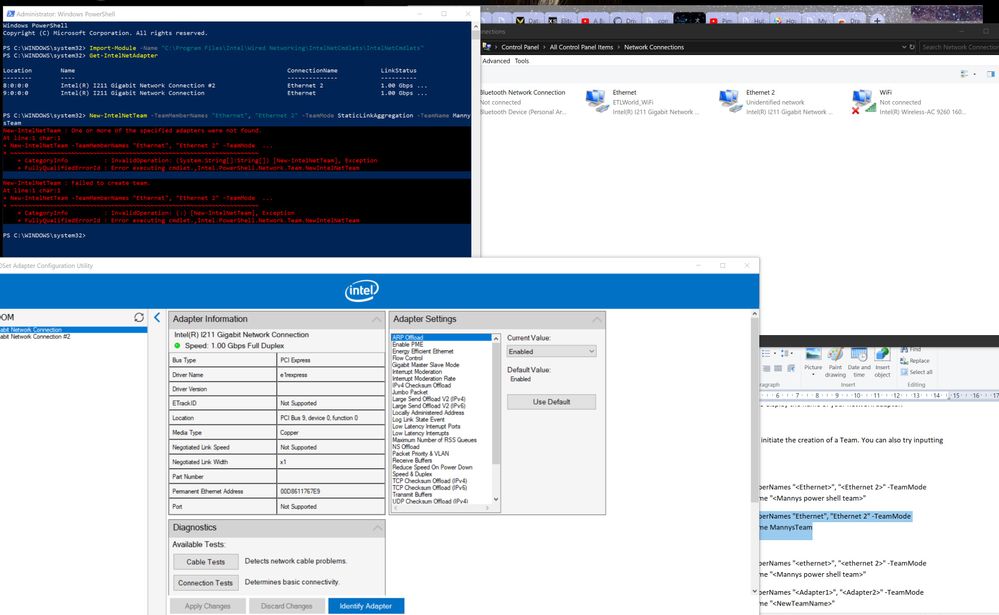- Mark as New
- Bookmark
- Subscribe
- Mute
- Subscribe to RSS Feed
- Permalink
- Report Inappropriate Content
I have a gigabyte X399 xtreme motherboard with two Intel I210 Gb networks cards on it and a netgear GS116E v2 switch with LAG for static link aggregation however when I create a LAG ID and select and enable the two ports connected to the motherboard and then go to device manager and create the team I immediately gets the third newly created the team connection icon in device manager its been disabled and I am unable to enable it without the error message saying that I need to go to general and enable it but there's no option to do that and general enable via right click menu under network connections has no effect. I've checked the drivers from the latest Intel website which are dated 10/10/2017, Version # 12.1 5.184.0 which are later then the official gigabytes drivers dated 02/08/2017, Version # 12.15.31.4 so i should be good there.
I'm really scratching my head as to why this is not working if anybody could point me in the right direction and really appreciate it?
I must point out that I'm on the new October Windows 10 update 1809 version but I did have this issue with the previous version also.
Link Copied
- Mark as New
- Bookmark
- Subscribe
- Mute
- Subscribe to RSS Feed
- Permalink
- Report Inappropriate Content
Hello Optical10_Intel,
Thank you for posting in Intel Wired Ethernet Communities. Just want to clarify that the LAG is configured using the 2x I210 connections both integrated into the board, not PCIe slots. Please let us know if you have tried to use any other teaming modes. Is the issue only experienced in SLA?
Please attach the logs from the https://downloadcenter.intel.com/download/25293/Intel-System-Support-Utility-for-Windows- System Support Utility. We will use this to check the configurations. No personal information will be collected. The https://www.intel.com/content/www/us/en/support/articles/000008490/software/software-applications.html FAQs have additional information about this utility.
- Download and run the .exe from the link above
- Check "everything" then click "scan"
- When scan is finished click "next"
- Save the log and attach it to a post
Best regards,
Daniel D
Intel Customer Support
- Mark as New
- Bookmark
- Subscribe
- Mute
- Subscribe to RSS Feed
- Permalink
- Report Inappropriate Content
Hi Daniel
Thanks for the speedy reply to my post.
Just to clarify yes I'm using 2 x i210 both integrated into the board and not using PCI express slots.
I've attached the logs from the system support utility, the first one is before enabling any team options or enabling LAG 's static link aggregation on my Netgear GS116E v2 switch, The second log is obviously with team option enabled and LA G static link aggregation enabled.
I've also attached screen grabs of other teaming mode is enabled because the issue is not only experienced in SLA as you can see various ethernet network connections are disabled as soon as any teaming modes are tried. The only one I didn't screen grab was adaptive link aggregation because my switch doesn't support that so that obviously failed when I tried.
PS. May I just say that the only other thing I can think of that may be related is that the Intel rapid storage technology service isn't being turned on automatically and when I do turn it on I get the unknown error occurred message so I wonder whether that's affecting this?
NO Teaming screen grabTEAM issue screen grab
Fault tolerance issue screen grab
- Mark as New
- Bookmark
- Subscribe
- Mute
- Subscribe to RSS Feed
- Permalink
- Report Inappropriate Content
Hello Optical10_Intel,
Thank you for the reply. We will take a look at this information and update you as soon as possible. If you have any questions please let us know.
Best regards,
Daniel D
Intel Customer Support
- Mark as New
- Bookmark
- Subscribe
- Mute
- Subscribe to RSS Feed
- Permalink
- Report Inappropriate Content
Hi Optical10_Intel,
Team configuration for Microsoft Windows*10 1809 (RS5) will be available in SW Release 23.5. This SW is expected in November of 2018.
For complete details, please refer to this /community/tech/wired/blog/2018/10/23/team-and-vlan-configuration-for-microsoft-windows-10-1809-rs5-and-microsoft-windows-server-2019-will-be-available-in-sw-release-234 blog post.
Best Regards,
Vince T.
Intel Customer Support
- Mark as New
- Bookmark
- Subscribe
- Mute
- Subscribe to RSS Feed
- Permalink
- Report Inappropriate Content
Hello Optical10_Intel
Thank you for your patience while we address this issue. Software release 23.5 is now available. The following is a complete download package:
Please install the PROSet Software and drivers. To create a Team use PowerShell. The following details commands for using PowerShell and setting up Teams:
https://www.intel.com/content/www/us/en/support/articles/000023545/network-and-i-o.html
Let us know if you have any questions,
Best regards,
Daniel D
Intel Customer Support
- Mark as New
- Bookmark
- Subscribe
- Mute
- Subscribe to RSS Feed
- Permalink
- Report Inappropriate Content
Hello Optical10_Intel
Please let us know if the 23.5 driver resolves your teaming issue. If you have any questions please ask,
Best regards,
Daniel D
Intel Customer Support
- Mark as New
- Bookmark
- Subscribe
- Mute
- Subscribe to RSS Feed
- Permalink
- Report Inappropriate Content
Will do, just got to wait for MSI X399 motherboard to go for Windows 10 October update 1809 to warrant the use of these drivers and our report back then.
- Mark as New
- Bookmark
- Subscribe
- Mute
- Subscribe to RSS Feed
- Permalink
- Report Inappropriate Content
Hello ETett,
Thank you for the reply. Let us know if there are any issues after the new drivers are installed. Please let us know if any other questions arise.
Best regards,
Daniel D
Intel Customer Support
- Mark as New
- Bookmark
- Subscribe
- Mute
- Subscribe to RSS Feed
- Permalink
- Report Inappropriate Content
- Mark as New
- Bookmark
- Subscribe
- Mute
- Subscribe to RSS Feed
- Permalink
- Report Inappropriate Content
Hello ETett,
Thank you for updating us. Please confirm NET 2.0 is installed. The following is step by step instructions to create teams.
1. Open Windows Powershell as administrator.
2. Import the PROSet Powershell* module using this command: Import-Module -Name "
Files\Intel\Wired Networking\IntelNetCmdlets\IntelNetCmdlets"
3. Type "Get-IntelNetAdapter" to display the name of your network adapter.
4. Type "New-IntelNetTeam" to initiate the creation of a Team. You can also try inputting the command in a single line:
New-IntelNetTeam -TeamMemberNames "<Adapter1>", "<Adapter2>" -TeamMode StaticLinkAggregation -TeamName "<NewTeamName>"
5. PowerShell will prompt for more information to configure the Team. It is normal for it to hang 30 seconds to a minute, but let us know if PowerShell hangs longer or provides an error.
Let us know if you have any questions.
Best regards,
Daniel D
Intel Customer Support
- Mark as New
- Bookmark
- Subscribe
- Mute
- Subscribe to RSS Feed
- Permalink
- Report Inappropriate Content
- Mark as New
- Bookmark
- Subscribe
- Mute
- Subscribe to RSS Feed
- Permalink
- Report Inappropriate Content
- Mark as New
- Bookmark
- Subscribe
- Mute
- Subscribe to RSS Feed
- Permalink
- Report Inappropriate Content
- Mark as New
- Bookmark
- Subscribe
- Mute
- Subscribe to RSS Feed
- Permalink
- Report Inappropriate Content
- Mark as New
- Bookmark
- Subscribe
- Mute
- Subscribe to RSS Feed
- Permalink
- Report Inappropriate Content
Hello ETett,
Thank you for the reply. Currently some users of PROSet 23.5 are experiencing hanging or errors when using PowerShell to create Teams. We are still investigating this issue, and will post it in the following thread when available:
https://forums.intel.com/s/question/0D50P000049EIPH/235-ans-teaming-powershell-cmdlet-hanging?
I will check and see if there is an estimated time of arrival for Teaming with PROSet adapter configuration utility.
Best regards,
Daniel D
Intel Customer Support
- Mark as New
- Bookmark
- Subscribe
- Mute
- Subscribe to RSS Feed
- Permalink
- Report Inappropriate Content
Hello ETett,
Thank you for waiting. We do not have an estimated time when VLAN and Team support will be added to PROSet Configuration Utility. I did not see the previous screenshot in the post. Would you be able to post the screenshot of the error using PowerShell to create VLANs using the method we mentioned earlier? We want to check the error that is preventing you from creating VLANs. Let us know if you have any other questions.
Best regards,
Daniel D
Intel Customer Support
- Mark as New
- Bookmark
- Subscribe
- Mute
- Subscribe to RSS Feed
- Permalink
- Report Inappropriate Content
Hi Daniel, thank you for your reply.
I was getting the "one or more of the specified adapters was not found" error message but as you can see they were both seen above with the "Get-Intel net adapter" command line. Anyway here's a screenshot.
I do think though I didn't help my case by not removing PROSet in the previous build of Windows 10 pro build 1803 before installing the new version on this build 1809. As I said I have now reverted back to 1803 and will wait until the new PROSet Configuration Utility includes VLAN and Team support before trying again on 1809.
- Mark as New
- Bookmark
- Subscribe
- Mute
- Subscribe to RSS Feed
- Permalink
- Report Inappropriate Content
Hello ETett,
Thank you for the information. If you would be interested in upgrading to 1809 and trying the PowerShell command again at some point, there is a mistake in the commands you entered from the screenshot. Correcting the mistake may result in working teams on 23.5. Notice the Team members should be the name as it is displayed under the "Get-IntelNetAdapter" command. In this case it would be "Intel(R) I211 Gigabit Network Connection". If you still encounter an error and hanging in PowerShell it may be caused by another issue. Currently the solution to resolve the hanging and error encountered in PowerShell when setting Teams is a fresh installation of Windows 10 1809. Since this is not an option for some users we are working on a solution with less impact on the system. Please continue to follow this thread for updates:
https://forums.intel.com/s/question/0D50P000049EIPH/235-ans-teaming-powershell-cmdlet-hanging?
Best regards,
Daniel D
Intel Customer Support
- Mark as New
- Bookmark
- Subscribe
- Mute
- Subscribe to RSS Feed
- Permalink
- Report Inappropriate Content
Hi
i reinstall my system with Windows 11 21H2 build22000.348
using intel drivers 25.5 from here:https://www.intel.com/content/www/us/en/download/15084/30080/intel-ethernet-adapter-complete-driver-pack.html
when using the IntelPROSet to configure a "Static Link Aggregation Team" the team is always disable and i can not enable it to create Vlans
the card is "Intel(R) Ethernet Server Adapter I350-T4"
i try other driver 26-26.3 but its the same team is always disable.
Regards Harel
- Subscribe to RSS Feed
- Mark Topic as New
- Mark Topic as Read
- Float this Topic for Current User
- Bookmark
- Subscribe
- Printer Friendly Page