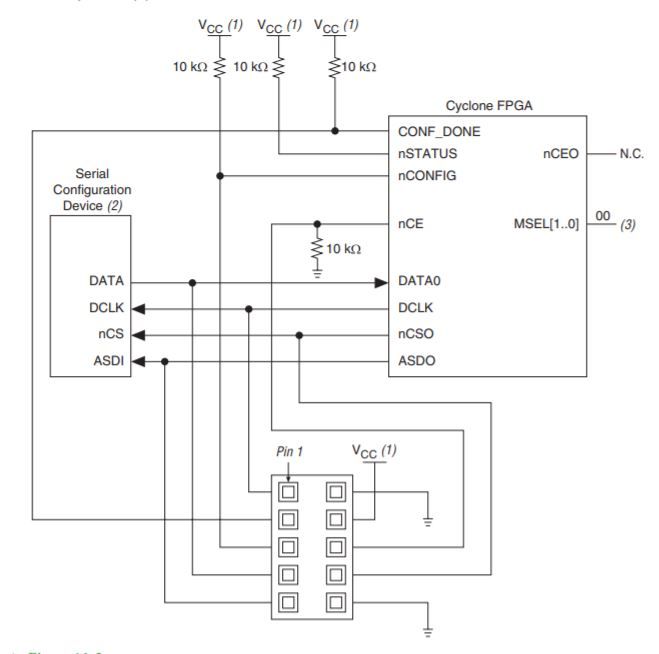- Mark as New
- Bookmark
- Subscribe
- Mute
- Subscribe to RSS Feed
- Permalink
- Report Inappropriate Content
Below image can be used to configure for Cyclone 10LP in AS mode, confirm that this will work or not?
if not kindly suggest how to use download cable in AS mode for Cyclone 10LP?
Link Copied
2 Replies
- Mark as New
- Bookmark
- Subscribe
- Mute
- Subscribe to RSS Feed
- Permalink
- Report Inappropriate Content
Hi Balakrisha,
Yes, this is applicable. For more information about AS Mode, you may refer to user guide.
https://www.intel.com/content/dam/www/programmable/us/en/pdfs/literature/hb/cyclone-10/c10lp-51003.pdf (Page 135)
Thank You.
Regards,
YL
- Mark as New
- Bookmark
- Subscribe
- Mute
- Subscribe to RSS Feed
- Permalink
- Report Inappropriate Content
Hello YL,
I am unable to program EPCQ4A through AS mode via USB Blaster.
below are the connection details,
- Only EPCQ4A is power ON
- Core voltage for FPGA is not powered ON.
- AS mode connected to both FPGA and EPCQ4A.
error is (Error (209025): Can't recognize silicon ID for device 1. A device's silicon ID is different from its JTAG ID. Verify that all cables are securely connected, select a different device, or check the power on the target system. Make sure the device pins are connected and configured correctly)
suggest me with the solution.
Reply
Topic Options
- Subscribe to RSS Feed
- Mark Topic as New
- Mark Topic as Read
- Float this Topic for Current User
- Bookmark
- Subscribe
- Printer Friendly Page